Configuring ripng route summarization, Advertising a default route, Configuring a ripng route filtering policy – H3C Technologies H3C SecPath F1000-E User Manual
Page 765
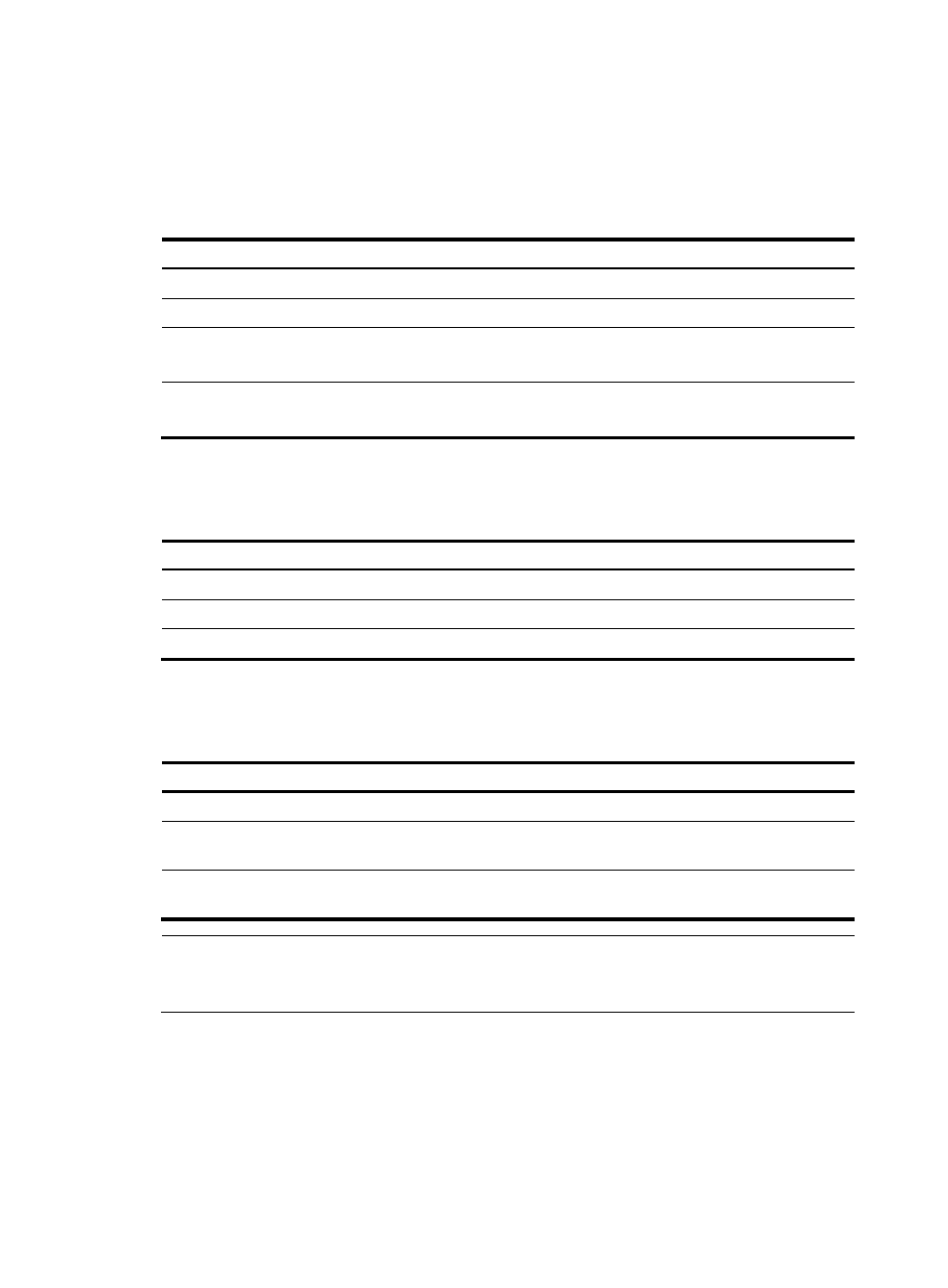
740
The outbound additional metric is added to the metric of a sent route. The route's metric in the routing
table is not changed.
The inbound additional metric is added to the metric of a received route before the route is added into
the routing table, so the route's metric is changed.
To configure an inbound/outbound additional routing metric:
Step Command
Remarks
1.
Enter system view.
system-view
N/A
2.
Enter interface view.
interface interface-type interface-number
N/A
3.
Specify an inbound routing
additional metric.
ripng metricin value
Optional.
0 by default.
4.
Specify an outbound
routing additional metric.
ripng metricout value
Optional.
1 by default.
Configuring RIPng route summarization
Step Command
1.
Enter system view.
system-view
2.
Enter interface view.
interface interface-type interface-number
3.
Advertise a summary IPv6 prefix.
ripng summary-address ipv6-address prefix-length
Advertising a default route
Step Command
Remarks
1.
Enter system view.
system-view
N/A
2.
Enter interface view.
interface interface-type
interface-number
N/A
3.
Advertise a default route.
ripng default-route { only |
originate } [ cost cost ]
Not advertised by default.
NOTE:
With this feature enabled, a default route is advertised through the specified interface regardless of
whether the default route is available in the local IPv6 routing table.
Configuring a RIPng route filtering policy
You can reference a configured IPv6 ACL or prefix list to filter received/advertised routing information.
You can also specify a routing protocol to filter outbound routes redistributed from the protocol.