Configuration considerations, Configuration procedure – H3C Technologies H3C SecPath F1000-E User Manual
Page 360
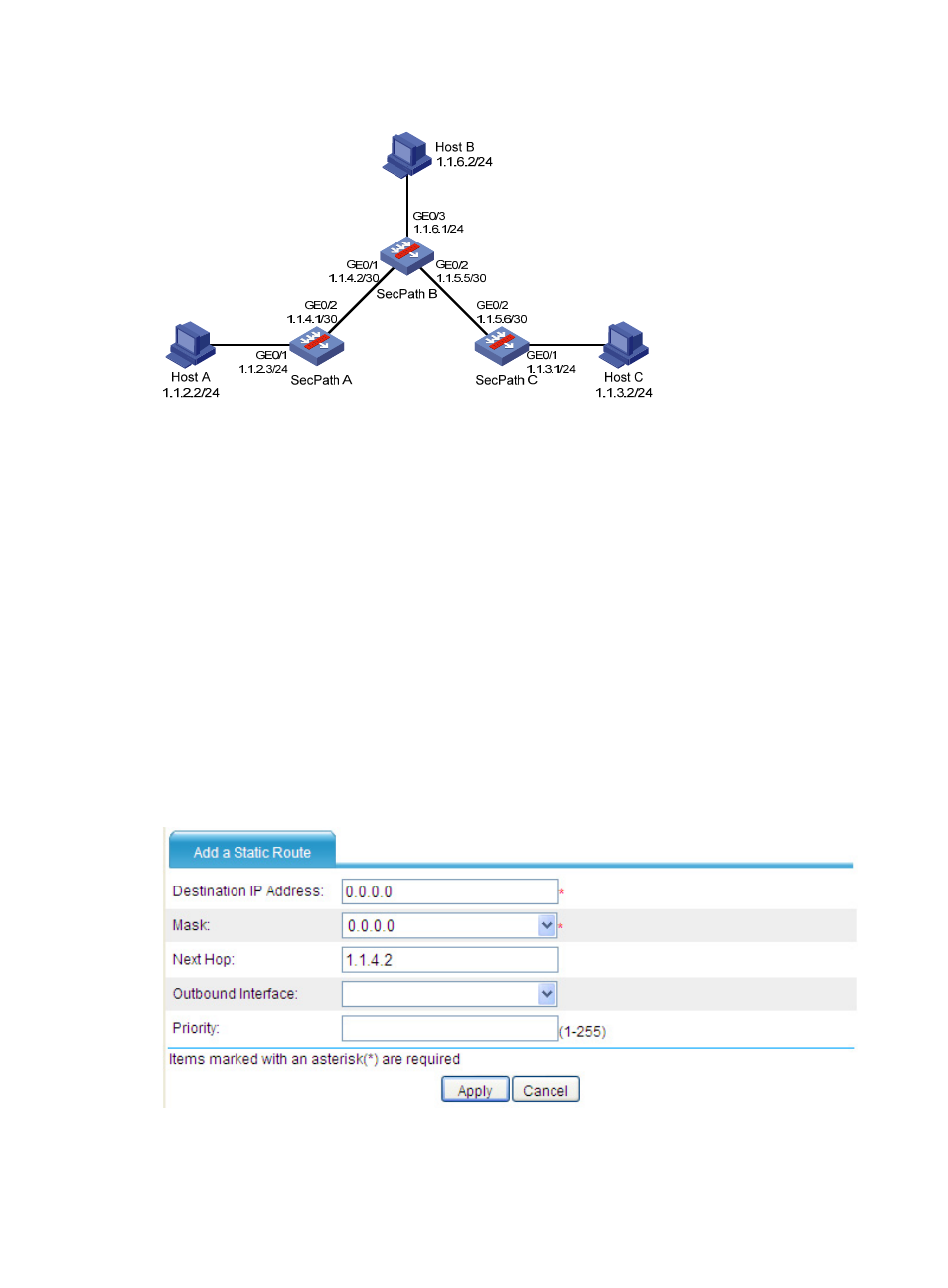
335
Figure 235 Network diagram
Configuration considerations
1.
On SecPath A, configure a static route to SecPath B.
2.
On SecPath B, configure two static routes to SecPath A and SecPath C.
3.
On SecPath C, configure a static route to SecPath B.
Configuration procedure
1.
Configure IP addresses of hosts and gateways:
As shown in
, configure IP addresses of the hosts, and configure the default gateways
of Host A, Host B and Host C as 1.1.2.3, 1.1.6.1 and 1.1.3.1. (Details not shown)
2.
Configure IP address of the interfaces and security zones. (Details not shown)
3.
Configure a static route on SecPath A:
a.
Select Network > Routing Management > Static Routing from the navigation tree.
b.
Click Add.
The page for configuring a static route appears.
Figure 236 Configuring a static route on SecPath A
c.
Enter 0.0.0.0 as the destination IP address, select 0.0.0.0 from the mask list, and Enter 1.1.4.2
as the next hop.