Configuring static address allocation – H3C Technologies H3C SecPath F1000-E User Manual
Page 193
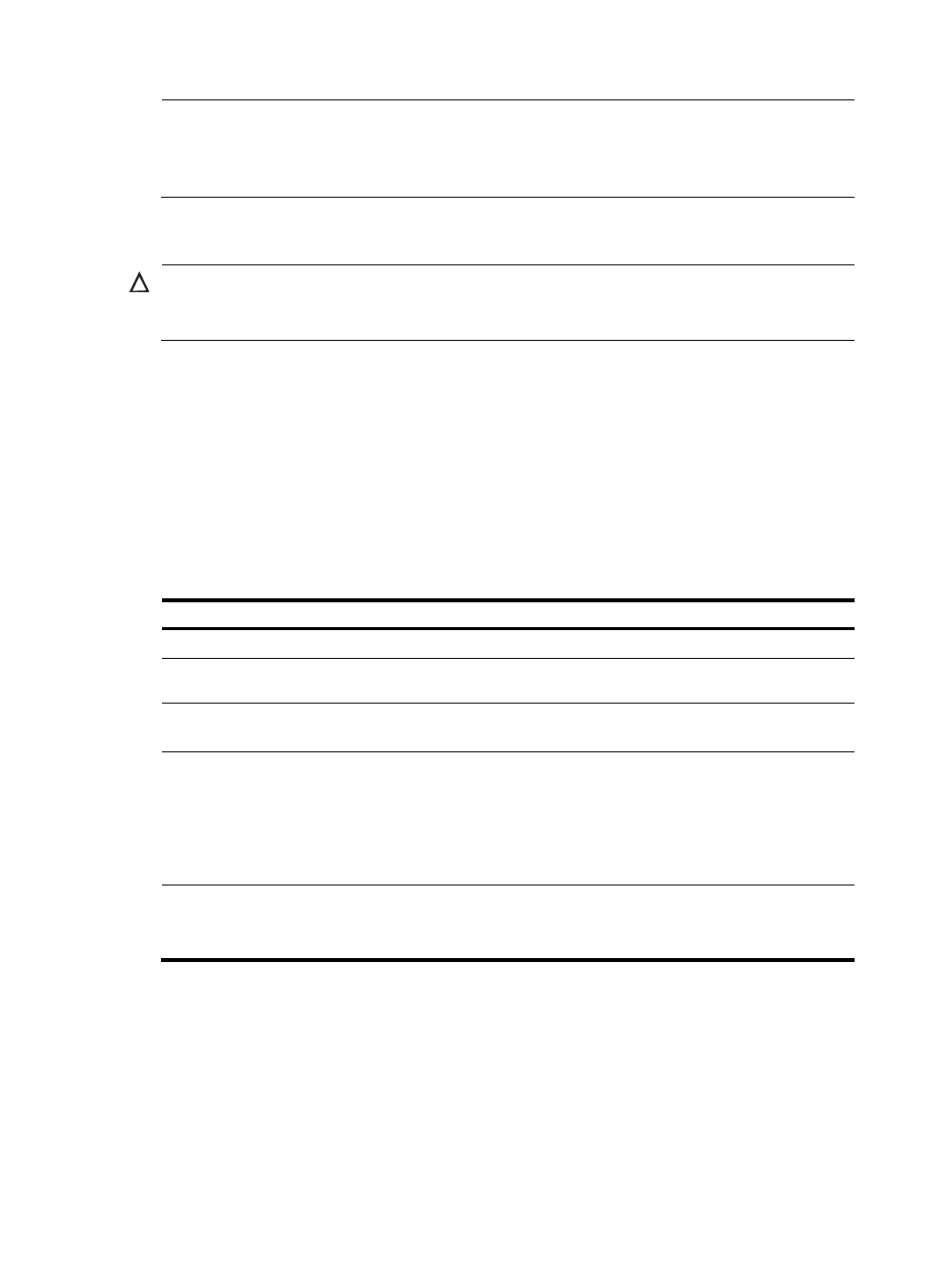
168
NOTE:
A common address pool and an extended address pool are different in address allocation mode
configuration. Configurations of other parameters (such as the domain name suffix and DNS server
address) for them are the same.
Configuring an address allocation mode for a common address pool
CAUTION:
You can configure either a static binding or dynamic address allocation for a common address pool, but
not both.
You need to specify a subnet for dynamic address allocation. A static binding is a special address pool
containing only one IP address.
1.
Configuring static address allocation
Some DHCP clients, such as a WWW server, need fixed IP addresses. To provide a fixed IP address, you
can create a static binding of a client's MAC address or ID to an IP address in the DHCP address pool.
A static binding is a special address pool containing only one IP address.
When the client with that MAC address or ID requests an IP address, the DHCP server will assign the IP
address from the binding to the client.
To configure a static binding in a common address pool:
Step Command
Remarks
1.
Enter system view.
system-view
N/A
2.
Enter common address pool
view.
dhcp server ip-pool pool-name N/A
3.
Specify the IP address.
static-bind ip-address ip-address
[ mask-length | mask mask ]
No IP addresses are statically
bound by default.
4.
Specify the MAC address or
client ID.
•
Specify the MAC address
static-bind mac-address
mac-address
•
Specify the client ID
static-bind client-identifier
client-identifier
Use either command.
Neither is bound statically by
default.
5.
Specify the lease duration
for the IP address.
expired { day day [ hour hour [ minute
minute [ second second ] ] ] |
unlimited }
Optional.
By default, the lease duration of
the IP address is unlimited.