Configuring spt switchover, Configuring pim-ssm – H3C Technologies H3C SecPath F1000-E User Manual
Page 647
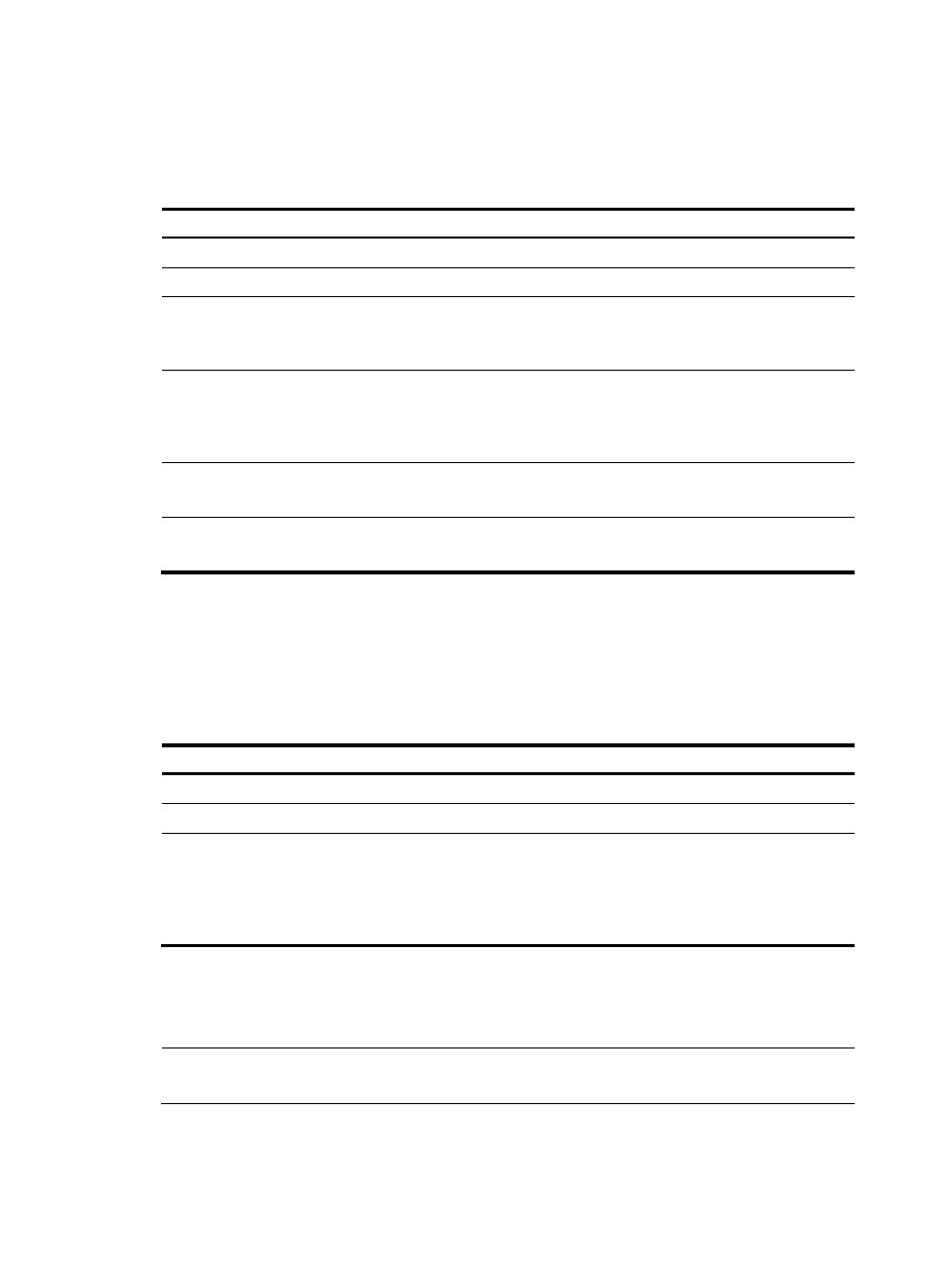
622
Configure a filtering rule for register messages on all C-RP routers and configure them to calculate the
checksum based on the entire register messages. Configure the register suppression time and the register
probe time on all routers that might become source-side DRs.
To configure register-related parameters:
Step
Command
Remarks
1.
Enter system view.
system-view
N/A
2.
Enter public network PIM view.
pim
N/A
3.
Configure a filtering rule for
register messages.
register-policy acl-number
Optional.
No register filtering rule by
default.
4.
Configure the device to calculate
the checksum based on the entire
register messages.
register-whole-checksum
Optional.
By default, the checksum is
calculated based on the header
of register messages.
5.
Configure the register suppression
time.
register-suppression-timeout
interval
Optional.
60 seconds by default.
6.
Configure the register probe time. probe-interval interval
Optional.
5 seconds by default.
Configuring SPT switchover
Both the receiver-side DR and the RP can periodically check the traffic rate of passing-by multicast packets
and thus trigger an SPT switchover process.
Perform the following configuration on routers that might become receiver-side DRs and on C-RP routers.
To configure SPT switchover:
Step
Command
Remarks
1.
Enter system view.
system-view
N/A
2.
Enter public network PIM view.
pim
N/A
3.
Configure the SPT switchover.
spt-switch-threshold infinity
[ group-policy acl-number [ order
order-value] ]
Optional.
By default, the device switches
to the SPT immediately after it
receives the first multicast
packet.
Configuring PIM-SSM
NOTE:
PIM-SSM needs the support of IGMPv3. Be sure to enable IGMPv3 on PIM routers with multicast receivers.