Protocols and standards, Displaying and maintaining bootp client, Bootp client configuration example – H3C Technologies H3C SecPath F1000-E User Manual
Page 234: Network requirements
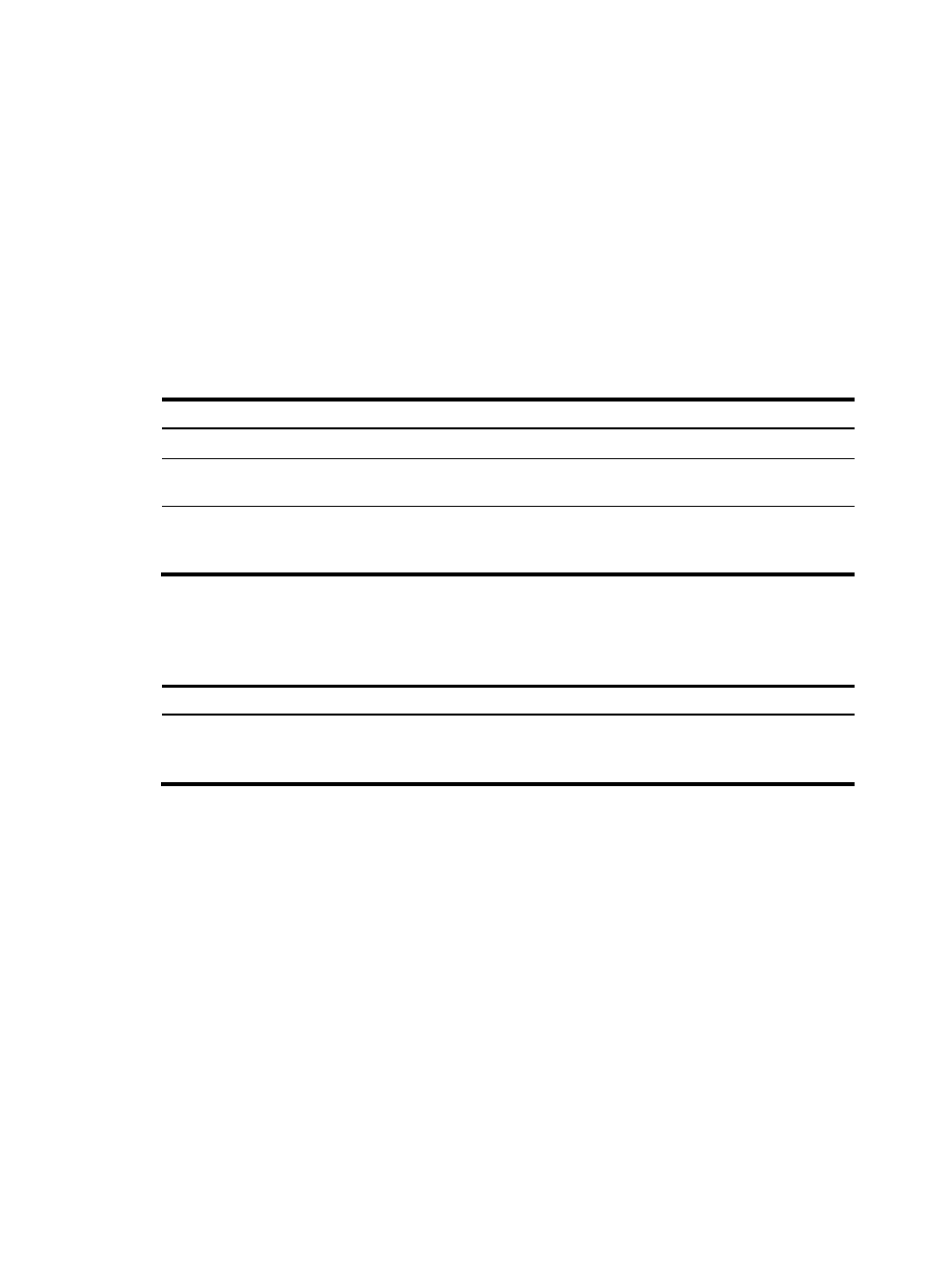
209
Protocols and standards
•
RFC 951, Bootstrap Protocol (BOOTP)
•
RFC 2132, DHCP Options and BOOTP Vendor Extensions
•
RFC 1542, Clarifications and Extensions for the Bootstrap Protocol
Configuring an interface to dynamically obtain an
IP address through BOOTP
To configure an interface to dynamically obtain an IP address:
Step Command
Remarks
1.
Enter system view.
system-view
N/A
2.
Enter interface view.
interface interface-type
interface-number
N/A
3.
Configure an interface to
dynamically obtain an IP
address through BOOTP.
ip address bootp-alloc
By default, an interface does not
use BOOTP to obtain an IP
address.
Displaying and maintaining BOOTP client
Task Command
Remarks
Display BOOTP client information.
display bootp client [ interface interface-type
interface-number ] [ | { begin | exclude |
include } regular-expression ]
Available in any view
BOOTP client configuration example
Network requirements
As shown in
, GigabitEthernet 0/1 of the SecPath connects to the LAN to obtain an IP address
from the DHCP server by using BOOTP.