Figure 158 – H3C Technologies H3C SecPath F1000-E User Manual
Page 273
Advertising
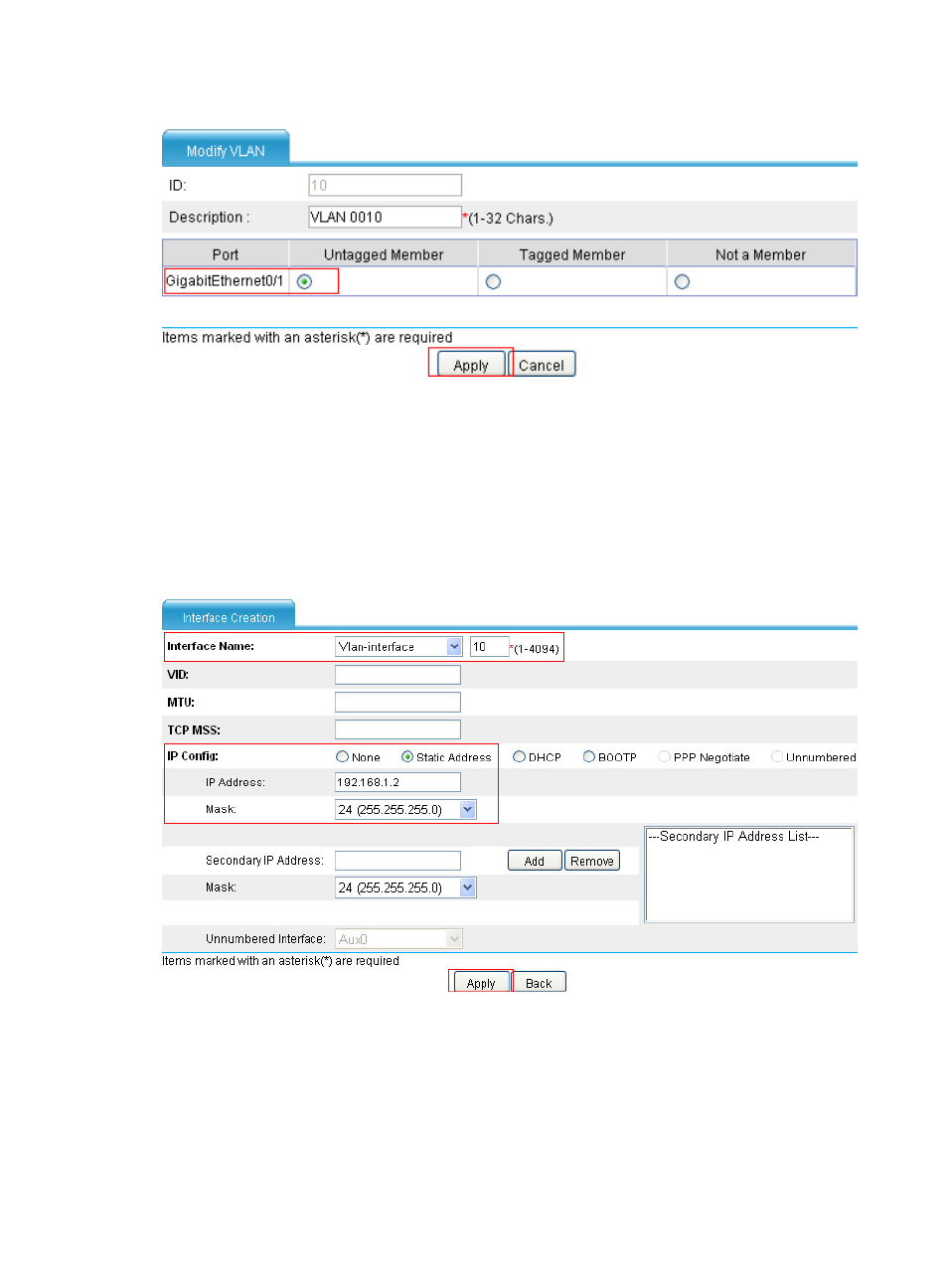
248
Figure 158 Modifying VLAN configuration
•
Set GigabitEthernet 0/1 as an untagged member of VLAN 10.
•
Click Apply.
# Configure a security zone for interface GigabitEthernet 0/1 and VLAN 10. (Details not shown.)
# Create VLAN-interface 10, and assign an IP address to it.
•
Select Device Management > Interface from the navigation tree, and click Add to perform
configurations shown in
Figure 159 Creating an interface
•
Set interface name to Vlan-interface 10.
•
Select Static Address for IP Config
•
Enter 192.168.1.2 for IP Address.
•
Enter 24(255.255.255.0) for Mask.
•
Click Apply.
# Create a static ARP entry.
Advertising
This manual is related to the following products: