Configuring vlans at the cli, Configuring basic vlan settings, Figure 27 – H3C Technologies H3C SecPath F1000-E User Manual
Page 61
Advertising
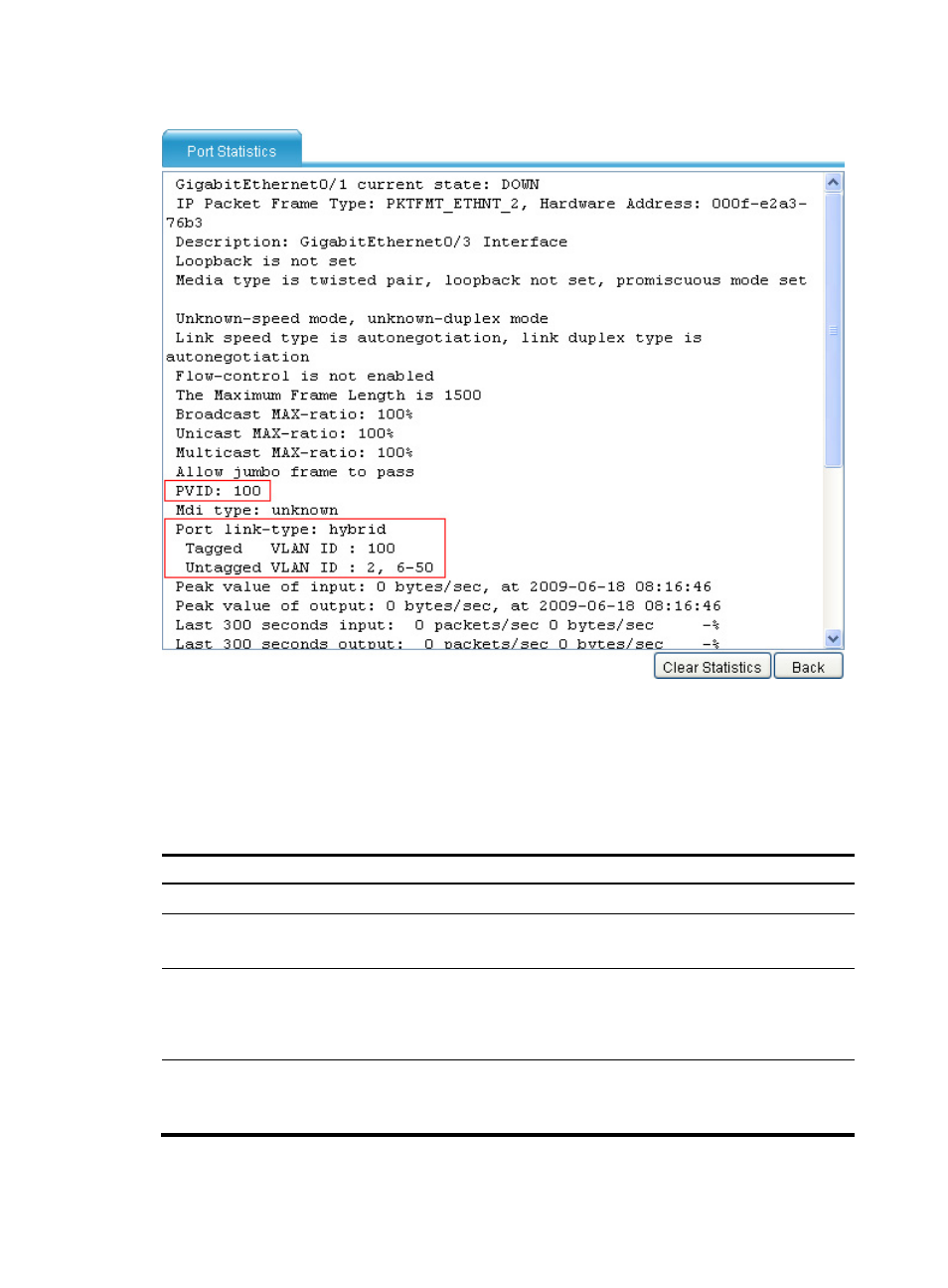
36
Figure 27 Displaying the port statistics of GigabitEthernet 0/1
Configuring VLANs at the CLI
Configuring basic VLAN settings
Step Command
Remarks
1.
Enter system view.
system-view
N/A
2.
Create VLANs.
vlan { vlan-id1 [ to vlan-id2 ] |
all }
Optional.
Use this command to create VLANs in bulk.
3.
Enter VLAN view.
vlan vlan-id
By default, only the default VLAN (VLAN 1)
exists in the system.
If the specified VLAN does not exist, this
command creates the VLAN first.
4.
Configure a name for
the VLAN.
name text
Optional.
By default, the name of a VLAN is its VLAN
ID. For example, VLAN 0001.
Advertising
This manual is related to the following products: