Configuring mstp on a port – H3C Technologies H3C SecPath F1000-E User Manual
Page 99
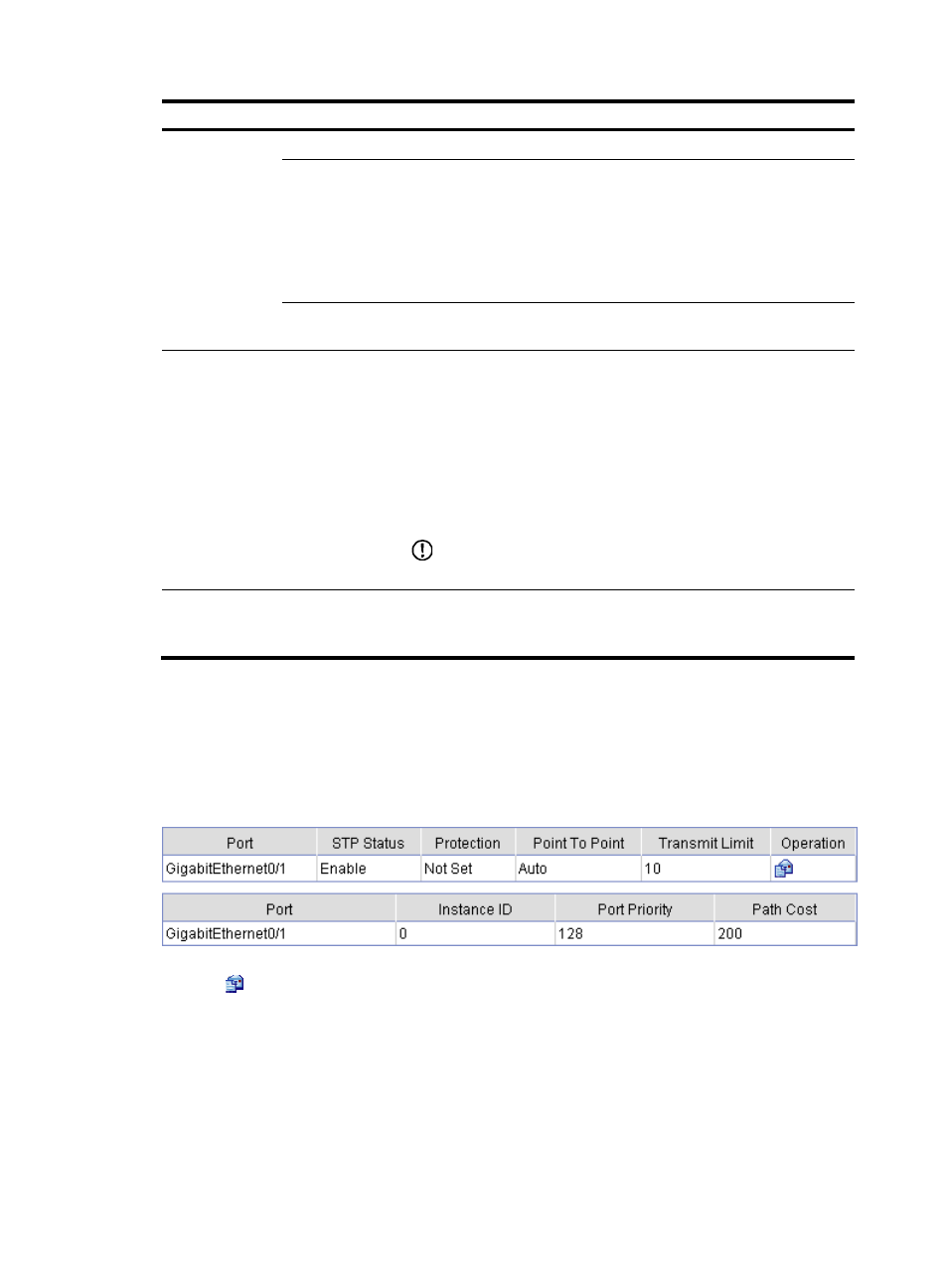
74
Item
Description
Instance
Instance ID
ID of the MSTI to be configured.
Root Type
Role of the device in the MSTI:
•
Not Set—The device role is not configured.
•
Primary—Configure the device as the root bridge.
•
Secondary—Configure the device as a secondary root bridge.
After specifying the current device as the primary root bridge or a
secondary root bridge, you cannot change the priority of the device.
Bridge Priority
The bridge priority of a device is one of the factors determining whether
the device can be elected as the root bridge.
TC Protection
Whether to enable the TC guard function, that is, protection against
topology change (TC) BPDUs.
When receiving TC BPDUs (the BPDUs used to notify topology
changes), the device flushes its forwarding address entries. If someone
forges TC-BPDUs to attack the device, the device will receive a larger
number of TC-BPDUs within a short time and be busy with forwarding
address entry flushing. This affects network stability. With TC guard
enabled, you can prevent frequent flushing of forwarding address
entries.
IMPORTANT:
H3C recommends that you keep this function enabled.
TC Protection Threshold
Set the maximum number of forwarding address entry flushes that the
device can perform within a specific time period after it receives the first
TC-BPDU.
Configuring MSTP on a port
Select Network > MSTP > Port from the navigation tree to enter the page displaying the MSTP
information of ports, as shown in
Figure 47 MSTP configuration of a port
Click the
icon for a port to enter the MSTP Port Configuration page of the port, as shown in
.