Static arp configuration example, Network requirements, Configuration procedure – H3C Technologies H3C SecPath F1000-E User Manual
Page 272
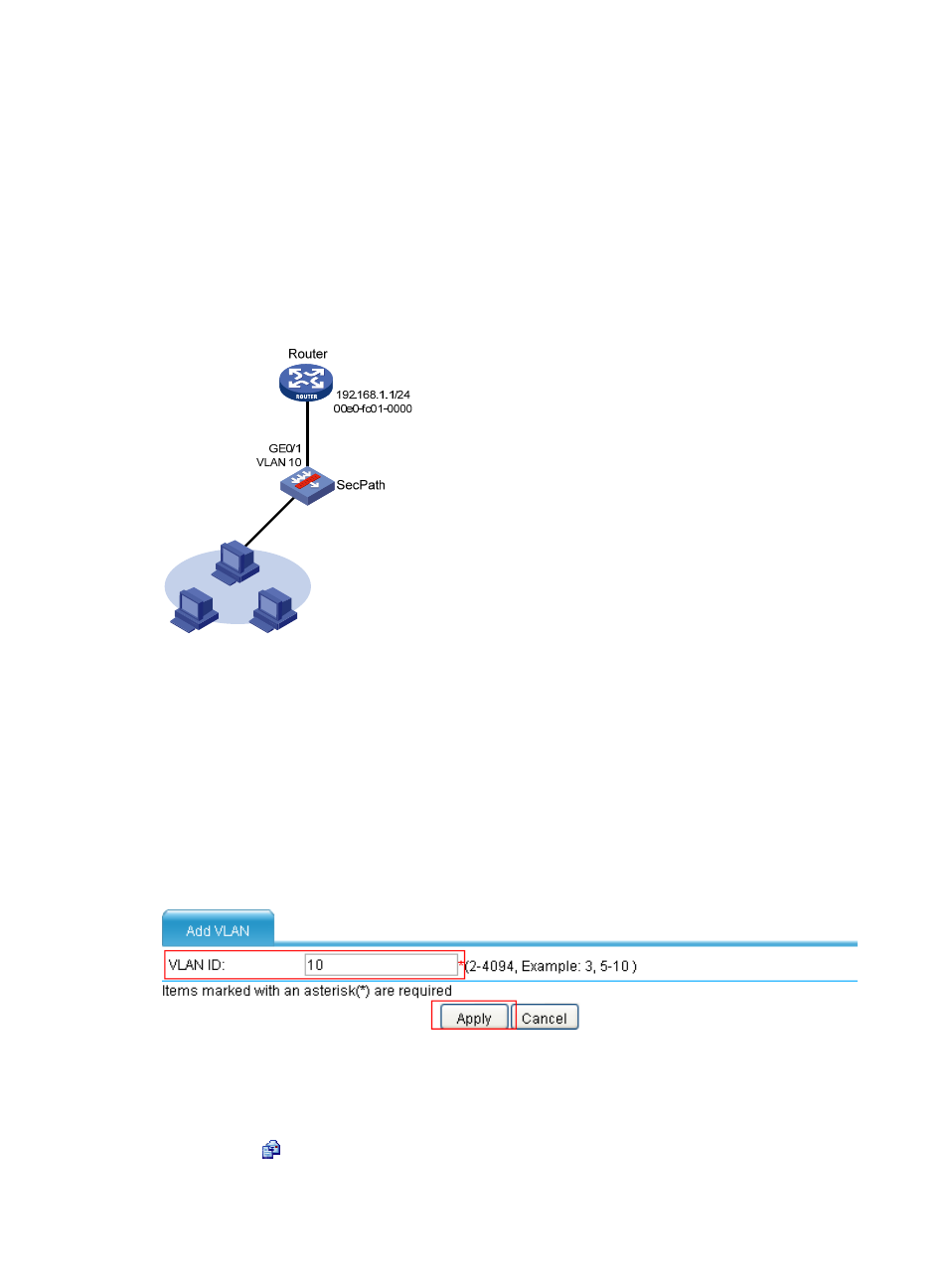
247
Static ARP configuration example
Network requirements
As shown in
, hosts are connected to the SecPath, which is connected to the router through
GigabitEthernet 0/1 belonging to VLAN 10. The IP address of the router is 192.168.1.1/24. The MAC
address of the router is 00e0-fc01-0000.
To enhance communication security between the SecPath and the router, a static ARP entry for the router
needs to be configured on the SecPath.
Figure 156 Network diagram
Configuration procedure
Before the following configurations, if the working mode of interface GigabitEthernet 0/1 is router mode,
select Device Management > Interface from the navigation tree and change the working mode of the
interface to bridge mode.
To configure a static ARP entry for the router on the SecPath:
# Create VLAN 10.
•
Select Network > VLAN > VLAN from the navigation tree, and click Add. The VLAN configuration
page appears, as shown in
Figure 157 Creating a VLAN
•
Enter 10 for VLAN ID.
•
Click Apply.
# Add GigabitEthernet 0/1 to VLAN 10.
•
Click the
icon corresponding to VLAN 10 on the VLAN page, and modify the VLAN
.