Is-is configuration examples, Is-is basic configuration example, Network requirements – H3C Technologies H3C SecPath F1000-E User Manual
Page 545
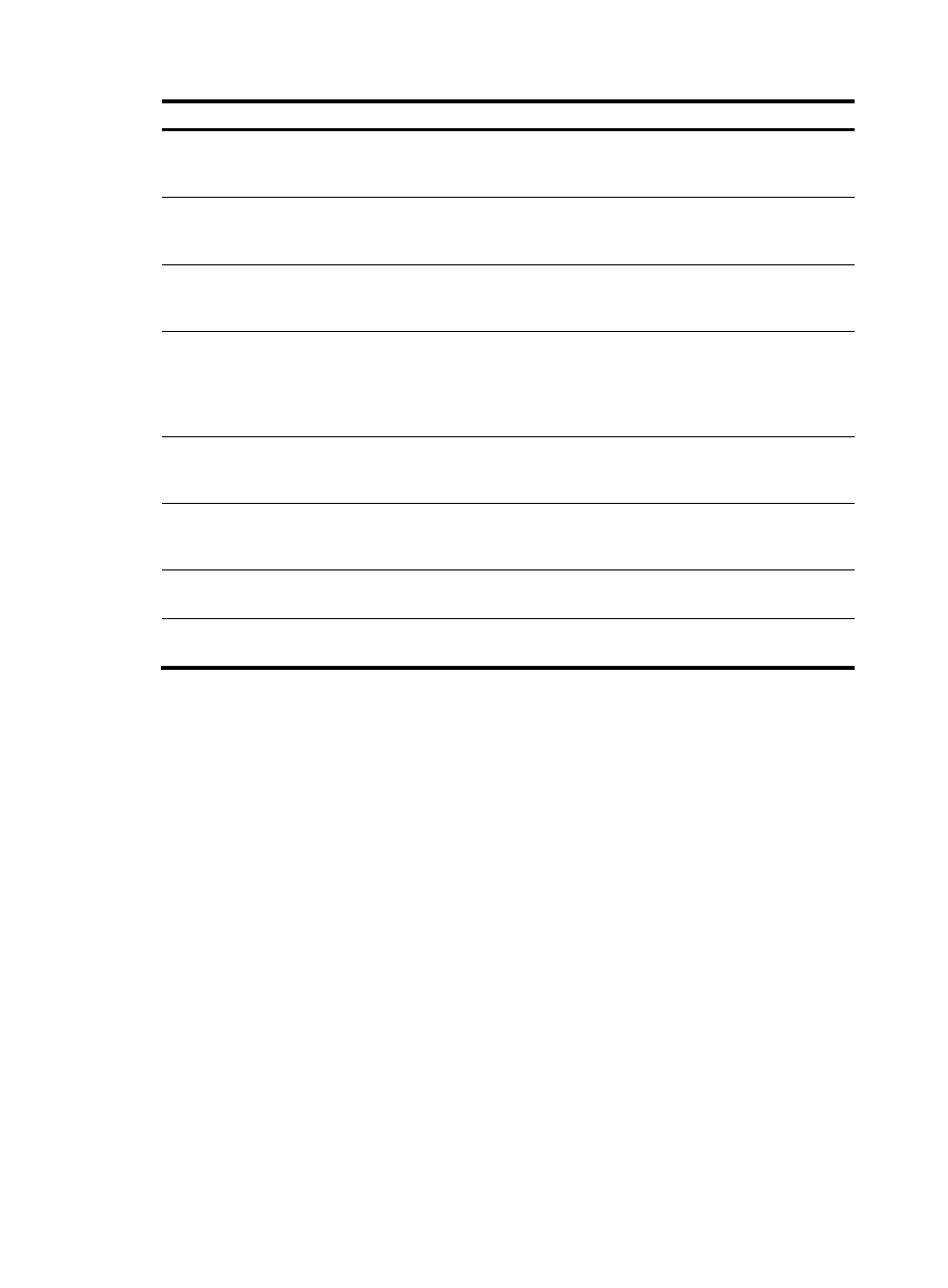
520
Task Command
Remarks
Display IS-IS mesh group
information.
display isis mesh-group [ process-id | vpn-instance
vpn-instance-name ] [ | { begin | exclude |
include } regular-expression ]
Available in any
view
Display the host-name-to-system-ID
mapping table.
display isis name-table [ process-id | vpn-instance
vpn-instance-name ] [ | { begin | exclude |
include } regular-expression ]
Available in any
view
Display IS-IS neighbor information.
display isis peer [ statistics | verbose ] [ process-id
| vpn-instance vpn-instance-name ] [ | { begin |
exclude | include } regular-expression ]
Available in any
view
Display IS-IS IPv4 routing
information.
display isis route [ ipv4 ] [ [ level-1 | level-2 ] |
verbose ] * [ process-id [ ipv4-unicast
topology-name ] | vpn-instance
vpn-instance-name ] [ | { begin | exclude |
include } regular-expression ]
Available in any
view
Display IS-IS SPF calculation log
information.
display isis spf-log [ process-id | vpn-instance
vpn-instance-name ] [ | { begin | exclude |
include } regular-expression ]
Available in any
view
Display IS-IS statistics.
display isis statistics [ level-1 | level-1-2 | level-2 ]
[ process-id | vpn-instance vpn-instance-name ] [ |
{ begin | exclude | include } regular-expression ]
Available in any
view
Clear IS-IS process data structure
information.
reset isis all [ process-id | vpn-instance
vpn-instance-name ]
Available in user
view
Clear the data structure
information of an IS-IS neighbor.
reset isis peer system-id [ process-id | vpn-instance
vpn-instance-name ]
Available in user
view
IS-IS configuration examples
IS-IS basic configuration example
Network requirements
As shown in
, SecPath A, SecPath B, SecPath C and SecPath D reside in an AS. They are
interconnected through IS-IS.
SecPath A and SecPath B are Level-1 routers, SecPath D is a Level-2 router, and SecPath C is a Level-1-2
router connecting two areas. SecPath A, SecPath B, and SecPath C are in area 10, and SecPath D is in
area 20.