Configuring a qos policy, Configuring a qos policy in the web interface, Configuration task list – H3C Technologies H3C SecPath F1000-E User Manual
Page 312
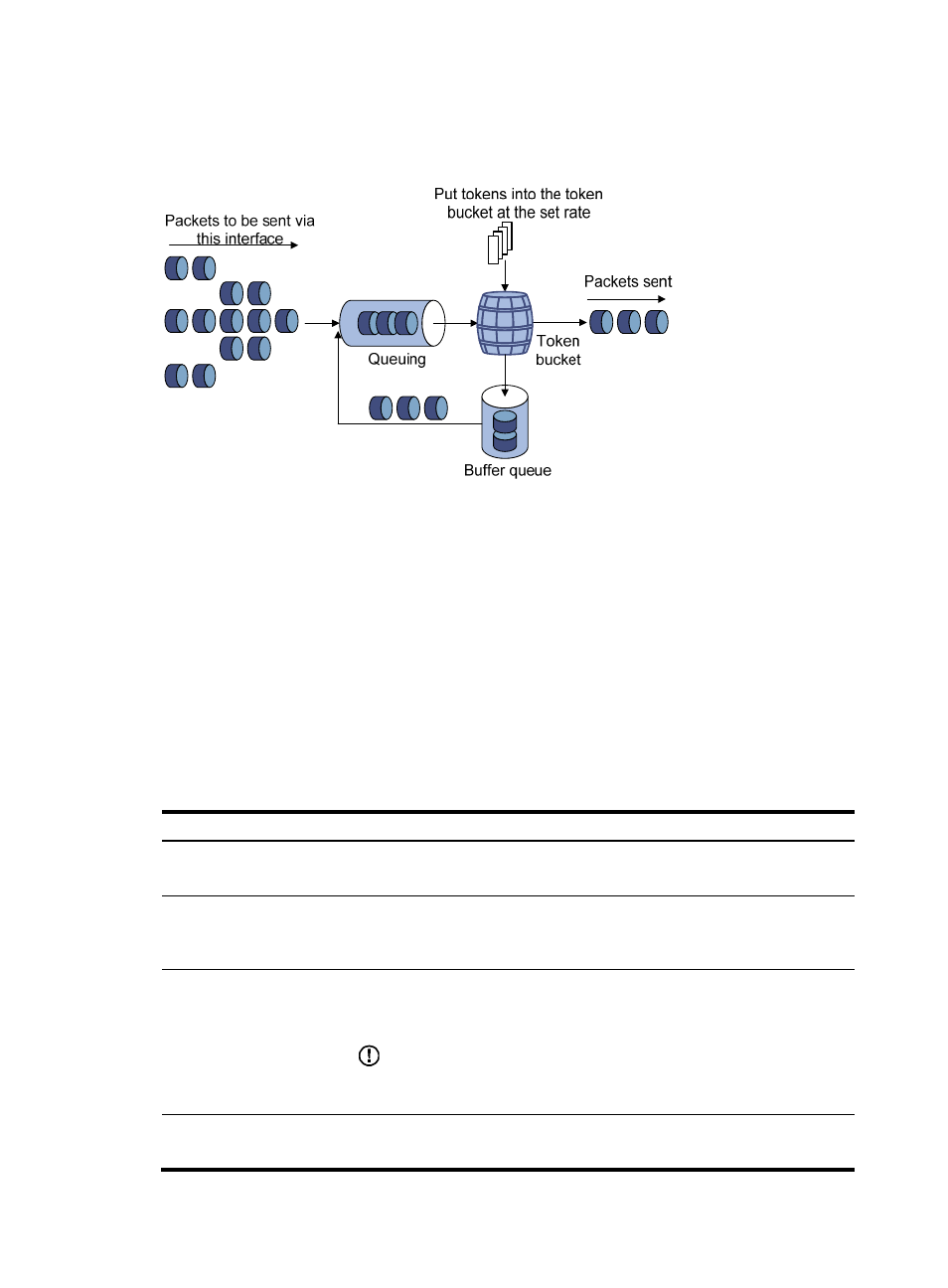
287
otherwise, packets are put into QoS queues for congestion management. In this way, the traffic passing
the physical interface is controlled.
Figure 178 Line rate implementation
In the token bucket approach to traffic control, bursty traffic can be transmitted so long as enough tokens
are available in the token bucket; if tokens are inadequate, packets cannot be transmitted until the
required number of tokens are generated in the token bucket. Traffic rate is restricted to the rate for
generating tokens, the traffic rate is limited, and bursty traffic is allowed.
Configuring a QoS policy
Configuring a QoS policy in the Web interface
Configuration task list
Table 45 QoS policy configuration task list
Task Remarks
Optional.
This task creates a class and configures classification rules for the class.
Configuring a traffic
behavior
Optional.
This task creates a traffic behavior and configures actions for the traffic
behavior.
Optional.
This task creates a QoS policy and configures class-behavior associations for the
QoS policy.
IMPORTANT:
A class can be associated with only one traffic behavior in a QoS policy. If a class
is associated with multiple traffic behaviors, the last associated one takes effect.
Applying the policy to an
interface
Required.
Apply the QoS policy to the specified interface.
- H3C SecPath F5000-A5 Firewall H3C SecPath F1000-A-EI H3C SecPath F1000-E-SI H3C SecPath F1000-S-AI H3C SecPath F5000-S Firewall H3C SecPath F5000-C Firewall H3C SecPath F100-C-SI H3C SecPath F1000-C-SI H3C SecPath F100-A-SI H3C SecBlade FW Cards H3C SecBlade FW Enhanced Cards H3C SecPath U200-A U200-M U200-S H3C SecPath U200-CA U200-CM U200-CS H3C SecBlade LB Cards H3C SecPath L1000-A Load Balancer