Verifying the configuration – H3C Technologies H3C SecPath F1000-E User Manual
Page 60
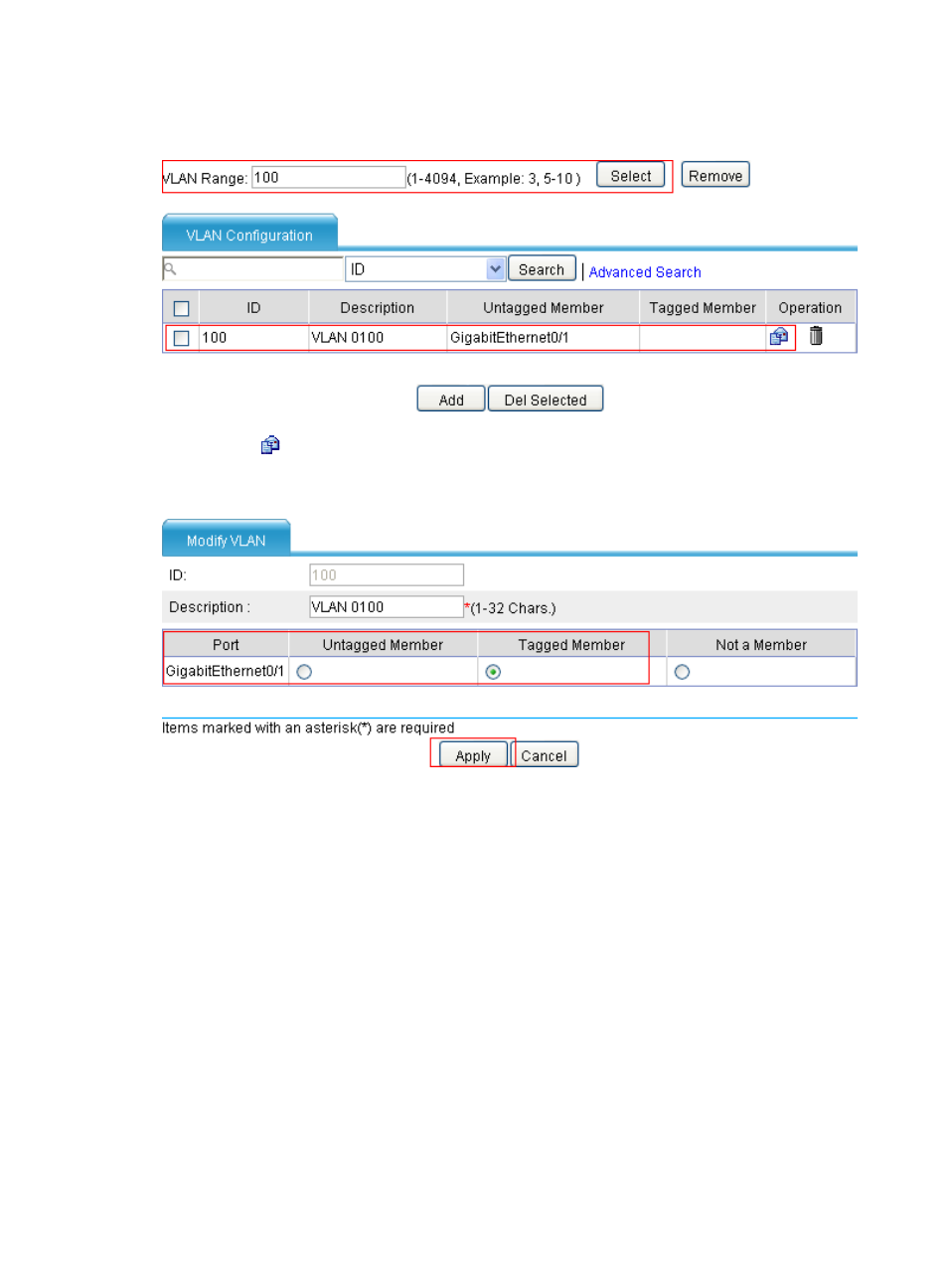
35
•
Click Select. The page is as shown in
Figure 25 VLAN configuration page
•
Click the
icon for VLAN 100 in the Operation column and make the following configuration on
the page shown in
.
Figure 26 Assigning GigabitEthernet 0/1 to VLAN 100 as a tagged member
•
Find GigabitEthernet 0/1 on the port list and select the Tagged Member option for it.
•
Click Apply to end the operation.
2.
Configure Device B.
Configure Device B as you configure Device A.
Verifying the configuration
# Display the port statistics of GigabitEthernet 0/1 on Device A.
•
Select Device Management > Interface from the navigation tree.
•
Click GigabitEthernet0/1 on the page that appears to enter the page displaying the port statistics
of GigabitEthernet 0/1, as shown in