Enabling the dhcp server on an interface – H3C Technologies H3C SecPath F1000-E User Manual
Page 184
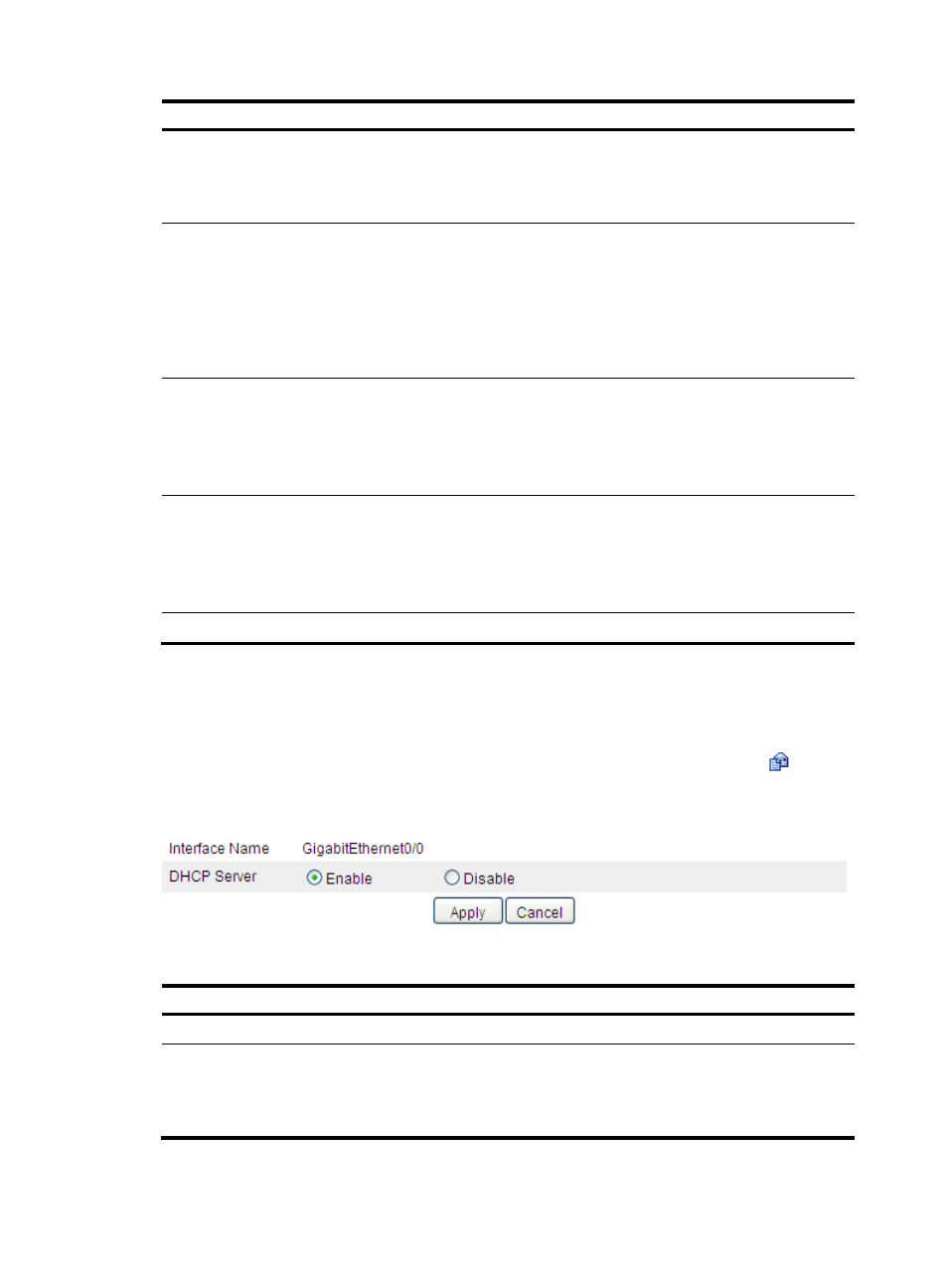
159
Item Description
Client Domain Name
Type the domain name suffix for the client.
With the suffix assigned, the client only needs to input part of a
domain name, and the system will add the domain name suffix for
name resolution.
Gateway Address
Type the gateway addresses for the client.
DHCP clients that want to access hosts outside the local subnet
request gateways to forward data. You can specify gateways in
each address pool for clients and the DHCP server will assign
gateway addresses while assigning an IP address to the client.
Up to eight gateways can be specified in a DHCP address pool,
separated by commas.
DNS Server Address
Type the DNS server addresses for the client.
To allow the client to access a host on the Internet via the host
name, you need to specify DNS server addresses.
Up to eight DNS servers can be specified in a DHCP address
pool, separated by commas.
WINS Server Address
Type the WINS server addresses for the client.
If b-node is specified for the client, you do not need to specify any
WINS server address.
Up to eight WINS servers can be specified in a DHCP address
pool, separated by commas.
NetBIOS Node Type
Select the NetBIOS node type for the client.
Enabling the DHCP server on an interface
Select Network > DHCP > DHCP Server from the navigation tree to enter the page shown in
DHCP server state of interfaces is displayed in the Interface Configuration field. Click the
icon next
to a specific interface to enter the page shown in
Figure 92 Configure a DHCP server interface
Table 28 Configuration items
Item Description
Interface Name
This field displays the name of a specific interface.
DHCP Server
Enable or disable the DHCP server on the interface.
Upon receiving a DHCP request from a client, the interface with the DHCP server
disabled will neither assign an IP address to the client, nor serve as a DHCP relay
agent to forward the request.