Displaying multicast routing table – H3C Technologies H3C SecPath F1000-E User Manual
Page 589
Advertising
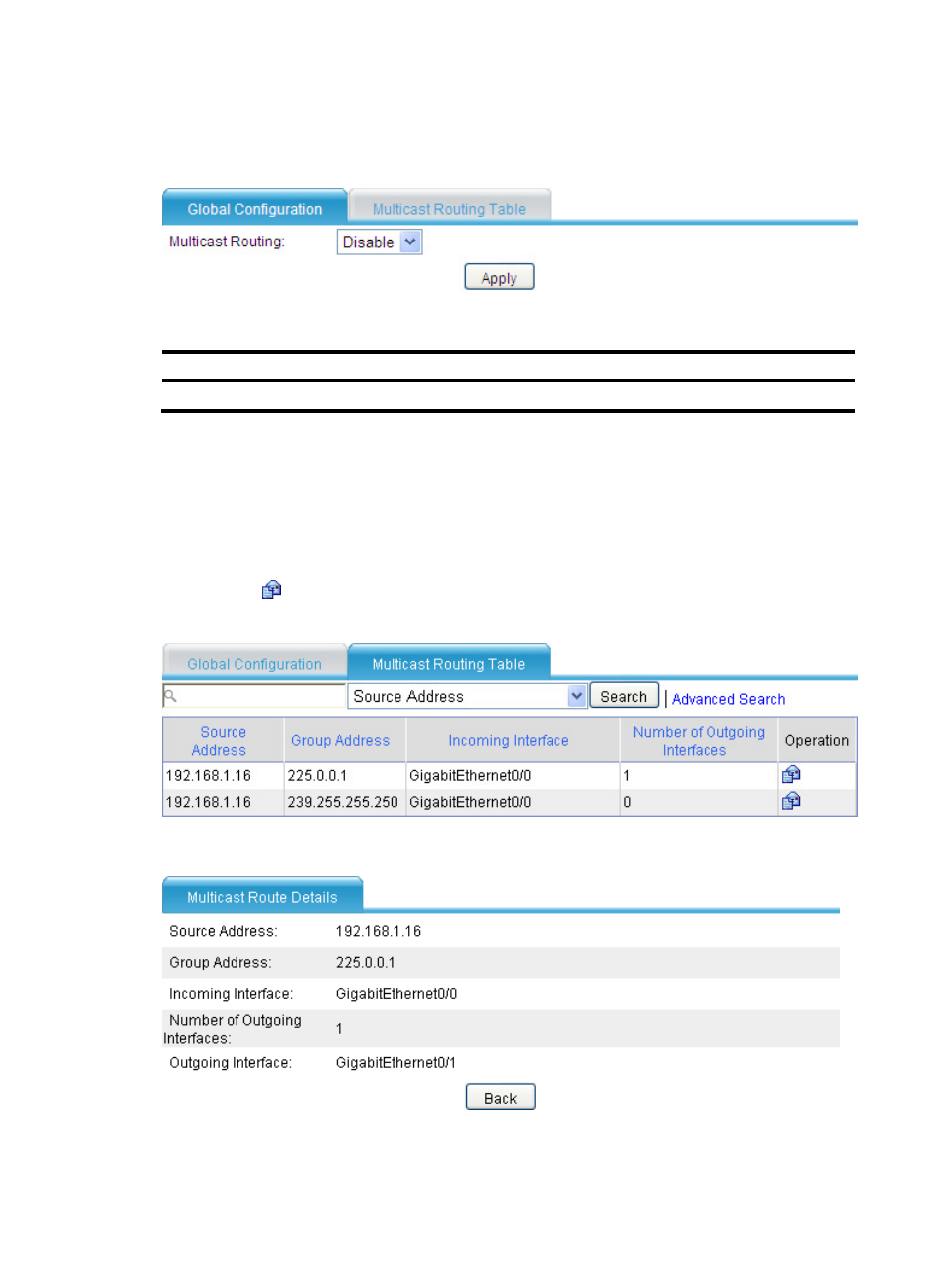
564
2.
Select Enable for Multicast Routing.
3.
Click Apply.
Figure 318 Global configuration page
Table 75 Configuration item
Item Description
Multicast routing
Enable or disable multicast routing globally.
Displaying multicast routing table
1.
Select Network > Routing Management > Multicast Routing from the navigation tree.
2.
Click Multicast Routing Table.
The page for multicast routing table appears.
3.
Click the
icon to enter the page that displays detailed information about the specified entry.
Figure 319 Multicast routing table
Figure 320 Multicast route information
Advertising
This manual is related to the following products: