Configuring the dhcpv6 relay agent, Introduction to the dhcpv6 relay agent, Dhcpv6 relay agent operation – H3C Technologies H3C SecPath F1000-E User Manual
Page 744
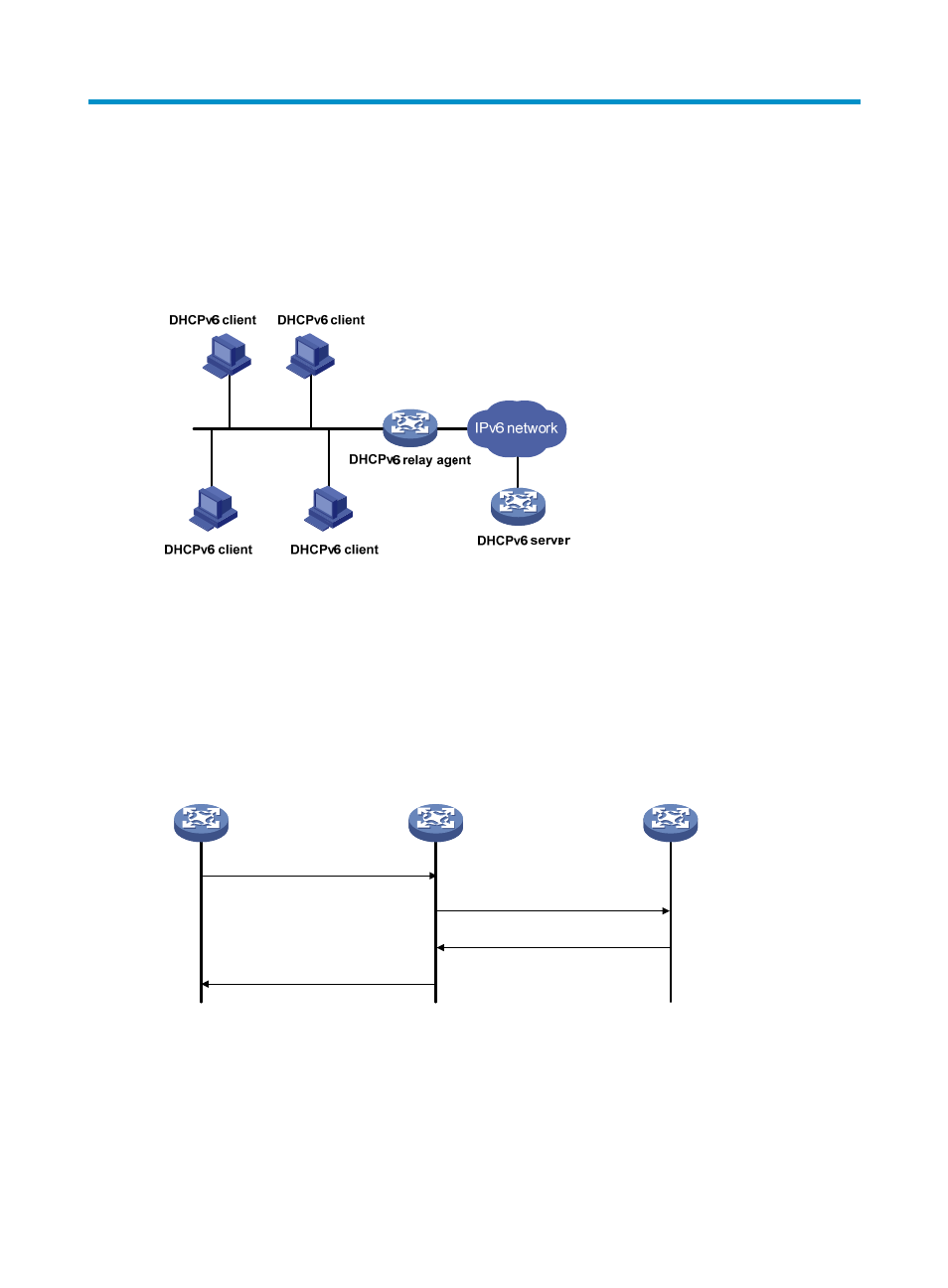
719
Configuring the DHCPv6 relay agent
Introduction to the DHCPv6 relay agent
Figure 369 Typical DHCPv6 relay agent application
A DHCPv6 client usually uses a multicast address to contact the DHCPv6 server on the local link to obtain
an IPv6 address and other configuration parameters. As shown in
, if the DHCPv6 server
resides on another subnet, the DHCPv6 client can contact the server via a DHCPv6 relay agent. Thus, you
do not need to deploy a DHCPv6 server on each subnet.
DHCPv6 relay agent operation
Figure 370 Operating process of a DHCPv6 relay agent
Take the process of rapid assignment by using two messages as an example.
shows how the
DHCPv6 client obtains an IPv6 address and other network configuration parameters from the DHCPv6
server through the DHCPv6 relay agent.
1.
The DHCPv6 client sends a Solicit message containing the Rapid Commit option to the multicast
address FF02::1:2 of all the DHCPv6 servers and relay agents.
(1)
Solicit (contains a Rapid Commit option)
(4) Reply
DHCPv6 client
DHCPv6 relay agent
DHCPv6 server
(2) Relay-forward
(3) Relay-reply