Applying the policy to an interface – H3C Technologies H3C SecPath F1000-E User Manual
Page 319
Advertising
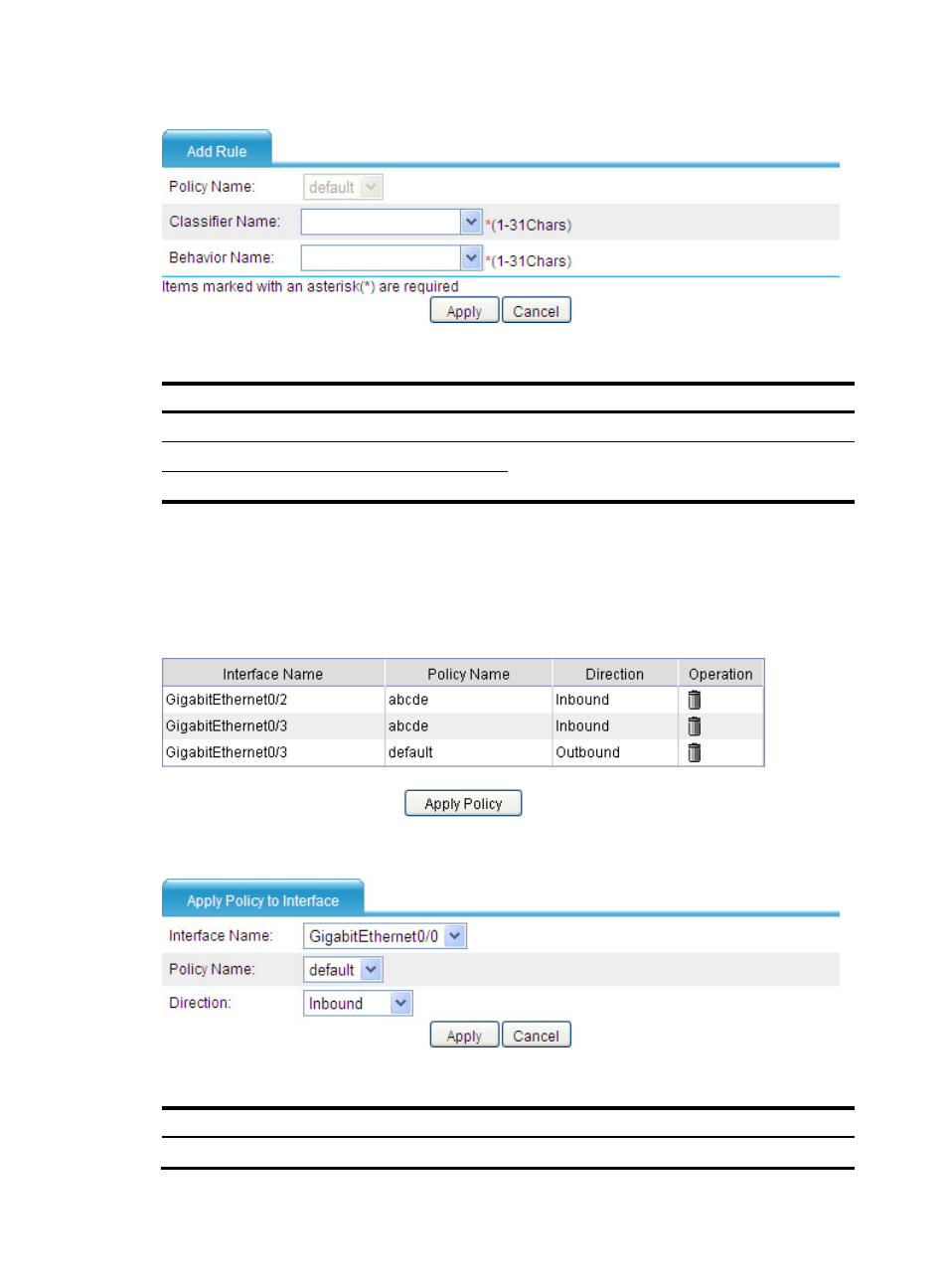
294
Figure 186 Associating a classifier with a behavior
Table 51 Configuration items
Item
Description
Policy Name
Name of the policy being configured.
Classifier Name
Associate an existing class with an existing behavior.
Behavior Name
Applying the policy to an interface
Select Firewall > QoS > Apply from the navigation tree to enter the page for displaying policies applied
to interfaces, as shown in
. Click Apply Policy to enter the page for applying a QoS policy to
an interface, as shown in
.
Figure 187 QoS policies applied to interfaces
Figure 188 Applying a QoS policy to an interface
Table 52 Configuration items
Item
Description
Interface Name
Specify the interface to which the policy is to be applied.
Advertising
This manual is related to the following products: