Ripng configuration examples, Configuring ripng basic functions, Network requirements – H3C Technologies H3C SecPath F1000-E User Manual
Page 770: Configuration procedure
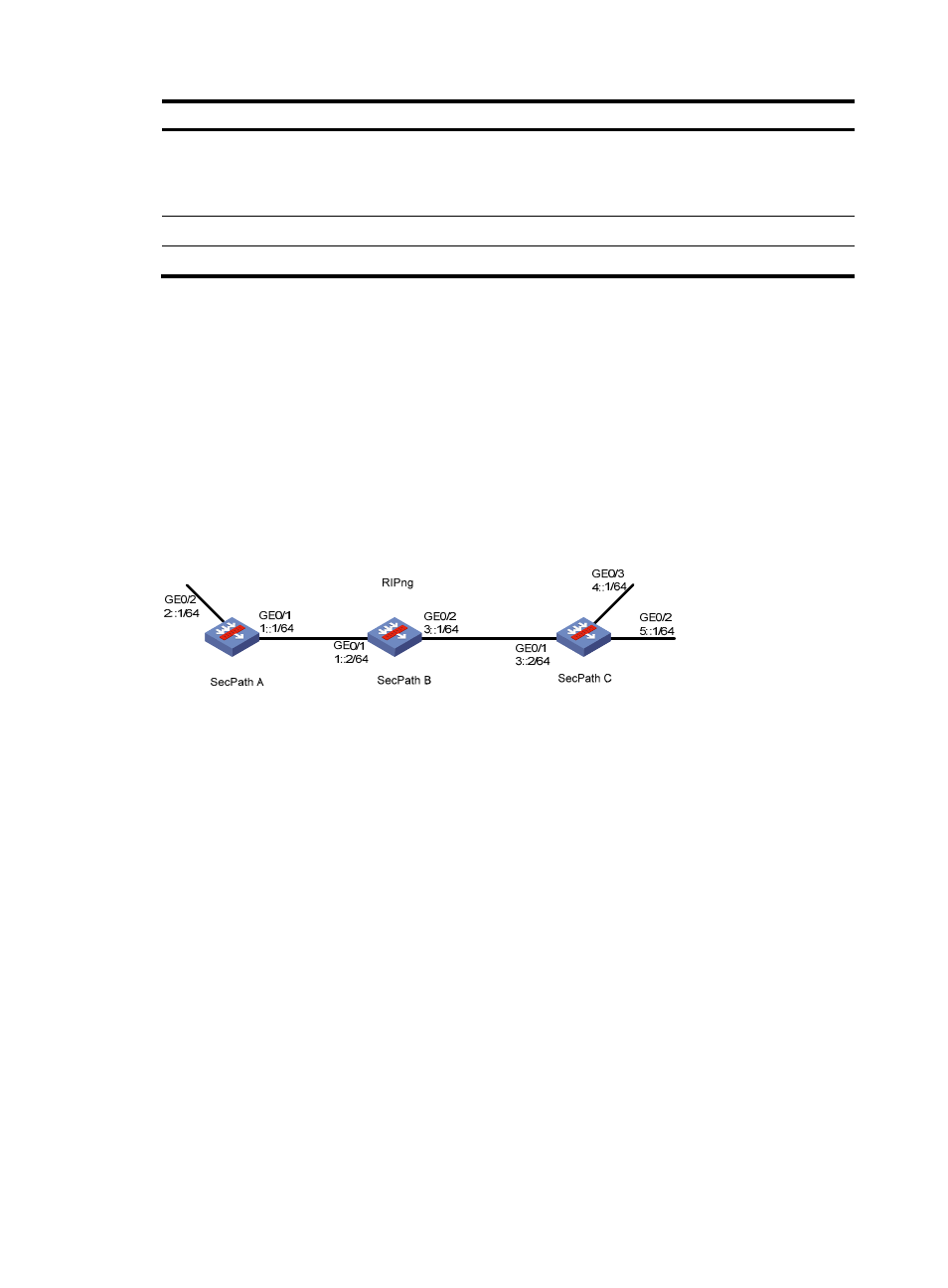
745
Task Command
Remarks
Display RIPng interface
information.
display ripng process-id interface
[ interface-type interface-number ]
[ | { begin | exclude | include }
regular-expression ]
Available in any view
Reset a RIPng process.
reset ripng process-id process
Available in user view
Clear statistics of a RIPng process. reset ripng process-id statistics
Available in user view
RIPng configuration examples
Configuring RIPng basic functions
Network requirements
As shown in
, all firewalls learn IPv6 routing information through RIPng. Configure SecPath B
to filter the route (3::/64) learned from SecPath C, which means the route will not be added to the routing
table of SecPath B, and SecPath B will not forward it to SecPath A.
Figure 380 Network diagram
Configuration procedure
1.
Configure the IPv6 address for each interface. (Details not shown.)
2.
Configure basic RIPng functions:
# Configure SecPath A.
<SecPathA> system-view
[SecPathA] ripng 1
[SecPathA-ripng-1] quit
[SecPathA] interface GigabitEthernet 0/1
[SecPathA-GigabitEthernet0/1] ripng 1 enable
[SecPathA-GigabitEthernet0/1] quit
[SecPathA] interface GigabitEthernet 0/2
[SecPathA-GigabitEthernet0/2] ripng 1 enable
[SecPathA-GigabitEthernet0/2] quit
# Configure SecPath B.
<SecPathB> system-view
[SecPathB] ripng 1
[SecPathB-ripng-1] quit
[SecPathB] interface GigabitEthernet 0/1
[SecPathB-GigabitEthernet0/1] ripng 1 enable