Configuration procedure – H3C Technologies H3C SecPath F1000-E User Manual
Page 905
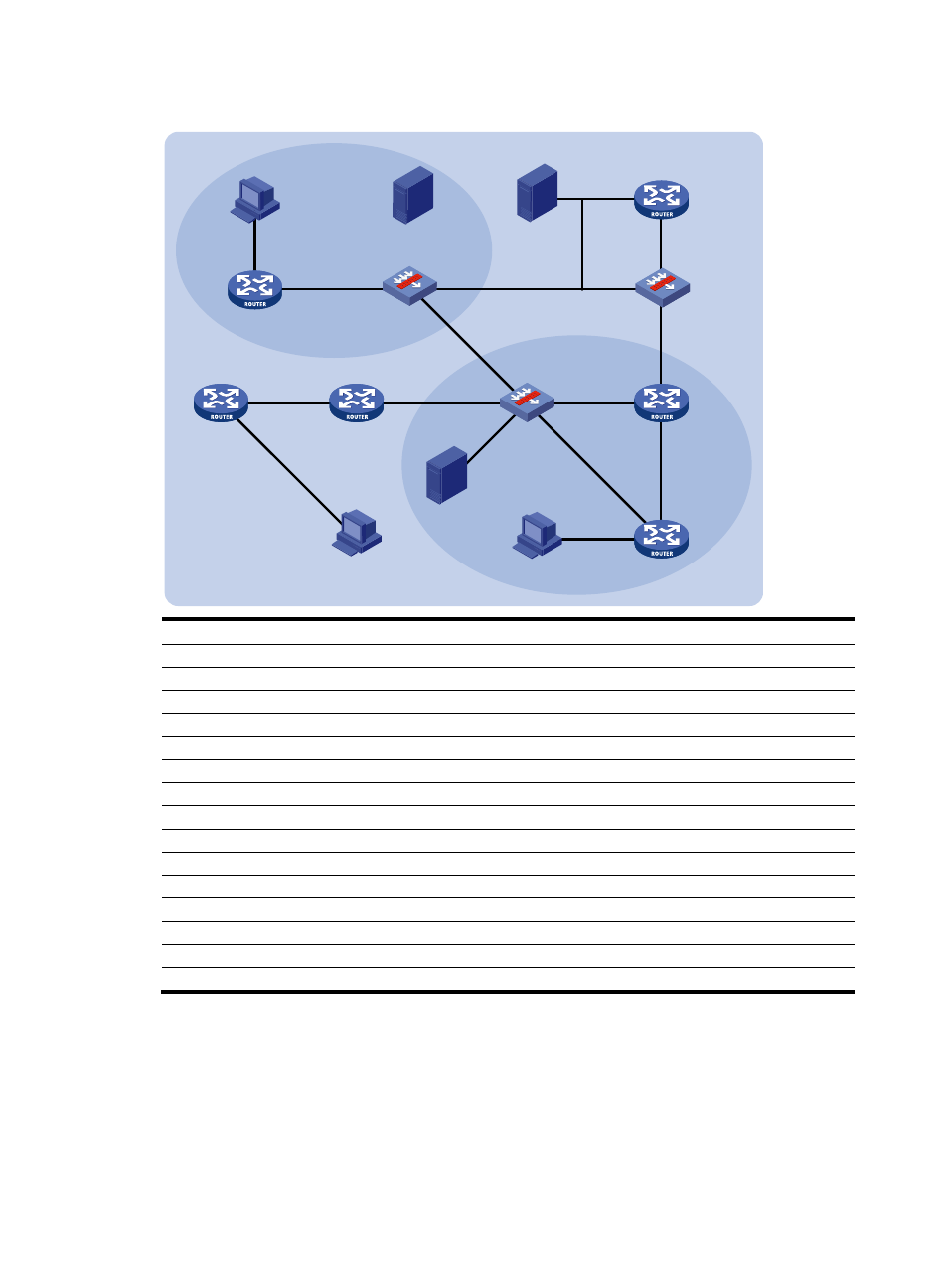
880
Figure 400 Network diagram
Device Interface IPv6
address
Device
Interface
IPv6 address
Router A
GE0/1
1001::1/64
Router B
GE0/1
6002::1/64
GE0/2
1002::1/64
GE0/2
6001::1/64
SecPath A
GE0/1
2001::1/64
GE0/3
3002::2/64
GE0/2
1002::2/64
Router
C
GE0/1
7001::1/64
GE0/3
2002::1/64
GE0/2
3003::2/64
GE0/4
2003::1/64
GE0/3
6001::2/64
SecPath B
GE0/1
3001::1/64
SecPath C
GE0/1
8001::1/64
GE0/2
3003::1/64
GE0/2
6002::2/64
GE0/3
3002::1/64
GE0/3
2003::2/64
GE0/4
2002::2/64
Router
D
GE0/1
9001::1/64
GE0/5
3004::1/64
GE0/2
8001::2/64
Router E
GE0/1
3004::2/64
Source 1
—
2001::100/64
GE0/2
4001::1/64
Source
2
— 3001::100/64
Router F
GE0/1
5001::1/64
Source 3
—
9001::100/64
GE0/2
4001::2/64
Configuration procedure
1.
Enable IPv6 forwarding and configure IPv6 addresses and IPv6 unicast routing:
Enable IPv6 forwarding on each router and firewall, and configure the IPv6 address and prefix
length for each interface as per
. (Details not shown.)
Configure OSPFv3 on the routers and firewalls in the IPv6 PIM-SM domain to make sure the
network-layer on the IPv6 PIM-SM network is interoperable and the routing information among the
routers and firewalls can be dynamically updated. (Details not shown.)
Router A
SecPath A
ZBR
SecPath B
ZBR
Router B
ZBR
Router C
Router E
Router F
SecPath C
Router D
Source 3
Source 1
Source 2
Receiver
Host A
GE0/3
GE
0/2
G
E0
/4
GE0/1
GE0/5
GE0/3
GE0/2
GE0/1
GE0/2
GE0/1
GE0/2
GE0/1
G
E0/2
GE0/3
GE0/1
GE0/2
GE0/2
GE0/1
G
E0/
1
GE0/1
GE0/1
GE0/3
GE0/4
GE0/3
GE0/2
GE0/2
IPv6 admin-scope 2
IPv6 PIM-SM
IPv6 global-scope
IPv6 admin-scope 1
Receiver
Host B
Receiver
Host C