Configuring is-is routing information control, Configuration prerequisites, Configuring is-is link cost – H3C Technologies H3C SecPath F1000-E User Manual
Page 529: Configuring an is-is cost for an interface, Configuring is-is routing information, Control
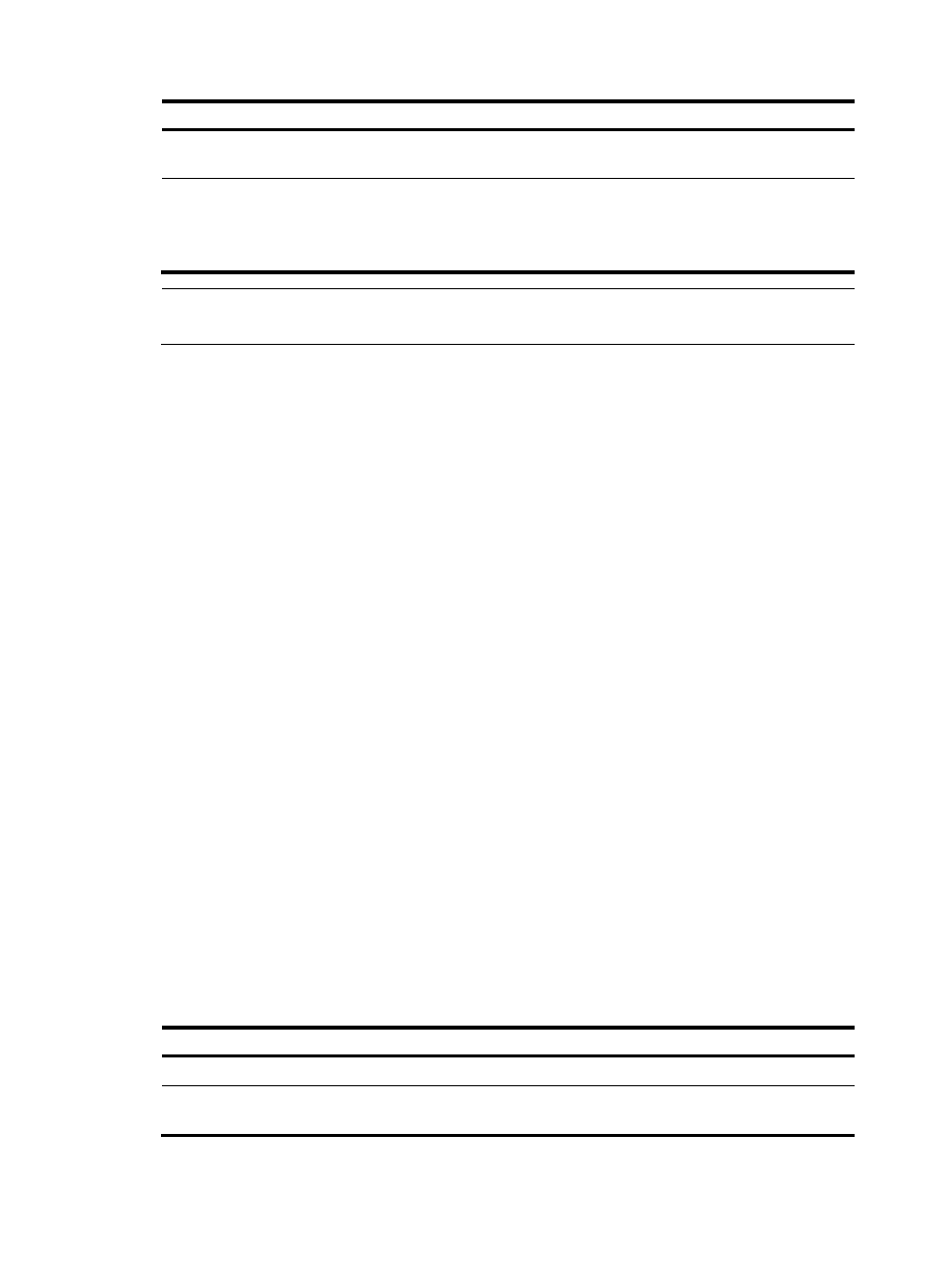
504
Step Command
Remarks
2.
Enter interface view.
interface interface-type
interface-number
N/A
3.
Configure the network type for the
interface as P2P.
isis circuit-type p2p
Optional.
By default, the network type
of an interface depends on
the physical media.
NOTE:
You can only perform this configuration for a broadcast network with only two attached routers.
Configuring IS-IS routing information control
Configuration prerequisites
Before the configuration, complete the following tasks:
•
Configure network layer addresses for interfaces, and make sure that all neighboring nodes can
reach each other at the network layer.
•
Enable IS-IS.
Configuring IS-IS link cost
The IS-IS cost of an interface is determined in the following order:
•
IS-IS cost specified in interface view
•
IS-IS cost specified in system view. The cost is applied to the interfaces associated to the IS-IS
process.
•
Automatically calculated cost. When the cost style is wide or wide-compatible, IS-IS automatically
calculates the cost using the formula: interface cost = (bandwidth reference value/interface
bandwidth) ×10. When the cost style is of another type: if the interface bandwidth does not exceed
10 Mbps, the interface cost equals 60; if the interface bandwidth does not exceed 100 Mbps, the
interface cost equals 50; if the interface bandwidth does not exceed 155 Mbps, the interface cost
equals 40; if the interface bandwidth does not exceed 622 Mbps, the interface cost equals 30; if
the interface bandwidth does not exceed 2500 Mbps, the interface cost equals 20; if the interface
bandwidth exceeds 2500 Mbps, the interface cost equals 10.
If none of the above costs is used, a default cost of 10 applies.
Configuring an IS-IS cost for an interface
Step Command
Remarks
1.
Enter system view.
system-view
N/A
2.
Enter IS-IS view.
isis [ process-id ] [ vpn-instance
vpn-instance-name ]
N/A