Configuring the dns client – H3C Technologies H3C SecPath F1000-E User Manual
Page 252
Advertising
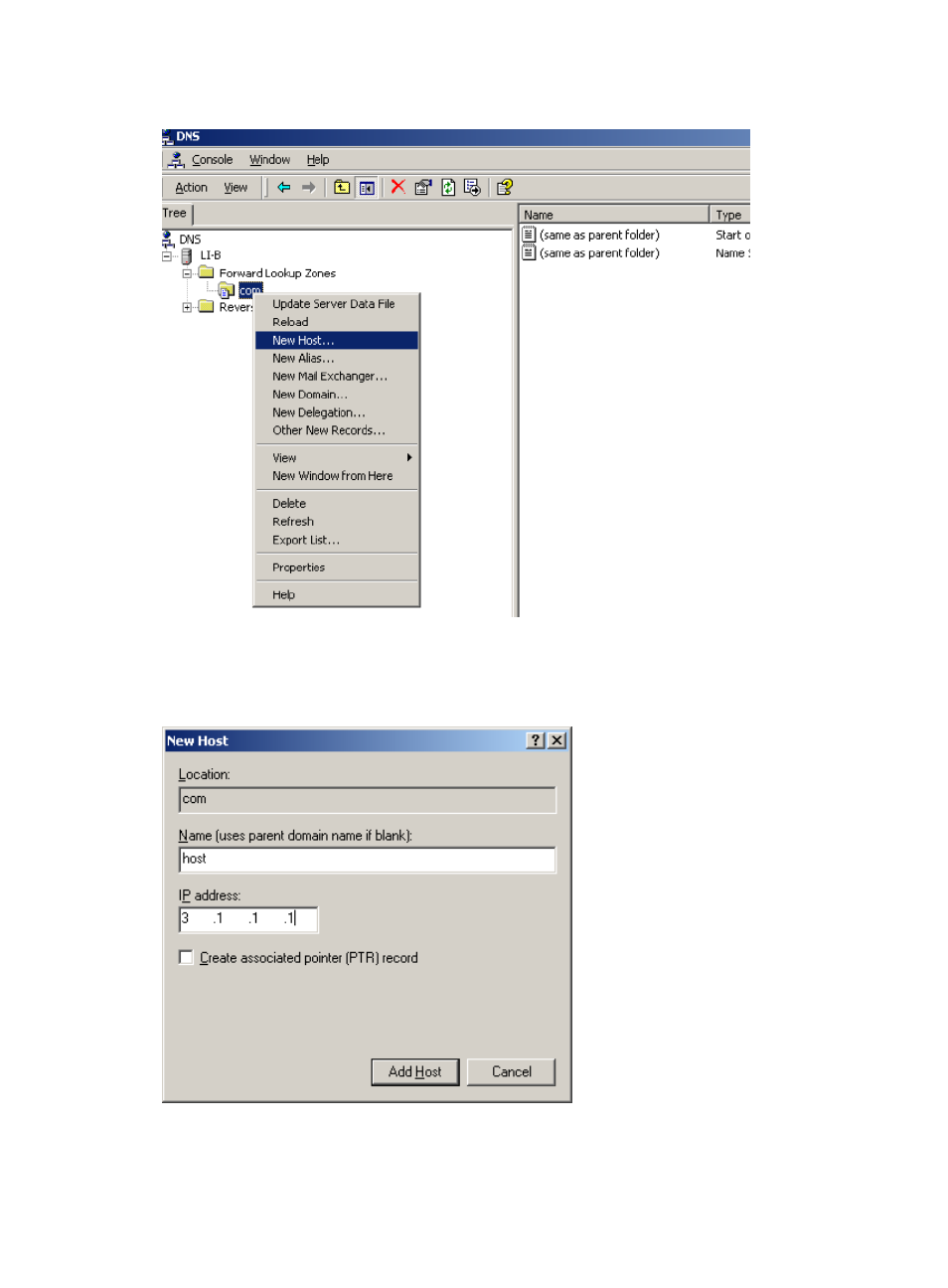
227
Figure 138 Adding a host
, right click zone com, and then select New Host to bring up a dialog box as shown in
. Enter host name host and IP address 3.1.1.1.
Figure 139 Adding a mapping between domain name and IP address
Configuring the DNS client
# Enable dynamic domain name resolution.
Advertising
This manual is related to the following products: