Configuring ipv6 local pbr, Configuring ipv6 interface pbr – H3C Technologies H3C SecPath F1000-E User Manual
Page 859
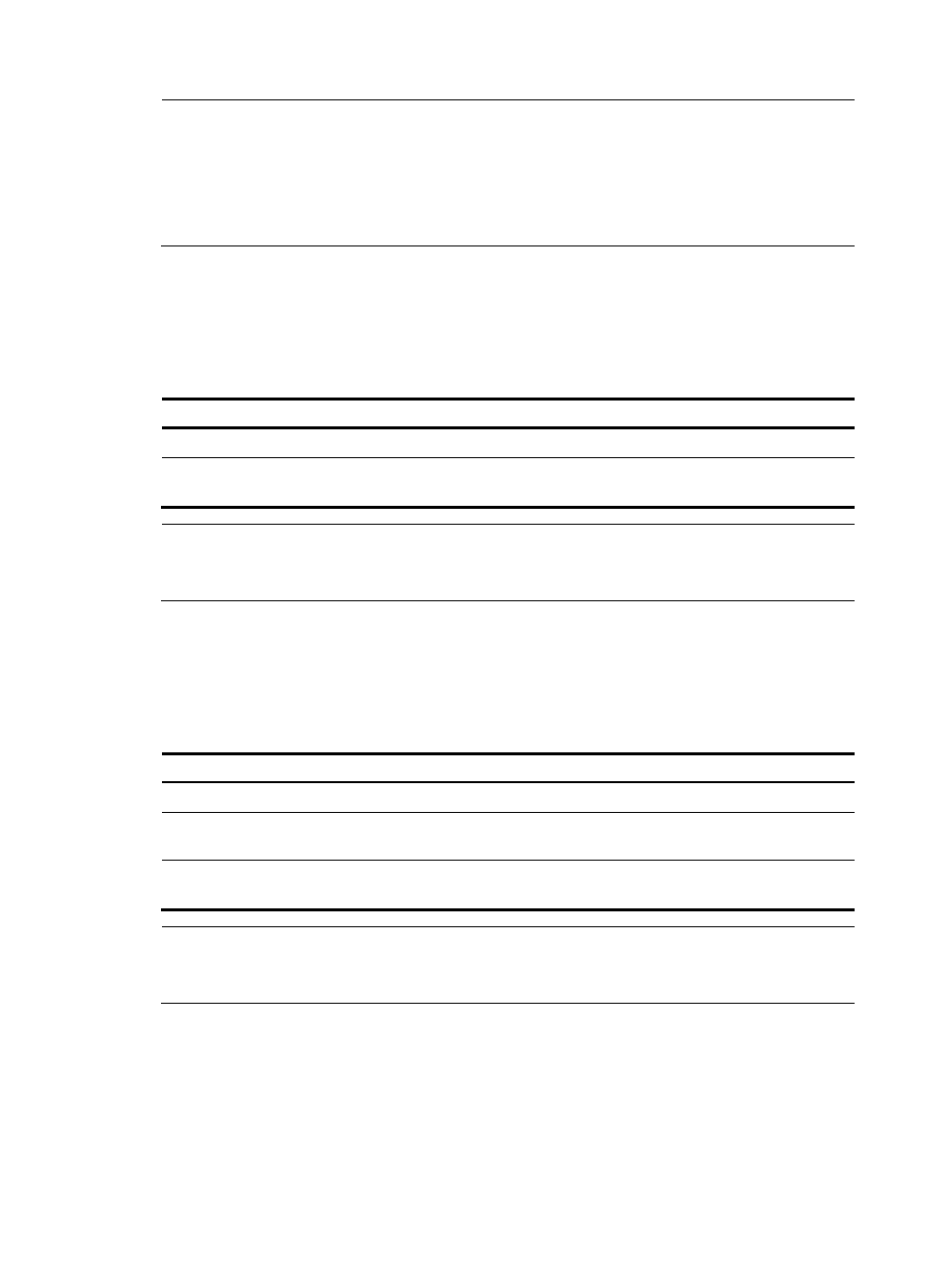
834
NOTE:
•
If an ACL match criterion is defined, packets are matched against the ACL rules, whereas the permit or
deny action of the specified ACL is ignored. If the specified ACL does not exist, no packet is matched.
•
If a local Ethernet interface or sub Ethernet interface is specified as the outgoing interface, packets can
be forwarded through the interface but the forwarding may fail, because the interface is a broadcast
interface. You need to specify a next hop.
Configuring IPv6 local PBR
Only one policy can be referenced for IPv6 local PBR.
To configure IPv6 local PBR:
Step Command
Remarks
1.
Enter system view.
system-view
N/A
2.
Configure IPv6 local PBR.
ipv6 local policy-based-route
policy-name
Not configured by default.
NOTE:
If the specified policy does not exist, the IPv6 local PBR configuration succeeds, but it takes effect only when
the policy is created.
Configuring IPv6 interface PBR
Only one policy can be referenced by an interface for IPv6 interface PBR.
To configure IPv6 interface PBR:
Step Command
Remarks
1.
Enter system view.
system-view
N/A
2.
Enter interface view.
interface interface-type
interface-number
N/A
3.
Configure IPv6 interface PBR.
ipv6 policy-based-route
policy-name
Not configured by default.
NOTE:
If the specified policy does not exist, the IPv6 interface PBR configuration succeeds, but it takes effect only
when the policy is created.