Managing interfaces at the cli, Configuring a combo interface – H3C Technologies H3C SecPath F1000-E User Manual
Page 37
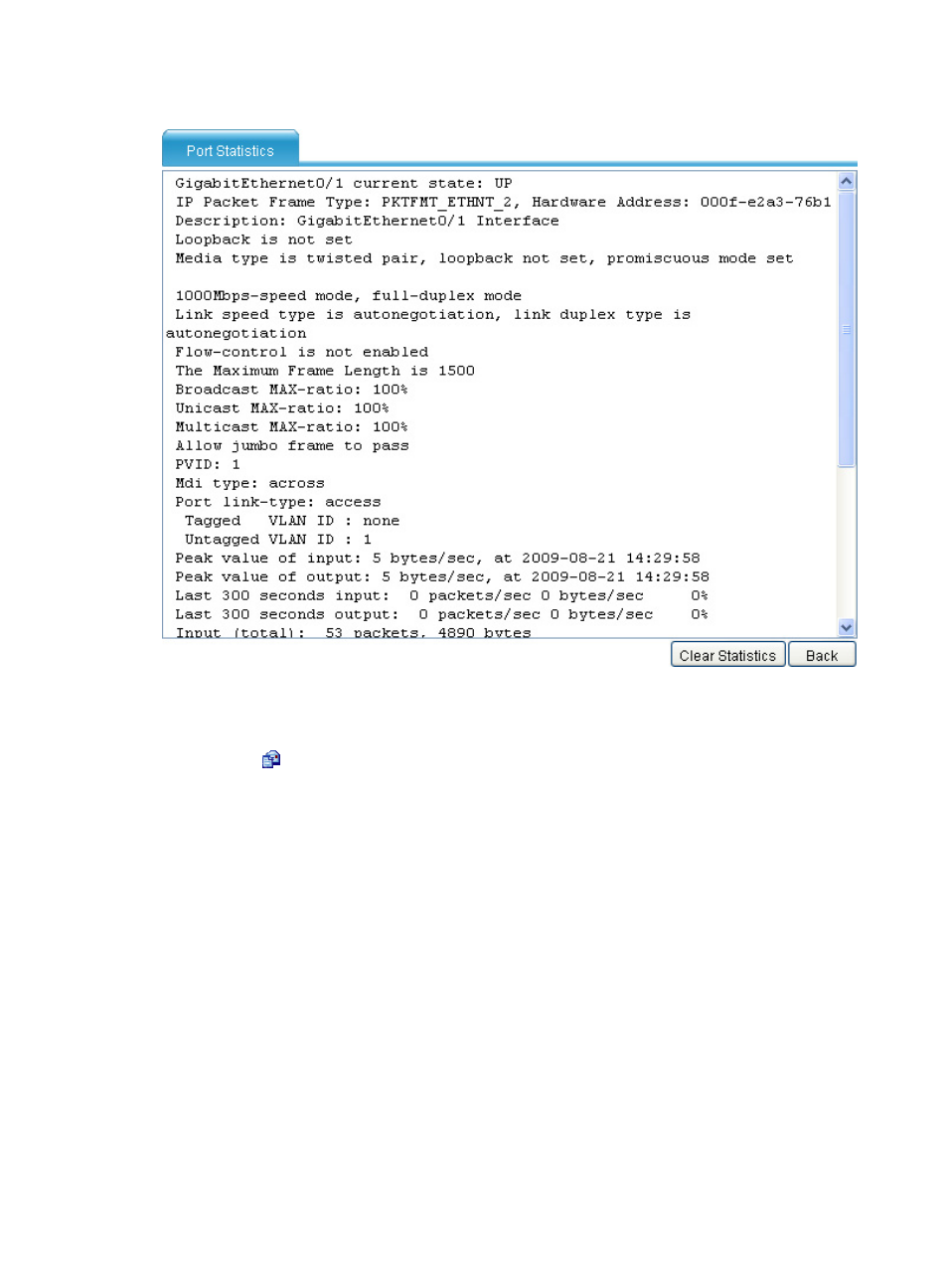
12
Figure 9 Displaying interface statistics
# Shut down interface GigabitEthernet 0/1.
•
Click Back on the Port Statistics page.
•
Click the
icon corresponding to GigabitEthernet0/1.
•
Click Disable at the end of the Interface Status line.
GigabitEthernet 0/1 is shut down, and Host A cannot access the SecPath.
Managing interfaces at the CLI
General configuration for Ethernet interfaces and subinterfaces
This section describes the attributes and configurations common to Layer 2 and Layer 3 Ethernet
interfaces or subinterfaces. For more information about the attributes and configuration, see
"
Configuring a Layer 2 Ethernet interface or subinterface
Configuring a Layer 3 Ethernet interface
Configuring a combo interface
A combo interface is a logical interface that comprises one optical (fiber) port and one electrical (copper)
port. The two ports share one forwarding interface, so they cannot work simultaneously. When you
enable either port, the other port is automatically disabled.