Displaying igmp multicast group information, E igmp interface as described in, Table 77 – H3C Technologies H3C SecPath F1000-E User Manual
Page 604
Advertising
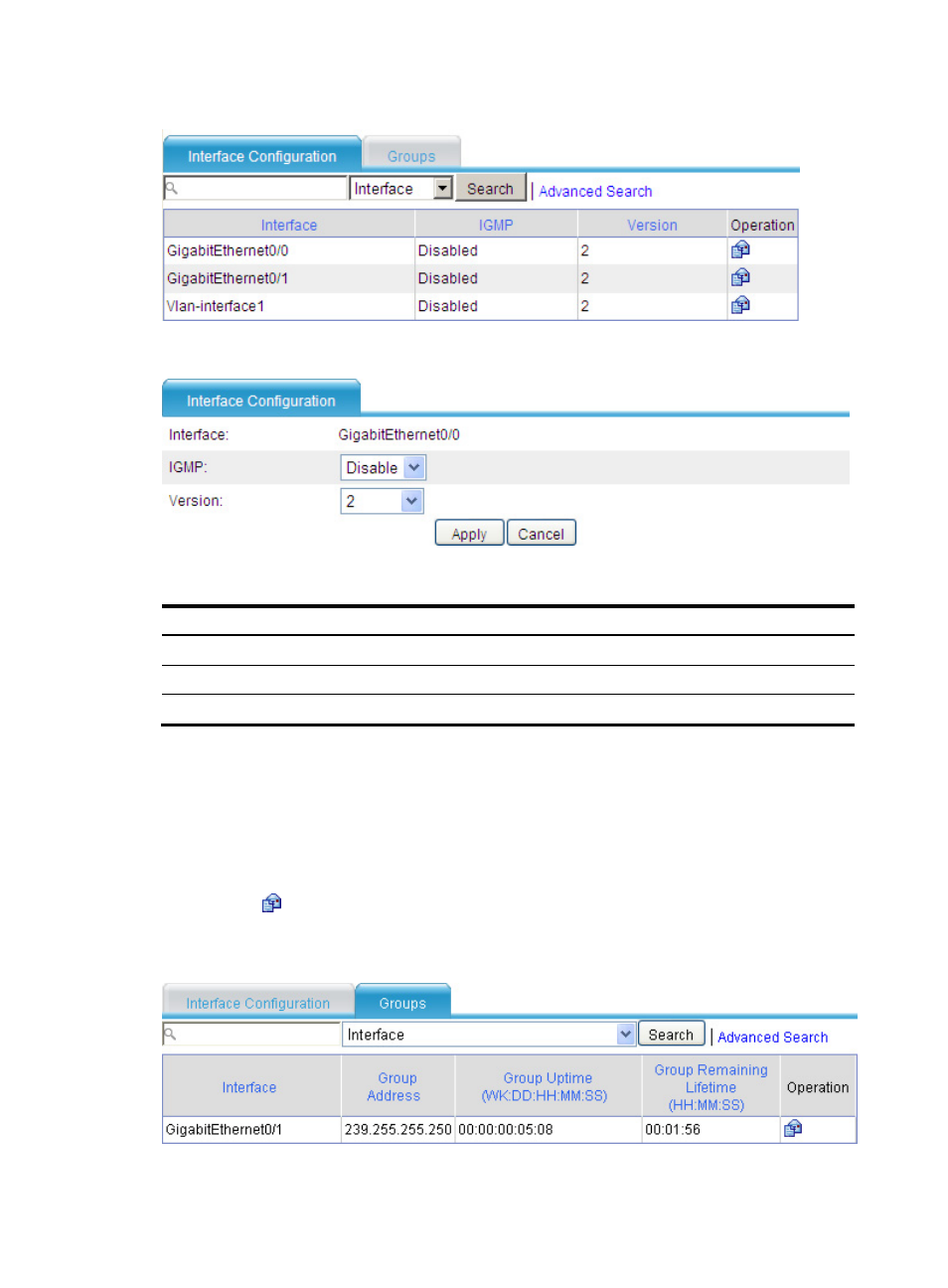
579
Figure 324 IGMP interfaces configuration page
Figure 325 Configuring the specified interface
Table 77 Configuration items
Item Description
Interface
Name of the interface to be configured
IGMP
Enable or disable IGMP on the interface
Version
Configure the IGMP version
Displaying IGMP multicast group information
1.
Select Network > Routing Management > IGMP from the navigation tree.
2.
Click Group Information.
The page that displays the IGMP multicast group information appears.
3.
Click the
icon of the specified interface.
The page that displays detailed IGMP multicast group information appears.
Figure 326 IGMP multicast group information
Advertising
This manual is related to the following products: