Configuring the med attribute, Configuring the as_path attribute – H3C Technologies H3C SecPath F1000-E User Manual
Page 819
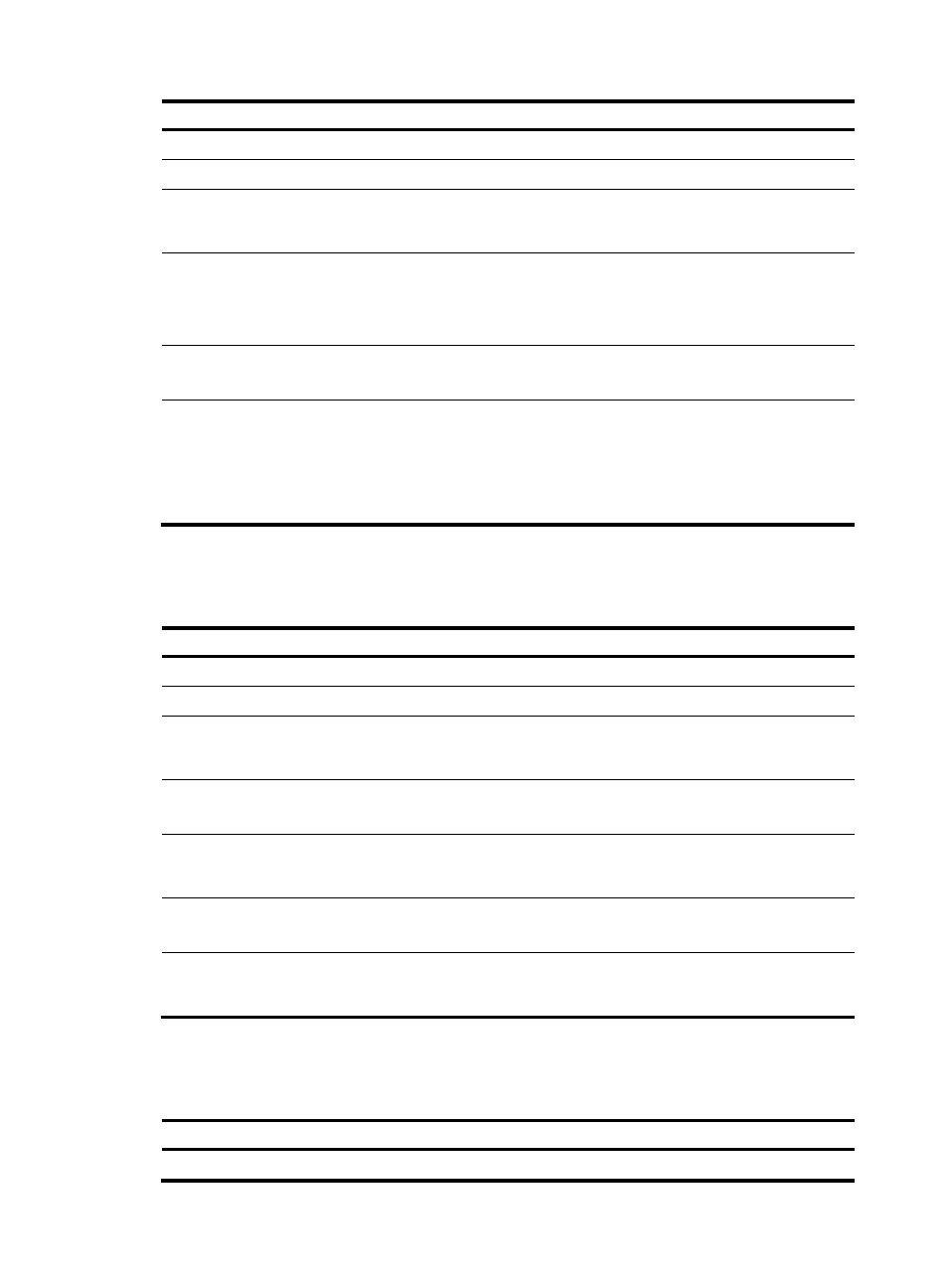
794
Step Command
Remarks
1.
Enter system view.
system-view
N/A
2.
Enter BGP view.
bgp as-number
N/A
3.
Enter IPv6 address family view
or IPv6 BGP-VPN instance
view.
ipv6-family [ vpn-instance
vpn-instance-name ]
N/A
4.
Configure preference values
for IPv6 BGP external,
internal, local routes.
preference { external-preference
internal-preference
local-preference | route-policy
route-policy-name }
Optional.
The default preference values of
external, internal and local routes are
255, 255, and 130, respectively.
5.
Configure the default local
preference.
default local-preference value
Optional.
The value defaults to 100.
6.
Advertise routes to an IPv6
peer/peer group with the
local router as the next hop.
peer { ipv6-group-name |
ipv6-address } next-hop-local
By default, IPv6 BGP specifies the
local router as the next hop for routes
sent to an IPv6 EBGP peer/peer
group, but does not change the next
hop for routes sent to an IPv6 IBGP
peer/peer group.
Configuring the MED attribute
Step Command
Remarks
1.
Enter system view.
system-view
N/A
2.
Enter BGP view.
bgp as-number
N/A
3.
Enter IPv6 address family view
or IPv6 BGP-VPN instance
view.
ipv6-family [ vpn-instance
vpn-instance-name ]
N/A
4.
Configure a default MED
value.
default med med-value
Optional.
0 by default.
5.
Enable the comparison of
MED for routes from different
EBGP peers.
compare-different-as-med
Optional.
Not enabled by default.
6.
Enable the comparison of
MED for routes from each AS. bestroute compare-med
Optional.
Disabled by default.
7.
Enable the comparison of
MED for routes from
confederation peers.
bestroute med-confederation
Optional.
Disabled by default.
Configuring the AS_PATH attribute
Step Command
Remarks
1.
Enter system view.
system-view
N/A