Mld configuration examples, Basic mld functions configuration example, Network requirements – H3C Technologies H3C SecPath F1000-E User Manual
Page 934: Configuration procedure
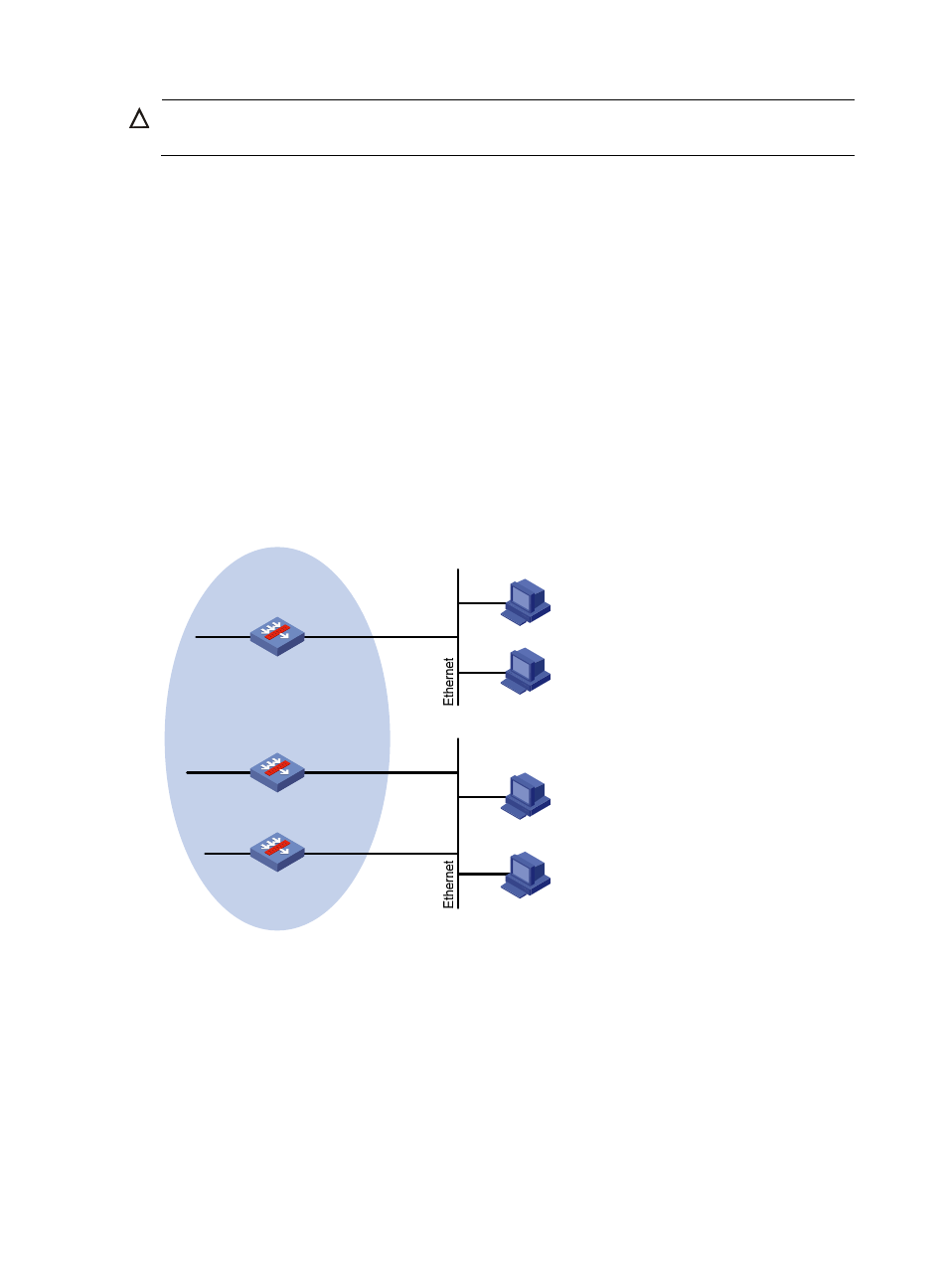
909
CAUTION:
The reset mld group command might cause an interruption of receivers’ reception of multicast data.
MLD configuration examples
Basic MLD functions configuration example
Network requirements
As shown in
, receivers receive VOD information in the multicast mode. Receivers of different
organizations form stub networks N1 and N2, and Host A and Host C are multicast receivers in N1 and
N2 respectively.
MLDv1 runs between SecPath A and N1 and between the other two routers (SecPath B and SecPath C)
and N2. SecPath B acts as the MLD querier because it has a lower IPv6 address.
The hosts in N1 can join only IPv6 multicast group FF1E::101, and the hosts in N2 can join any IPv6
multicast groups.
Figure 402 Network diagram
Configuration procedure
1.
Enable IPv6 forwarding and configure IPv6 addresses and IPv6 unicast routing:
Enable IPv6 forwarding on each firewall and configure an IPv6 address and prefix length for each
interface as shown in
. (Details not shown.)
Configure OSPFv3 on the firewalls on the IPv6 PIM network to make sure the network-layer in the
IPv6 PIM network is interoperable and routing information among firewalls can be dynamically
updated. (Details not shown.)
2.
Enable the IPv6 multicast routing, and enable IPv6 PIM-DM and MLD:
SecPath A
SecPath C
Querier
N1
N2
Receiver
Receiver
Host A
Host B
Host C
Host D
GE0/1
3000::12/64
GE0/1
3001::10/64
GE0/1
3001::12/64
IPv6 PIM network
SecPath B
GE0/2
GE0/2
GE0/2