Configuring the mac address table at the cli, Configuring mac address table entries, N in – H3C Technologies H3C SecPath F1000-E User Manual
Page 77: Figure 36
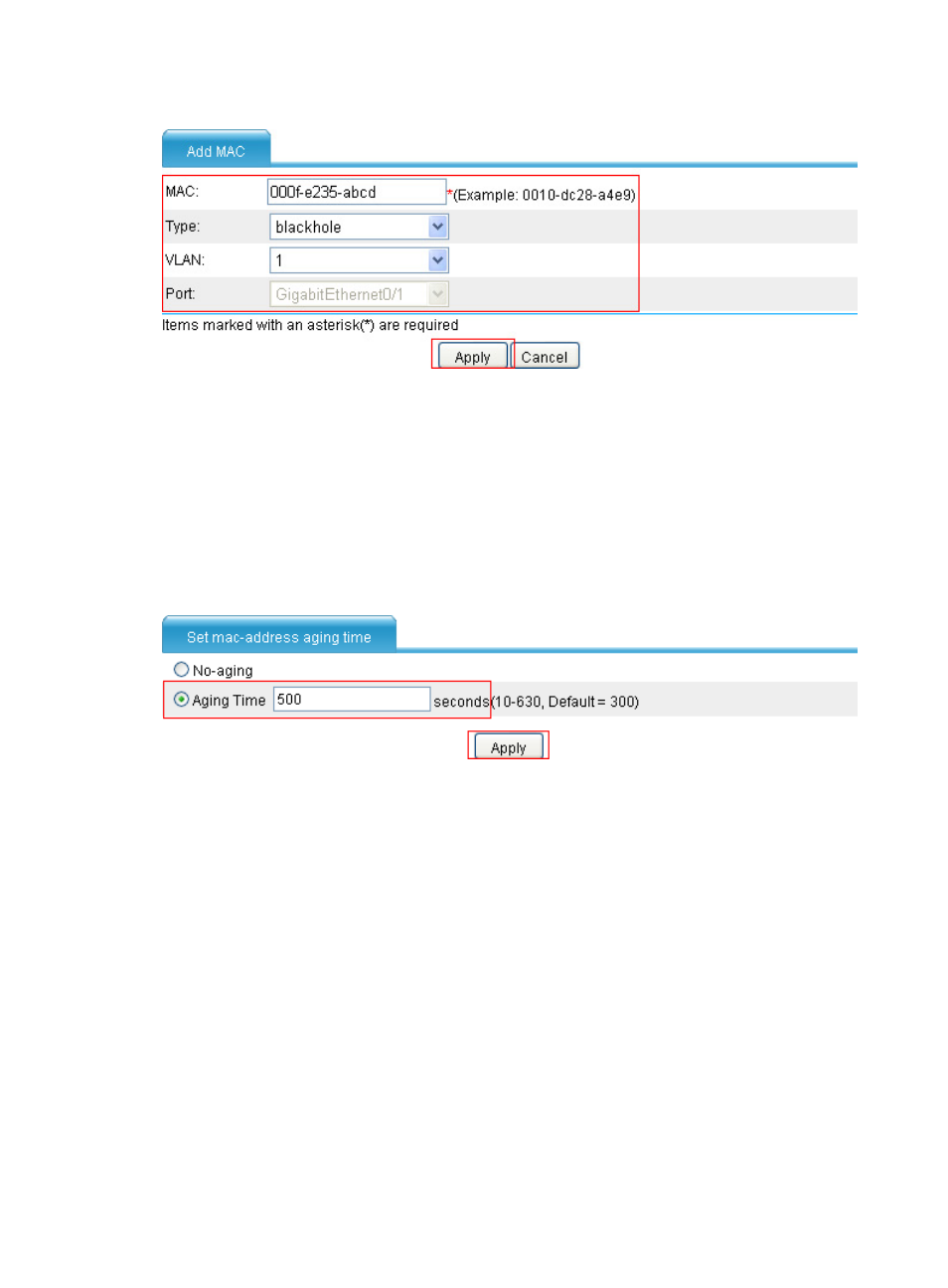
52
Figure 36 Creating a blackhole MAC address entry
•
Enter MAC address 000f-e235-abcd.
•
Select blackhole in the Type list.
•
Select 1 in the VLAN list.
•
Click Apply.
# Set the aging time for MAC address entries.
•
Select Network > MAC > Setting from the navigation tree, and make the following configuration on
the page shown in
Figure 37 Setting the aging time for MAC address entries
•
Select the Aging Time option and enter 500 as the aging time.
•
Click Apply.
Configuring the MAC address table at the CLI
The configuration tasks discussed in the following sections are all optional and can be performed in any
order.
Configuring MAC address table entries
To fence off MAC address spoofing attacks and improve port security, you can manually add MAC
address table entries to bind ports with MAC addresses.
You can also configure blackhole MAC address entries to filter out packets with certain destination MAC
addresses.