Assigning a high priority to an is-is ip prefix, Setting the lsdb overload bit – H3C Technologies H3C SecPath F1000-E User Manual
Page 540
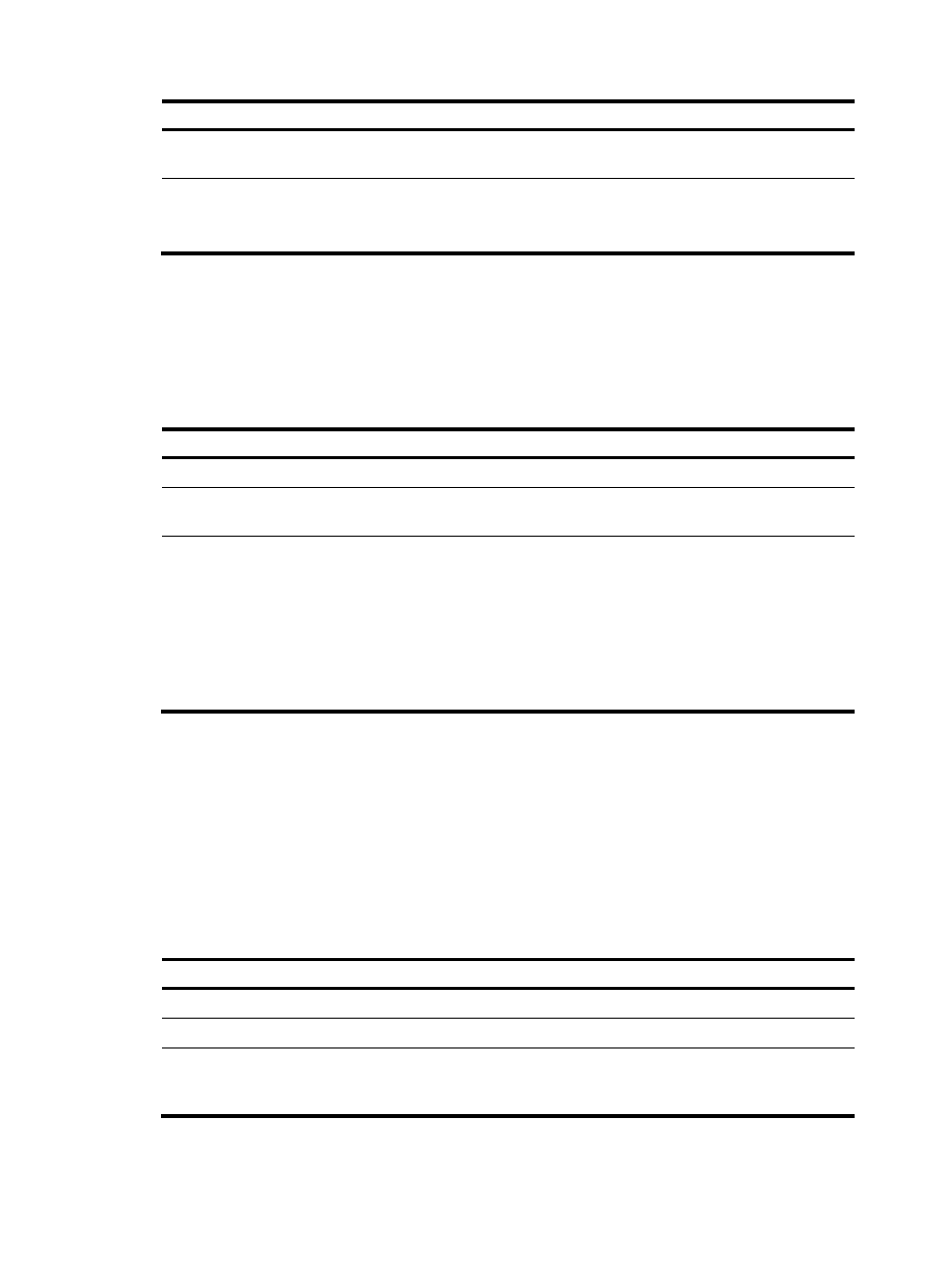
515
Step Command
Remarks
2.
Enter IS-IS view.
isis [ process-id ] [ vpn-instance
vpn-instance-name ]
N/A
3.
Configure the SPF
calculation interval.
timer spf maximum-interval [ initial-interval
[ second-wait-interval ] ]
Optional.
The default SPF calculation
interval is 10 seconds.
Assigning a high priority to an IS-IS IP prefix
An IS-IS topology change causes route convergence. By assigning a high priority to an IS-IS IP prefix, you
can achieve faster convergence for the specific routes.
To assign a high priority to an IS-IS IP prefix:
Step Command
Remarks
1.
Enter system view.
system-view
N/A
2.
Enter IS-IS view.
isis [ process-id ] [ vpn-instance
vpn-instance-name ]
N/A
3.
Assign a high priority to an
IS-IS IP prefix.
priority high { ip-prefix
prefix-name | tag tag-value }
Optional.
Not assigned by default.
If no IP prefix is assigned a high
priority, IS-IS host routes are
processed first in network
convergence because they have
higher priority than other types of
IS-IS routes.
Setting the LSDB overload bit
By setting the overload bit in sent LSPs, a router informs other routers of a failure that makes it incapable
of routing and forwarding packets.
When an IS-IS router cannot record the complete LSDB due to running out of memory or some other
reasons, it will calculate wrong routes. To make troubleshooting easier, you can temporarily isolate the
router from the IS-IS network by setting the overload bit.
To set the LSDB overload bit:
Step Command
Remarks
1.
Enter system view.
system-view
N/A
2.
Enter IS-IS view.
isis [ process-id ] [ vpn-instance vpn-instance-name ]
N/A
3.
Set the overload bit.
set-overload [ on-startup [ [ start-from-nbr system-id
[ timeout1 [ nbr-timeout ] ] ] | timeout2 ] [ allow { external
| interlevel } * ]
Not set by default.