Figure 28 – H3C Technologies H3C SecPath F1000-E User Manual
Page 64
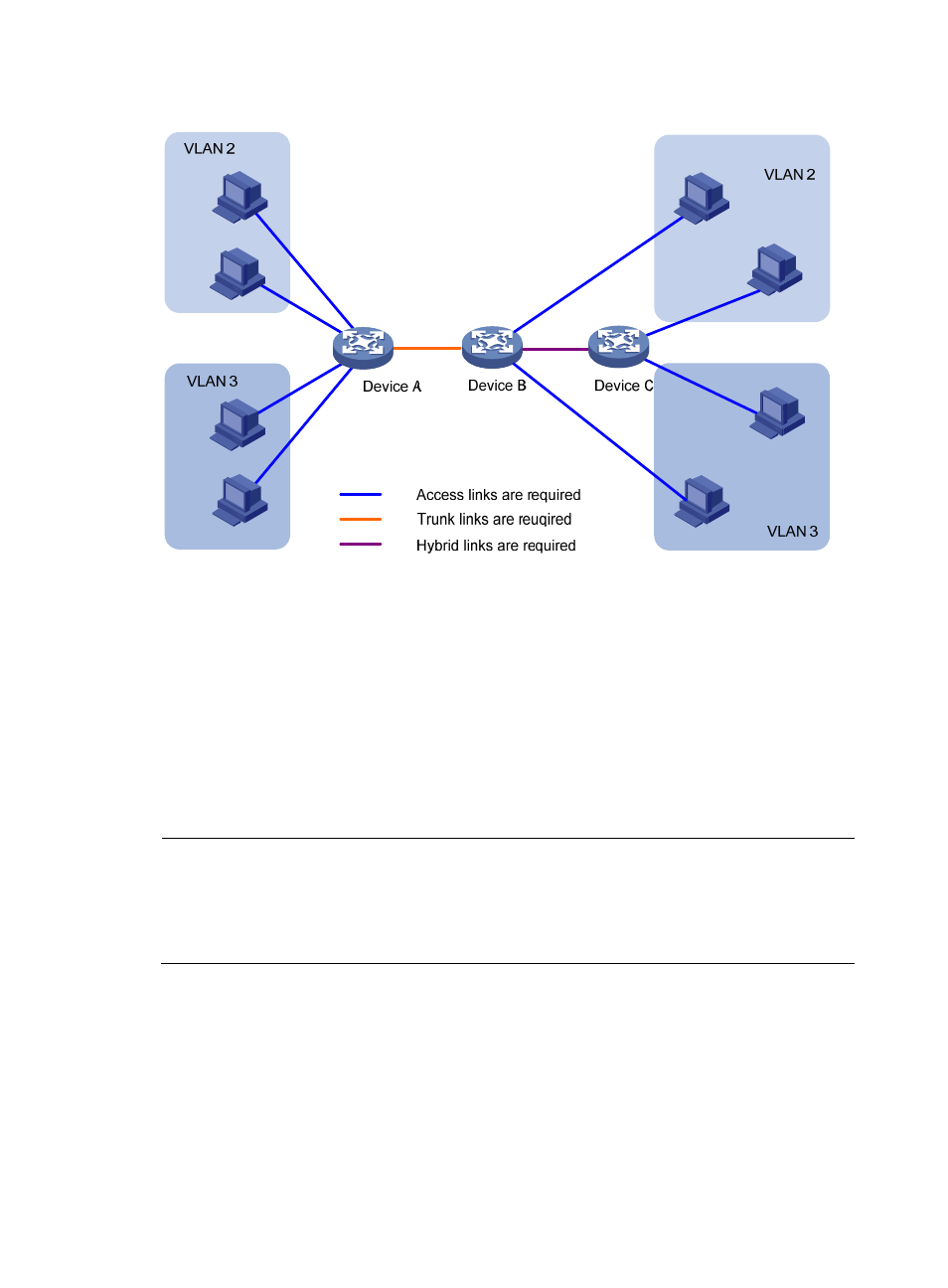
39
Figure 28 Port link type configuration
•
PVID
By default, VLAN 1 is the PVID for all ports. You can configure the PVID for a port as required.
Use the following guidelines when you configure the PVID on a port:
{
An access port can join only one VLAN. The VLAN to which the access port belongs is the PVID
of the port. The PVID of the access port changes along with the VLAN to which the port belongs.
{
A trunk or hybrid port can join multiple VLANs, and you can configure a PVID for the port.
{
You can use a nonexistent VLAN as the PVID for a hybrid or trunk port but not for an access port.
After you remove the VLAN that an access port resides in with the undo vlan command, the
PVID of the port changes to VLAN 1. The removal of the VLAN specified as the PVID of a trunk
or hybrid port, however, does not affect the PVID setting on the port.
NOTE:
•
H3C recommends that you set the same PVID ID for local and remote ports.
•
Make sure that a port is assigned to its PVID. Otherwise, when the port receives frames tagged with the
PVID or untagged frames (including protocol packets such as MSTP BPDUs), the port filters out these
frames.
The following table shows how ports of different link types handle frames: