Qos processing flow in a device, Qos configuration approaches, Non-policy approach – H3C Technologies H3C SecPath F1000-E User Manual
Page 305: Policy approach
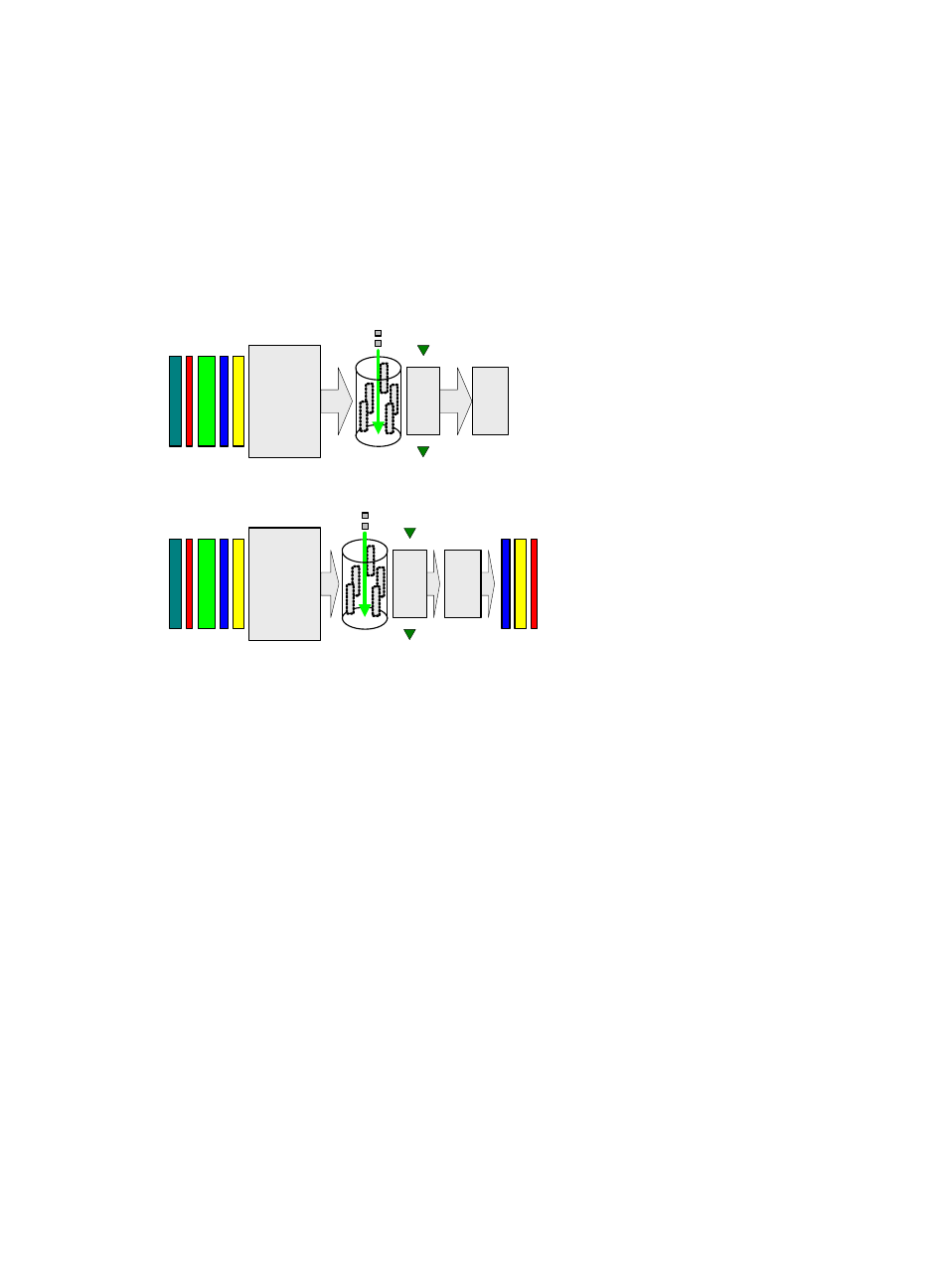
280
QoS processing flow in a device
briefly describes how the QoS module processes traffic:
1.
Traffic classifier identifies and classifies traffic for subsequent QoS actions.
2.
The QoS module takes various QoS actions on classified traffic as configured, depending on the
traffic processing phase and network status. For example, you may configure the QoS module to
perform traffic policing for incoming traffic, traffic shaping for outgoing traffic, congestion
avoidance before congestion occurs, and congestion management when congestion occurs.
Figure 173 QoS processing flow
QoS configuration approaches
The following approaches are available for configuring QoS:
and
Some features support both approaches, but some support only one.
Non-policy approach
In non-policy approach, you can configure QoS service parameters without using a QoS policy. For
example, you can use the line rate feature to set a rate limit on an interface without using a QoS policy.
Policy approach
In policy approach, you configure QoS service parameters by using QoS policies. The firewall supports
applying a QoS policy to an interface. A QoS policy defines the shaping, policing, or other QoS actions
to take on different classes of traffic. It is a set of class-behavior associations.
With QoS policies, you can configure QoS flexibly.
Before configuring a QoS policy, be familiar with these concepts: class, traffic behavior, and policy.
1.
Class
Classes classify traffic.
Traffic
policing
Classify
the traffic
Classification
Packets received
on the interface
Tokens
Drop
Other
proce
ssing
Token
bucket
CAR
Tokens
Classify
the traffic
Classification
Packets to be
sent out the
interface
Drop
Other
proce
ssing
Transmit
Token
bucket
Traffic policing
CAR
GTS