Tuning and optimizing ospf networks, Configuration prerequisites, Configuring ospf packet timers – H3C Technologies H3C SecPath F1000-E User Manual
Page 431
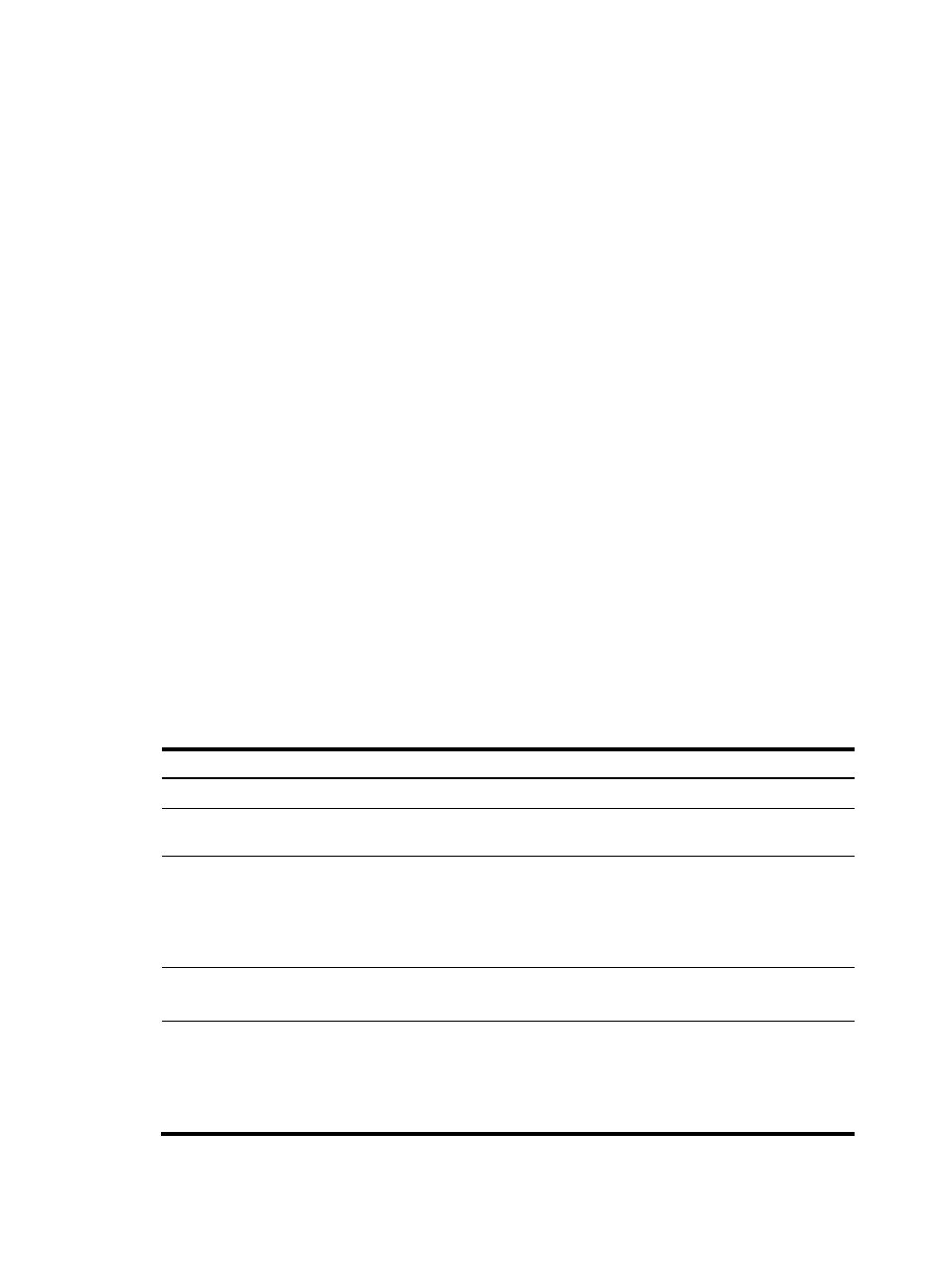
406
Tuning and optimizing OSPF networks
You can optimize your OSPF network in the following ways.
•
Change OSPF packet timers to adjust the OSPF network convergence speed and network load. On
low speed links, you need to consider the delay time for sending LSAs.
•
Change the SPF calculation interval to reduce resource consumption caused by frequent network
changes.
•
Configure OSPF authentication to improve security.
•
Configure OSPF network management functions, such as binding OSPF MIB with a process,
sending trap information and collecting log information.
Configuration prerequisites
Before you tune and optimize OSPF networks, complete the following tasks:
•
Configure IP addresses for interfaces.
•
Configure OSPF basic functions.
Configuring OSPF packet timers
You can configure the following timers on OSPF interfaces as needed.
•
Hello timer—Interval for sending hello packets. It must be identical on OSPF neighbors. The longer
the interval, the lower the convergence speed, and the smaller the network load.
•
Poll timer—Interval for sending hello packets to a neighbor that is down on the NBMA network.
•
Dead timer—Interval within which if the interface receives no hello packet from the neighbor, it
declares the neighbor is down.
•
LSA retransmission timer—Interval within which if the interface receives no acknowledgement
packets after sending a LSA to the neighbor, it retransmits the LSA.
To configure timers for OSPF packets:
Step Command
Remarks
1.
Enter system view.
system-view
N/A
2.
Enter interface view.
interface interface-type
interface-number
N/A
3.
Specify the hello interval.
ospf timer hello seconds
Optional.
The hello interval defaults to 10 seconds
on P2P and broadcast interfaces, and
defaults to 30 seconds on P2MP and
NBMA interfaces.
4.
Specify the poll interval.
ospf timer poll seconds
Optional.
The poll interval defaults to 120 seconds.
5.
Specify the dead interval.
ospf timer dead seconds
Optional.
The default dead interval is 40 seconds
on P2P and broadcast interfaces and
120 seconds on P2MP and NBMA
interfaces.