Configuring a loopback interface, Introduction to the loopback interface – H3C Technologies H3C SecPath F1000-E User Manual
Page 45
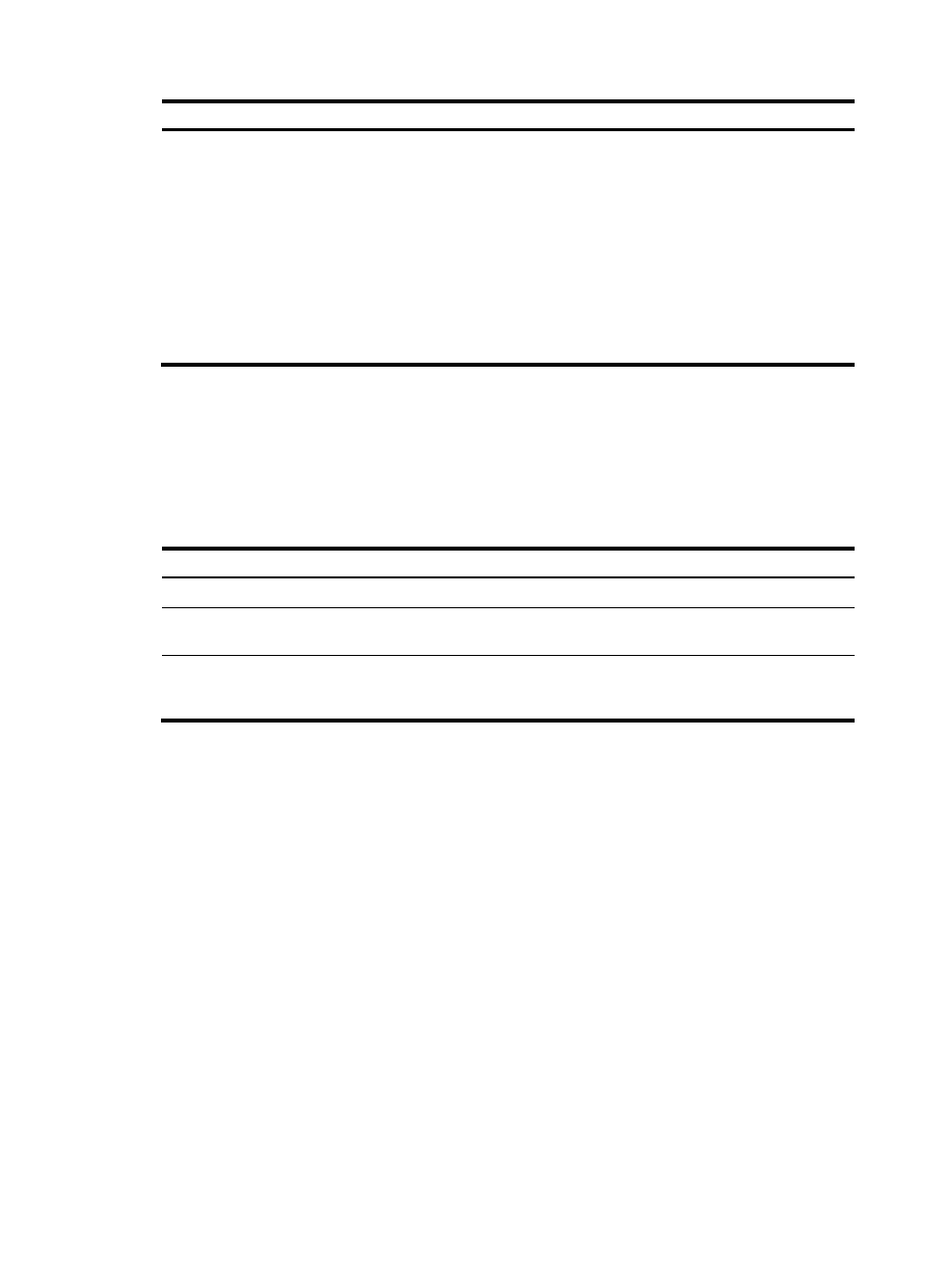
20
Step Command
Remarks
3.
Set the MTU.
mtu size
Optional.
1500 bytes by default.
•
The MTU value of the 10GE interface
on the interface module of the box
type firewall is in the range of 46 to
1560 bytes.
•
The 10 GE interface on the inline card
of the SecBlade firewall supports
jumbo frame, and the MTU value of
the interface is in the range of 46 to
9216 bytes.
Configuring an Ethernet interface to operate in promiscuous mode
An Ethernet interface usually receives only packets with matched destination MAC addresses. After you
configure an Ethernet interface to operate in promiscuous mode, however, the interface no longer checks
the MAC addresses in received packets. Rather, it receives all Ethernet packets with correct format. You
may need to configure a network listening port to operate in promiscuous mode.
To configure an Ethernet interface to operate in promiscuous mode:
Step Command
Remarks
1.
Enter system view.
system-view
N/A
2.
Enter Ethernet interface view. interface interface-type
interface-number
N/A
3.
Configure the Ethernet
interface to operate in
promiscuous mode.
promiscuous
By default, an Ethernet interface does
not operate in promiscuous mode.
Configuring a loopback interface
Introduction to the loopback interface
A loopback interface is a software-only virtual interface. It delivers the following benefits.
•
The physical layer state and link layer protocols of a loopback interface are always up unless the
loopback interface is manually shut down.
•
You can assign a loopback interface an IP address with an all-F mask to save the IP address
resources. When you assign an IPv4 address whose mask is not 32-bit, the system automatically
changes the mask into a 32-bit mask. When you assign an IPv6 address whose mask is not 128-bit,
the system automatically changes the mask into a 128-bit mask.
•
You can enable routing protocols on a loopback interface, and a loopback interface can send and
receive routing protocol packets.
Because of the benefits mentioned above, loopback interfaces are widely used in the following
scenarios.
•
You can configure a loopback interface address as the source address of the IP packets that the
device generates. Because loopback interface addresses are stable unicast addresses, they are
usually used as device identifications. Therefore, when you configure a rule on an authentication or