H3C Technologies H3C SecPath F1000-E User Manual
Page 416
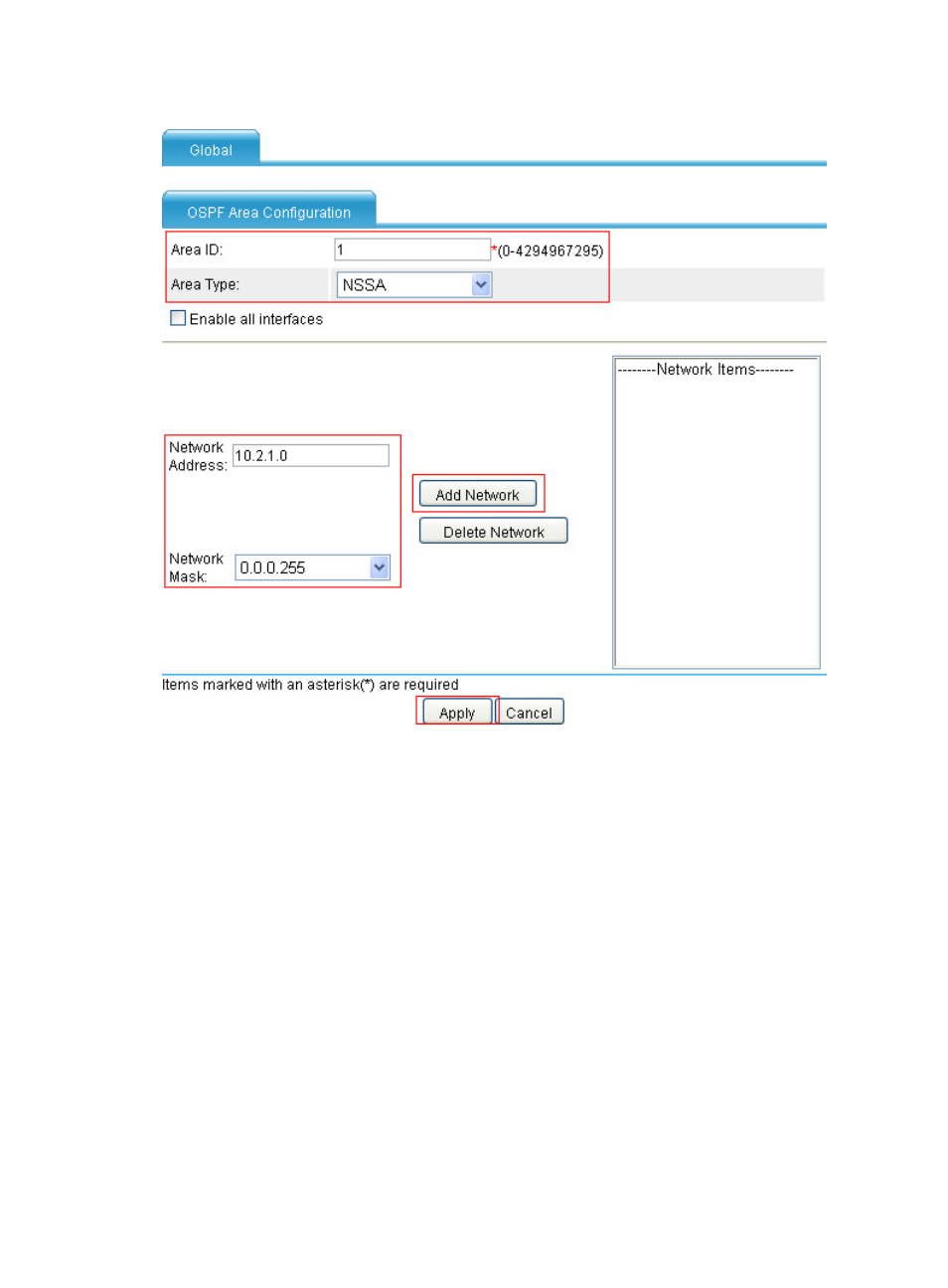
391
Figure 264 Configure area 1
# Configure Device A.
a.
Select Network > Routing Management > OSPF from the navigation tree.
b.
Select the Enable OSPF box.
c.
Click Apply.
d.
Click Add on the Area Configuration tab.
e.
Enter 0 for Area ID, select Normal for Area Type, enter 10.1.1.0 for Network Address, select
0.0.0.255 for Network Mask, and click Add Network.
f.
Click Apply.
g.
Click Add on the Area Configuration tab.
h.
Enter 2 for Area ID, select Normal for Area Type, enter 10.3.1.0 for Network Address, select
0.0.0.255 for Network Mask, and click Add Network.
i.
Click Apply.
# Configure Device B.
a.
Select Network > Routing Management > OSPF from the navigation tree.
b.
Select the Enable OSPF box and the Import static routes box.
c.
Click Apply.