Configuring load sharing, Feature and hardware compatibility, Configuring the load sharing mode – H3C Technologies H3C SecPath F1000-E User Manual
Page 561
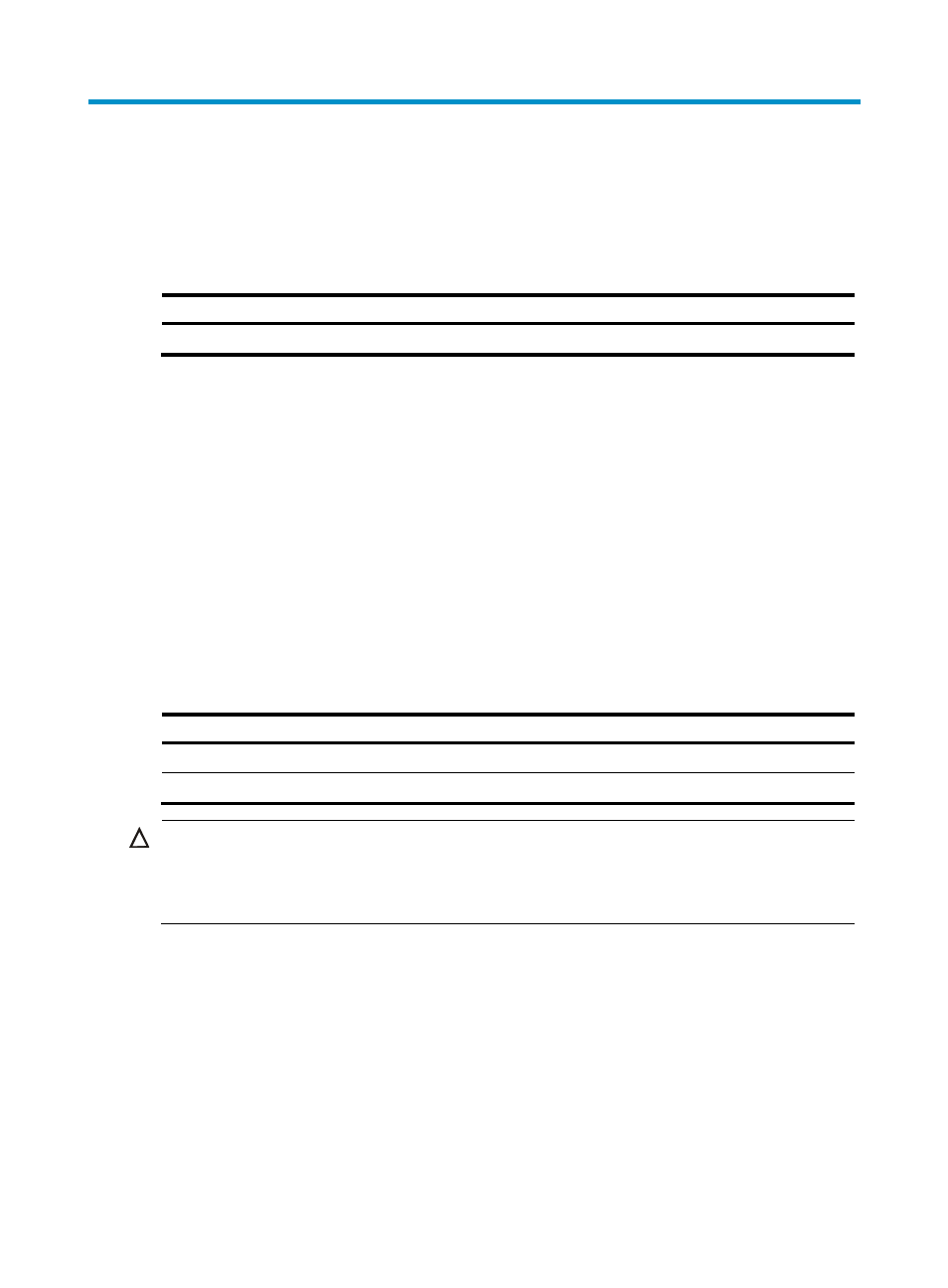
536
Configuring load sharing
Feature and hardware compatibility
Feature F1000-A-EI/E-SI/S-AI
F1000-E
F5000-A5 Firewall
module
Load sharing
No
No
Yes
No
Configuring the load sharing mode
A routing protocol can be configured with multiple equal-cost routes to the same destination. These routes
have the same preference and will all be used to accomplish load balancing if there is no route with a
higher preference available.
At present, routing protocols supporting load balancing include static routing/IPv6 static routing,
RIP/RIPng, OSPF/OSPFv3, BGP/IPv6 BGP, and IS-IS/IPv6 IS-IS.
If multiple equal-cost routes exist on the device, you can configure load sharing on a per-flow basis or on
a per-packet basis over these routes.
For flow-based load sharing, you can configure the device to identify a flow according to source and
destination IP addresses.
To configure the load sharing mode:
Step Command
1.
Enter system view.
system-view
2.
Configure the load sharing mode.
ip load-sharing mode per-flow [ dest-ip | src-ip ]
CAUTION:
•
H3C recommends configuring the load sharing mode when no traffic passes through the device to avoid
impact on certain services.
•
Configuring packet-based load sharing may affect some services.