Routing policy configuration task list, Defining filters, Configuration prerequisites – H3C Technologies H3C SecPath F1000-E User Manual
Page 944: Defining an ip-prefix list, Defining an ipv4 prefix list
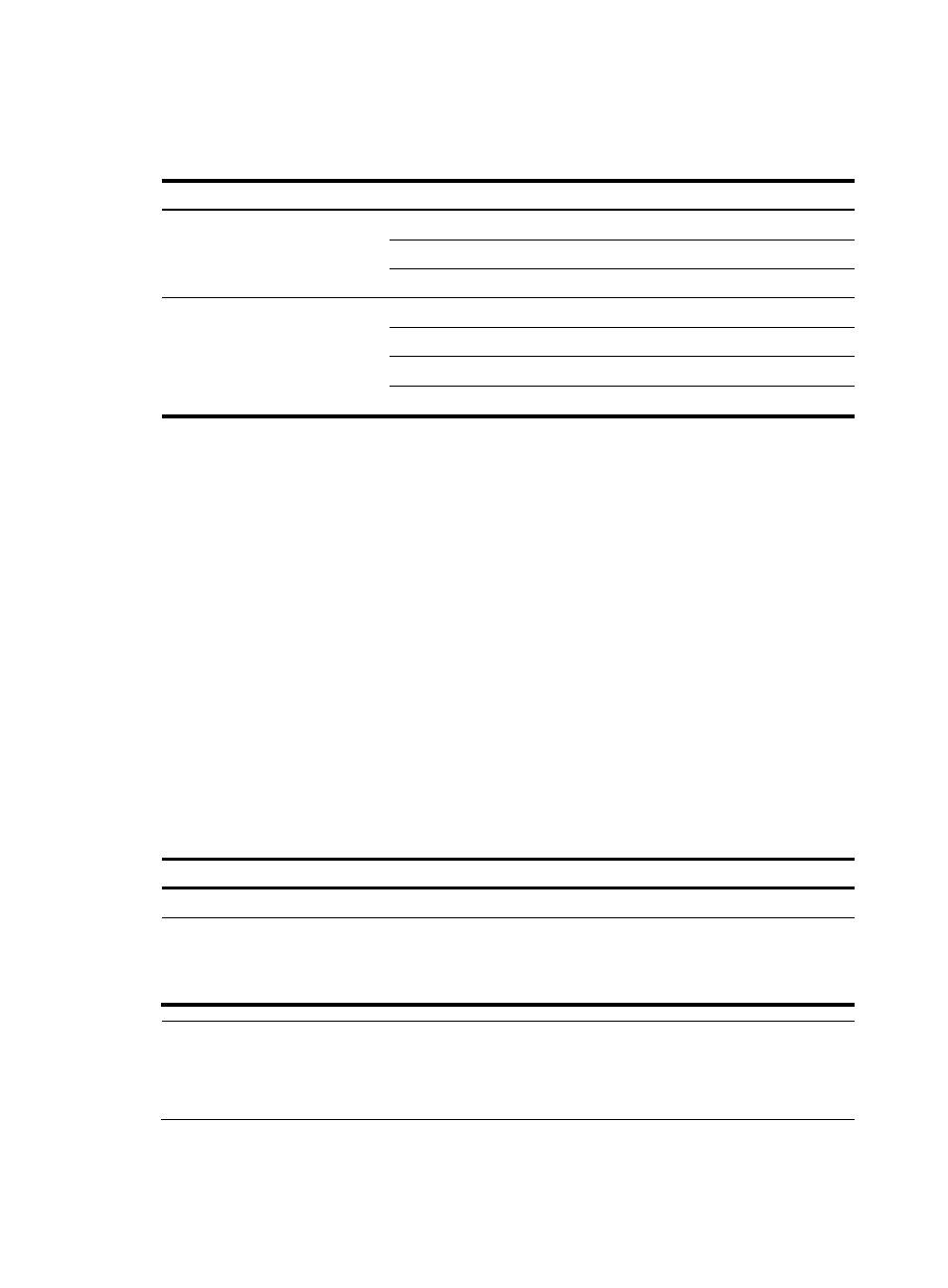
919
Routing policy configuration task list
Task
Defining filters
Configuration prerequisites
Before configuring this task, you must determine IP-prefix list name, matching address range, and
extcommunity list sequence number.
Defining an IP-prefix list
Defining an IPv4 prefix list
Identified by name, an IPv4 prefix list can comprise multiple items. Each item specifies a prefix range to
match and is identified by an index number.
An item with a smaller index number is matched first. If one item is matched, the IP prefix list is passed,
and the routing information will not go to the next item.
To define an IPv4 prefix list:
Step Command
Remarks
1.
Enter system view.
system-view
N/A
2.
Define an IPv4
prefix list.
ip ip-prefix ip-prefix-name [ index index-number ]
{ deny | permit } ip-address mask-length
[ greater-equal min-mask-length ] [ less-equal
max-mask-length ]
Not defined by default.
NOTE:
If all the items are set to the deny mode, no routes can pass the IPv4 prefix list. You need to define the
permit 0.0.0.0 0 less-equal 32 item following multiple deny items to allow other IPv4 routing information
to pass.
For example, the following configuration filters routes 10.1.0.0/16, 10.2.0.0/16 and 10.3.0.0/16, but
allows other routes to pass.
- H3C SecPath F5000-A5 Firewall H3C SecPath F1000-A-EI H3C SecPath F1000-E-SI H3C SecPath F1000-S-AI H3C SecPath F5000-S Firewall H3C SecPath F5000-C Firewall H3C SecPath F100-C-SI H3C SecPath F1000-C-SI H3C SecPath F100-A-SI H3C SecBlade FW Cards H3C SecBlade FW Enhanced Cards H3C SecPath U200-A U200-M U200-S H3C SecPath U200-CA U200-CM U200-CS H3C SecBlade LB Cards H3C SecPath L1000-A Load Balancer