Configuration guidelines – H3C Technologies H3C SecPath F1000-E User Manual
Page 133
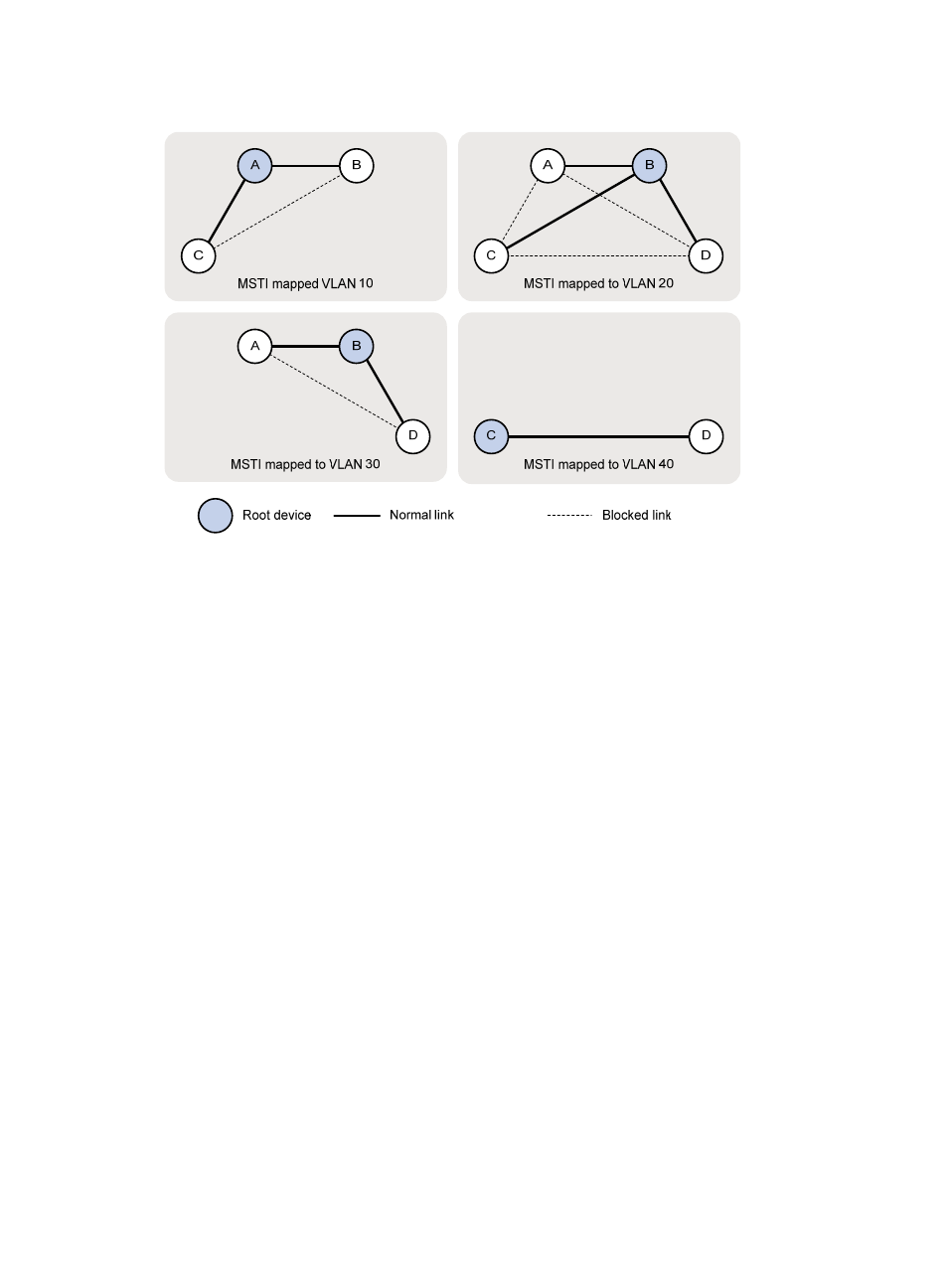
108
Figure 58 MSTIs mapped to different VLANs
Configuration guidelines
Follow these guidelines when you configure MSTP:
•
Two or more MSTP-enabled devices belong to the same MST region only if they are configured with
the same format selector (0 by default, not configurable), MST region name, VLAN-to-instance
mapping entries in the MST region, and MST region revision level, and they are interconnected
through physical links.
•
After configuring the current device as the root bridge or a secondary root bridge, you cannot
change the priority of the device.
•
If two or more devices have been designated to be root bridges of the same spanning tree instance,
MSTP will select the device with the lowest MAC address as the root bridge.
•
The values of forward delay, hello time, and max age are interdependent. Inappropriate settings of
these values may cause network flapping. H3C recommends that you set the network diameter and
let the device automatically set an optimal hello time, forward delay, and max age. The settings of
hello time, forward delay and max age must meet the following formulae:
{
2 × (forward delay – 1 second) ƒ max age
{
Max age ƒ 2 × (hello time + 1 second)
•
If the device is not enabled with BPDU guard, when a boundary port receives a BPDU from another
port, it transits into a non-boundary port. To restore its port role as a boundary port, you need to
restart the port.
•
Configure ports that are directly connected to terminals as boundary ports and enable BPDU guard
for them. In this way, these ports can rapidly transit to the forwarding state, and the network security
can be ensured.