Configuring ip addresses and unicast routing, Configuring secpath a – H3C Technologies H3C SecPath F1000-E User Manual
Page 633
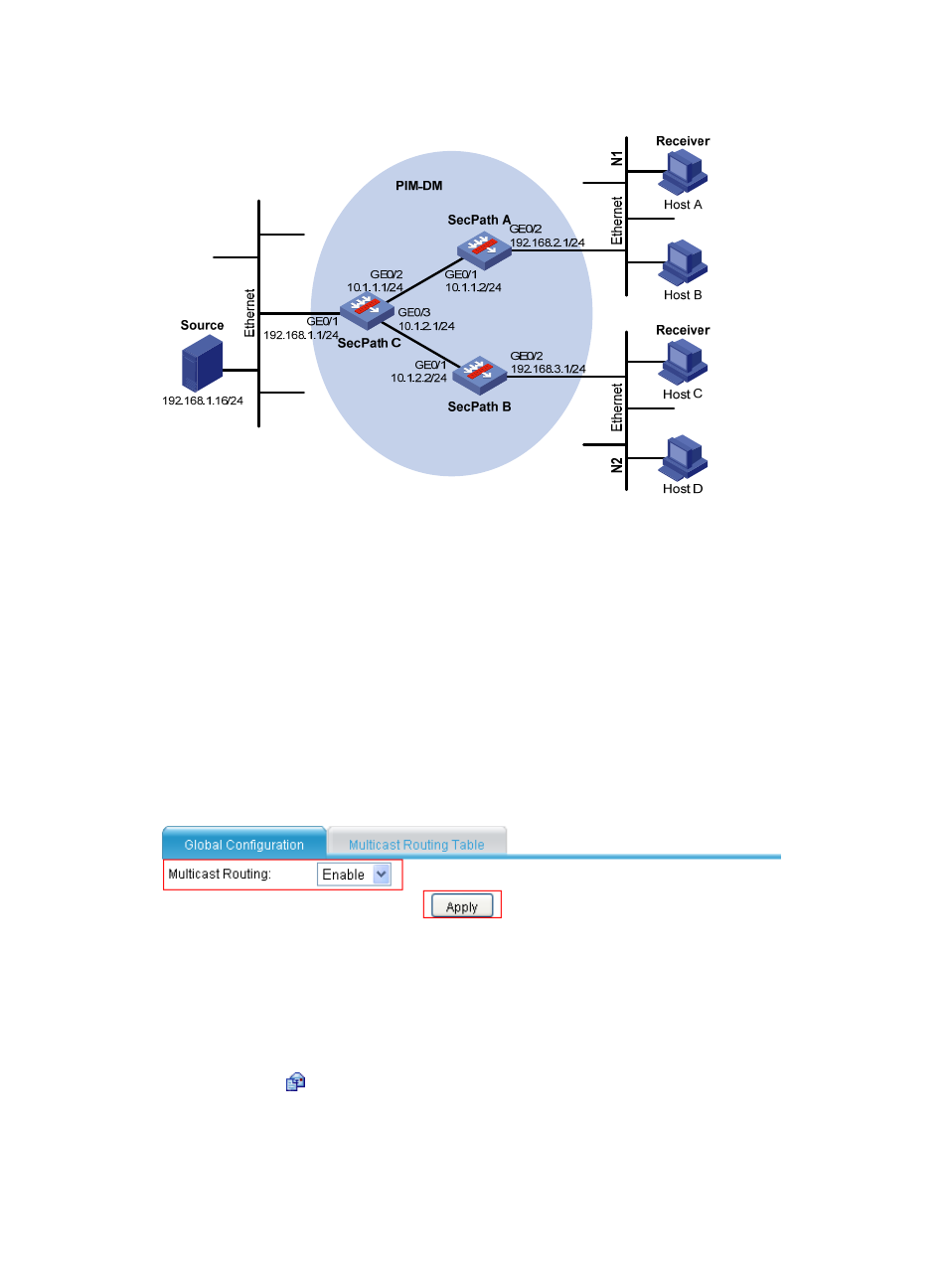
608
Figure 340 Network diagram
Configuring IP addresses and unicast routing
Configure the IP address for each interface as per
and configure the security zone. (Details
not shown.)
Enable OSPF on firewalls on the PIM-DM network to make sure the network-layer on the PIM-DM network
is interoperable and the routing information among the firewalls can be dynamically updated. (Details
not shown.)
Configuring SecPath A
1.
Enable IP multicast routing:
a.
Select Network > Routing Management > Multicast Routing from the navigation tree to enter
the Global Configuration page shown in
Figure 341 Enabling IP multicast routing
b.
Select Enable from the list to enable multicast routing.
c.
Click Apply.
2.
Enable IGMP on GigabitEthernet 0/2:
a.
Select Network > Routing Management > IGMP from the navigation tree to enter the Interface
Configuration page.
b.
Click the
icon corresponding to GigabitEthernet 0/2 to enter its configuration page shown
c.
Select Enable from the list to enable IGMP.
d.
Specify the IGMP version as 2.