Dhcpv6 server configuration example, Network requirements, Configuration considerations – H3C Technologies H3C SecPath F1000-E User Manual
Page 741: Configuration procedure
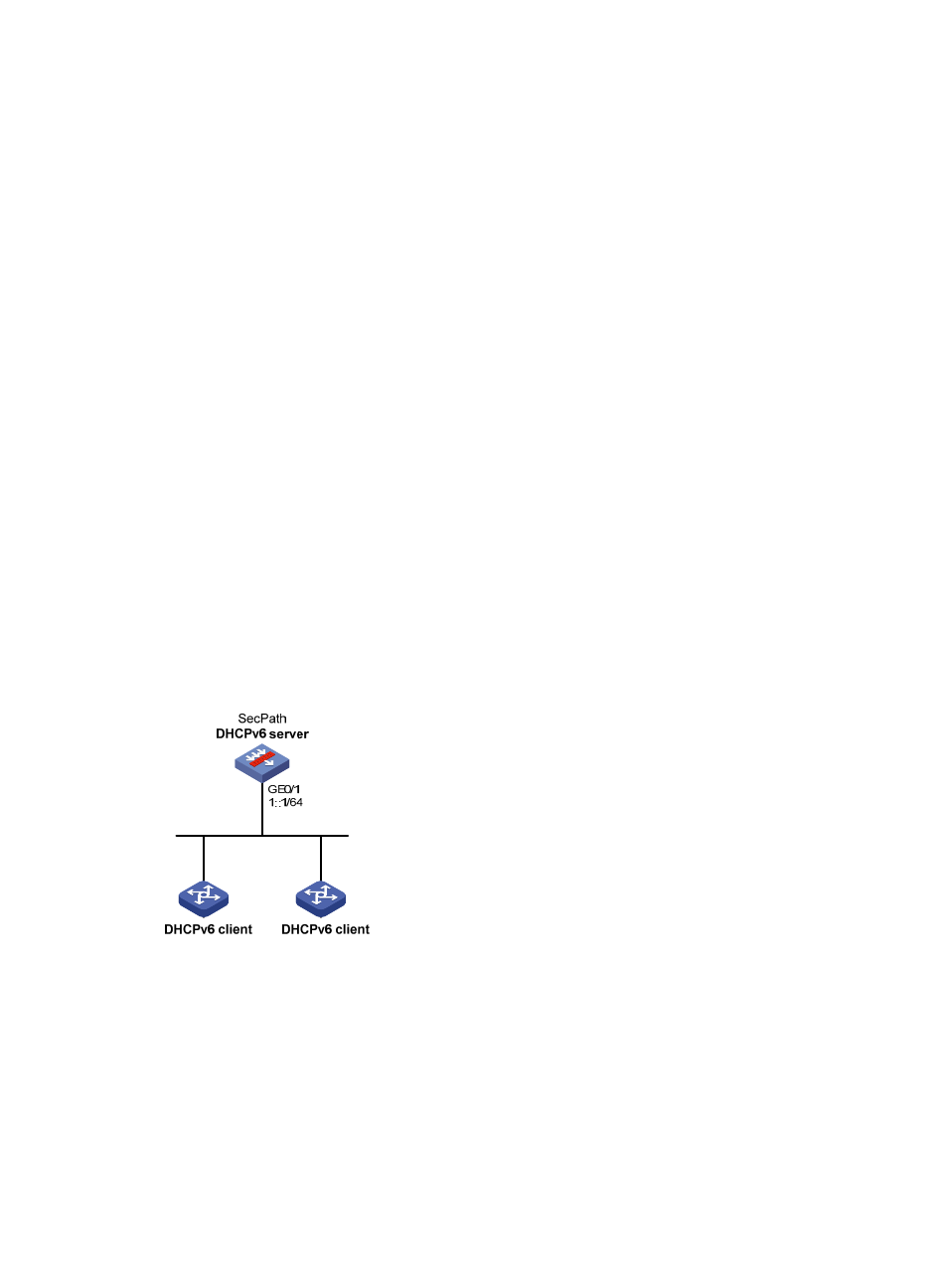
716
DHCPv6 server configuration example
Network requirements
As shown in
, the SecPath serves as a DHCPv6 server, and assigns the IPv6 prefix, DNS server
address, domain name, SIP server address, and SIP server domain name to the DHCPv6 clients. The IPv6
address of the router is 1::1/64.
The SecPath assigns prefix 2001:0410:0201::/48 to the client whose DUID is
00030001CA0006A40000, and assigns prefixes ranging from 2001:0410::/48 to
2001:0410:FFFF::/48 (excluding 2001:0410:0201::/48) to other clients. The DNS server address is
2::2:3. The DHCPv6 clients reside in domain aaa.com. The SIP server address is 2:2::4, and the domain
name of the SIP server is bbb.com.
Configuration considerations
To configure the DHCPv6 server:
•
Enable IPv6 and DHCPv6 server.
•
Create a prefix pool containing prefix 2001:0410::/32 with the length of the assigned prefix being
48, so that the server assigns clients the prefixes ranging 2001:0410::/48 to
2001:0410:FFFF::/48.
•
Create an address pool. Configure a static prefix in the address pool and have the prefix pool
referenced by the address pool. Configure other configuration parameters.
•
Apply the address pool to the interface through which the server is connected to the clients.
Figure 368 Network diagram
Configuration procedure
# Enable IPv6 and DHCPv6 server.
<SecPath> system-view
[SecPath] ipv6
[SecPath] ipv6 dhcp server enable
# Configure the IPv6 address of GigabitEthernet 0/1.
[SecPath] interface GigabitEthernet0/1