Configuring a bsr, Configuring a c-bsr – H3C Technologies H3C SecPath F1000-E User Manual
Page 641
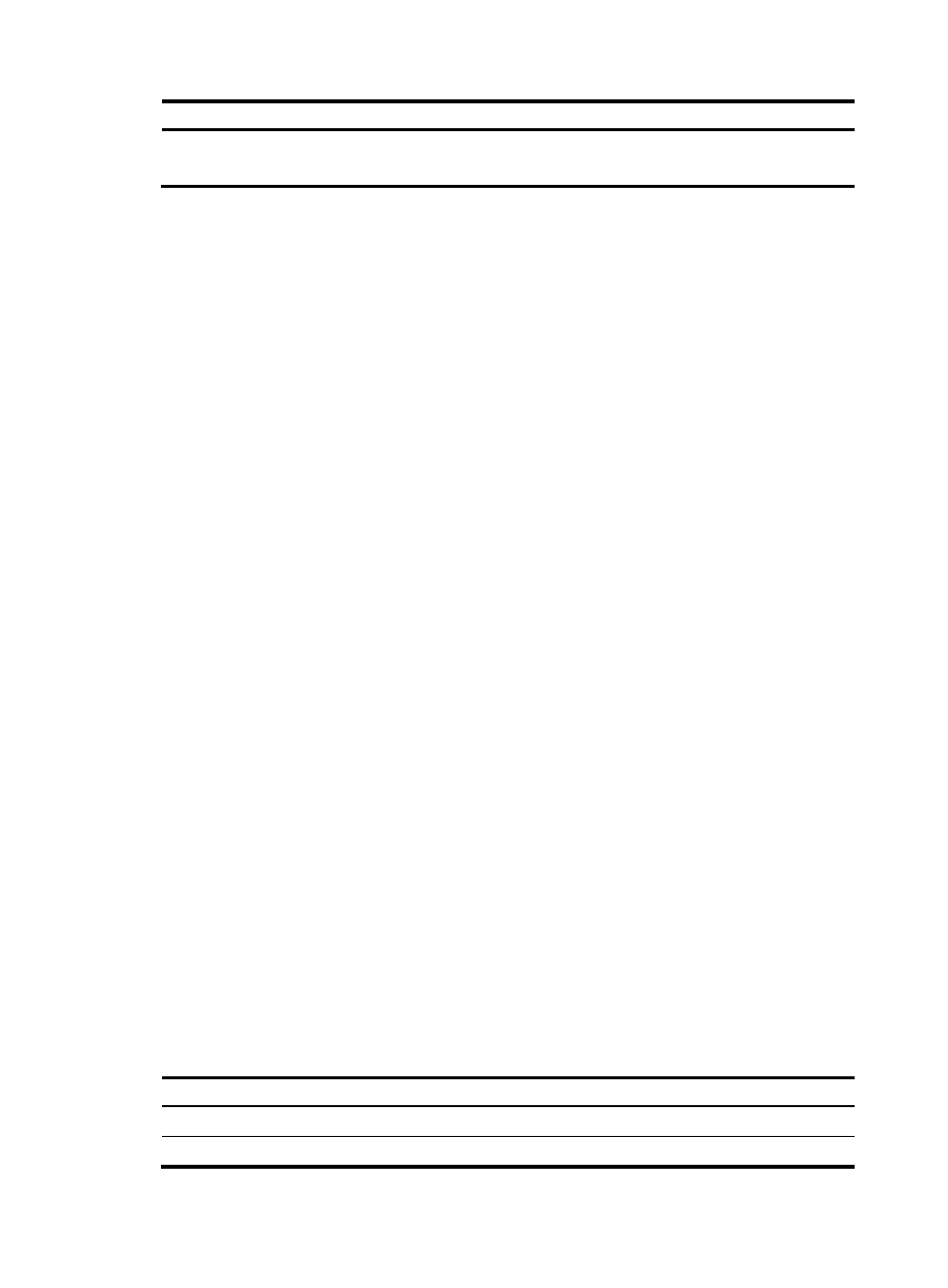
616
Step
Command
Remarks
4.
Configure C-RP timeout time.
c-rp holdtime interval
Optional.
150 seconds by default.
For more information about the configuration of other timers in PIM-SM, see "
Configuring a BSR
A PIM-SM domain can have only one BSR, but must have at least one C-BSR. Any router can be
configured as a C-BSR. Elected from C-BSRs, the BSR is responsible for collecting and advertising RP
information in the PIM-SM domain.
1.
Configuring a C-BSR
C-BSRs should be configured on routers in the backbone network. When you configure a router as
a C-BSR, be sure to specify a PIM-SM-enabled interface on the router. The BSR election process is
summarized as follows:
{
Initially, every C-BSR assumes itself to be the BSR of this PIM-SM domain, and uses its interface
IP address as the BSR address to send bootstrap messages.
{
When a C-BSR receives the bootstrap message of another C-BSR, it first compares its own
priority with the other C-BSR’s priority carried in message. The C-BSR with a higher priority wins.
If a tie exists in the priority, the C-BSR with a higher IP address wins. The loser uses the winner’s
BSR address to replace its own BSR address and no longer assumes itself to be the BSR, and the
winner retains its own BSR address and continues assuming itself to be the BSR.
Configuring a legal range of BSR addresses enables filtering of bootstrap messages based on the
address range, thus to prevent a maliciously configured host from masquerading as a BSR. The
same configuration must be made on all routers in the PIM-SM domain. The following are typical
BSR spoofing cases and the corresponding preventive measures:
{
Some maliciously configured hosts can forge bootstrap messages to fool routers and change RP
mappings. Such attacks often occur on border routers. Because a BSR is inside the network
whereas hosts are outside the network, you can protect a BSR against attacks from external
hosts by enabling the border routers to perform neighbor checks and RPF checks on bootstrap
messages and discard unwanted messages.
{
When an attacker controls a router in the network or when an illegal router is present in the
network, the attacker can configure this router as a C-BSR and make it win BSR election to
control the right of advertising RP information in the network. After a router is configured as a
C-BSR, it automatically floods the network with bootstrap messages. Because a bootstrap
message has a TTL value of 1, the whole network will not be affected as long as the neighbor
router discards these bootstrap messages. Therefore, with a legal BSR address range
configured on all routers in the entire network, all these routers will discard bootstrap messages
from out of the legal address range.
The preventive measures can partially protect the security of BSRs in a network. However, if an
attacker controls a legal BSR, the preceding problem will still occur.
To configure a C-BSR:
Step
Command
Remarks
1.
Enter system view.
system-view
N/A
2.
Enter public network PIM view.
pim
N/A