N in, Figure 218 – H3C Technologies H3C SecPath F1000-E User Manual
Page 339
Advertising
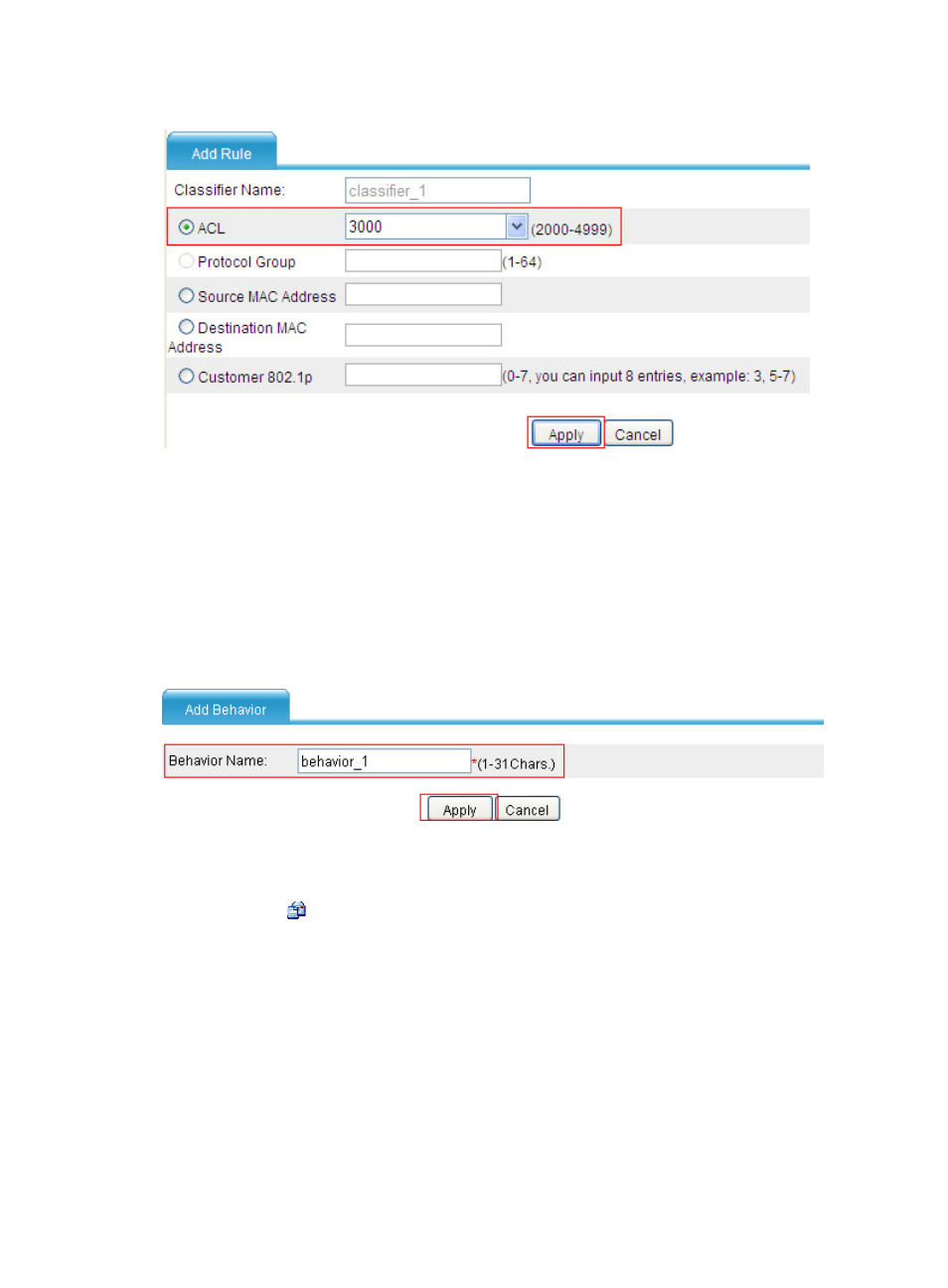
314
Figure 218 Configuring rules for class classifier_1
{
Select the ACL option, and then select 3000 from the list.
{
Click Apply.
3.
Configure traffic behaviors:
# Create a behavior named behavior_1, and configure the packet filtering action for the behavior
to drop packets.
{
Select Firewall > QoS > Behavior from the navigation tree, and click Add. Perform configuration
on the page shown in
Figure 219 Creating a traffic behavior named behavior_1
{
Enter behavior_1 as the behavior name.
{
Click Apply.
{
Click the
icon for behavior_1 on the behavior list, and perform configuration on the page
shown in
.
Advertising
This manual is related to the following products: