Bgp load balancing configuration at the cli, Network requirements, Configuration procedure – H3C Technologies H3C SecPath F1000-E User Manual
Page 507
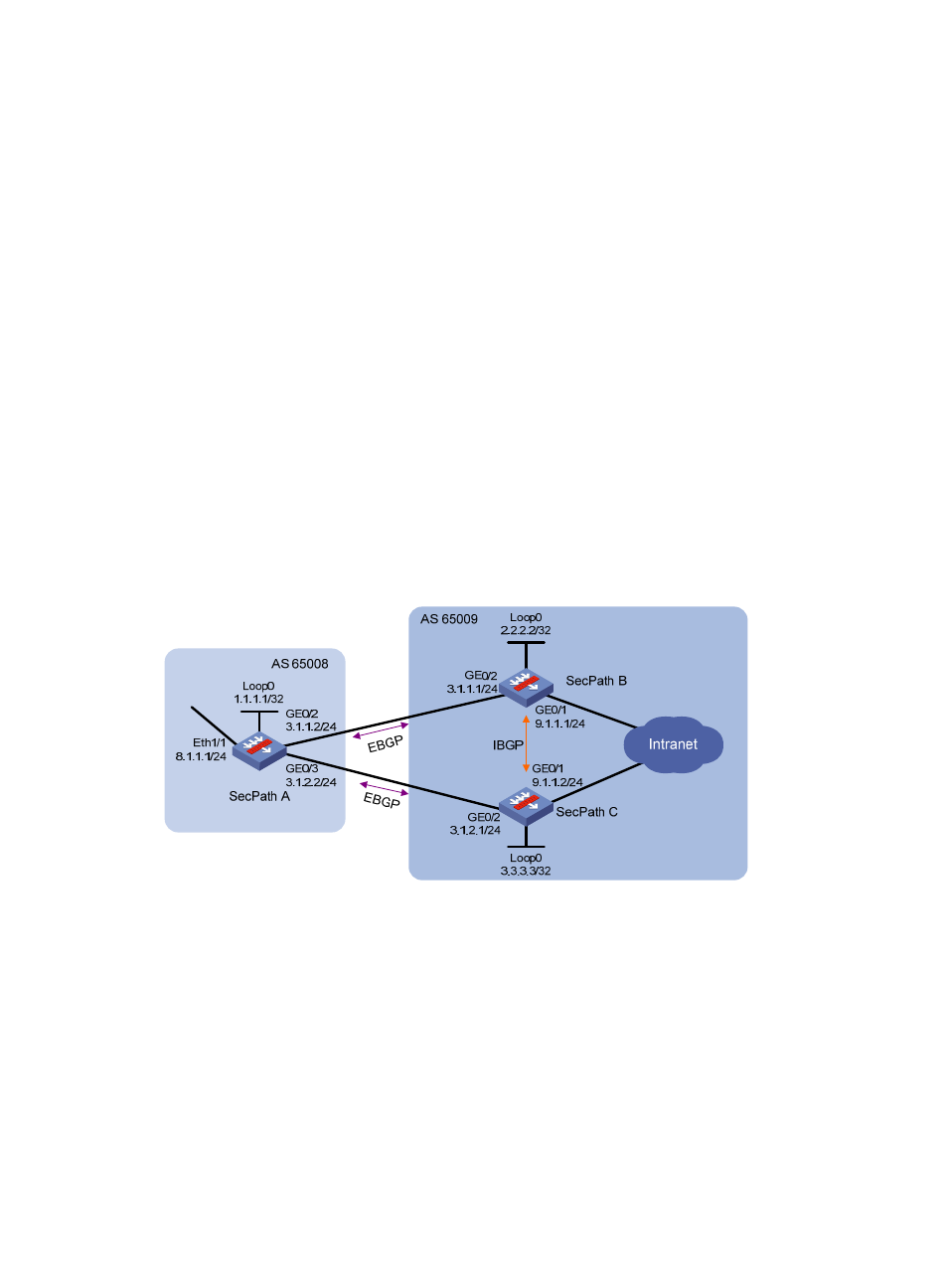
482
Reply from 8.1.1.1: bytes=56 Sequence=1 ttl=254 time=2 ms
Reply from 8.1.1.1: bytes=56 Sequence=2 ttl=254 time=2 ms
Reply from 8.1.1.1: bytes=56 Sequence=3 ttl=254 time=2 ms
Reply from 8.1.1.1: bytes=56 Sequence=4 ttl=254 time=2 ms
Reply from 8.1.1.1: bytes=56 Sequence=5 ttl=254 time=2 ms
--- 8.1.1.1 ping statistics ---
5 packet(s) transmitted
5 packet(s) received
0.00% packet loss
round-trip min/avg/max = 2/2/2 ms
BGP load balancing configuration at the CLI
Network requirements
This example describes how to configure BGP load balancing.
As shown in
, all firewalls run BGP, and SecPath A resides in AS 65008, SecPath B and
SecPath C in AS 65009. Between SecPath A and SecPath B, SecPath A and SecPath C are EBGP
connections, and between SecPath B and SecPath C is an IBGP connection. Two routes are configured
on SecPath A for load balancing.
Figure 290 Network diagram
Configuration procedure
1.
Configure IP addresses for interfaces. (Details not shown)
2.
Configure BGP connections:
{
On SecPath A, establish EBGP connections with SecPath B and SecPath C; configure BGP to
advertise network 8.1.1.0/24 to SecPath B and SecPath C, so that SecPath B and SecPath C can
access the internal network connected to SecPath A.
{
On SecPath B, establish an EBGP connection with SecPath A and an IBGP connection with
SecPath C; configure BGP to advertise network 9.1.1.0/24 to SecPath A, so that SecPath A can
access the intranet through SecPath B; configure a static route to interface loopback 0 on
SecPath C (or use a routing protocol like OSPF) to establish the IBGP connection.