Priority marking configuration example, Network requirements, Configuration procedure – H3C Technologies H3C SecPath F1000-E User Manual
Page 330
Advertising
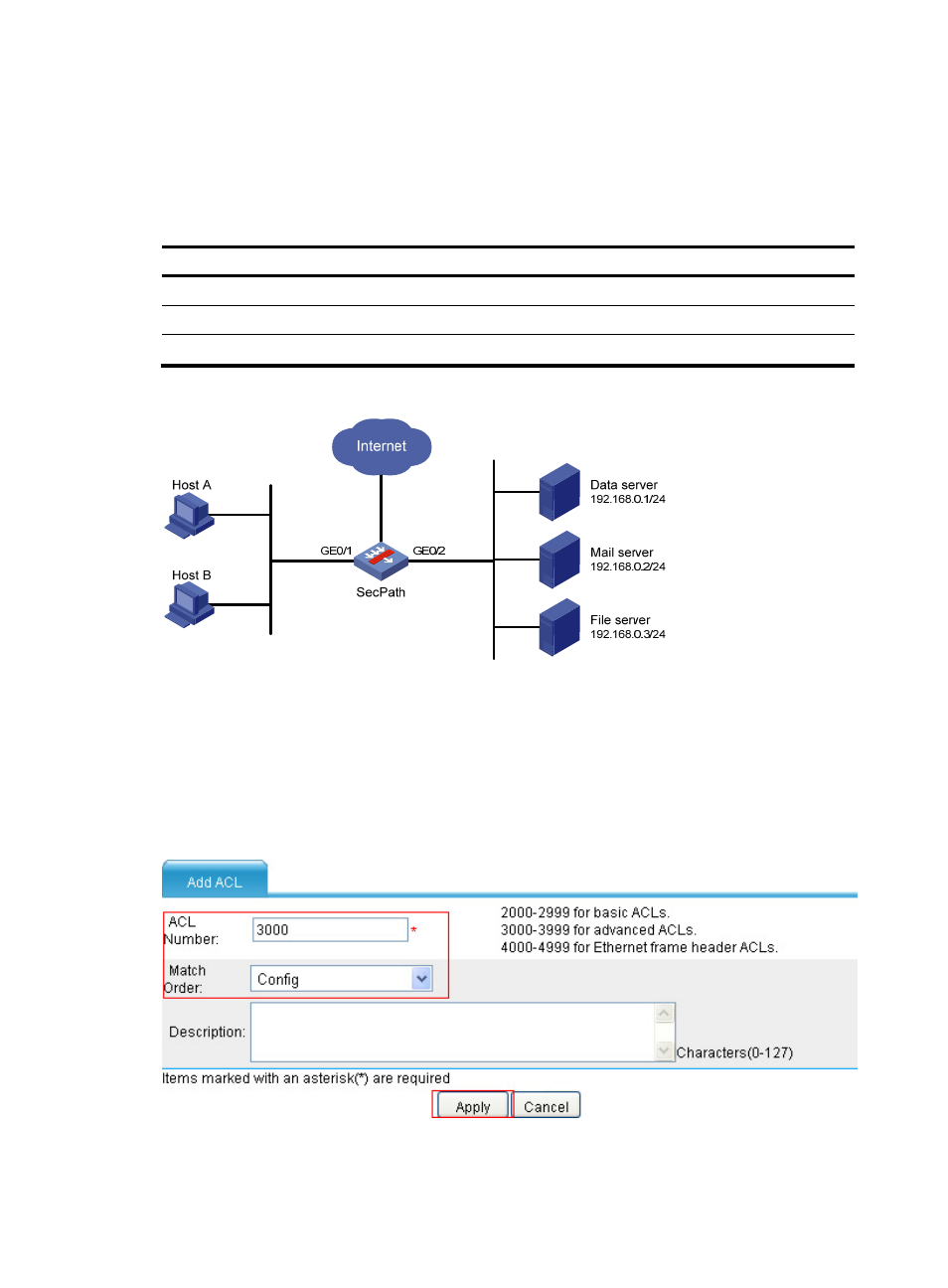
305
Priority marking configuration example
Network requirements
As shown in
, configure a priority marking QoS policy on SecPath to satisfy the following
requirements:
Traffic source
Destination
Processing priority
Host A, B
Data server
High
Host A, B
Mail server
Medium
Host A, B
File server
Low
Figure 203 Network diagram
Configuration procedure
1.
Configure ACLs:
# Configure ACL 3000 to match packets with destination address 192.168.0.1.
{
Select Firewall > ACL from the navigation tree and then click Add. Perform configuration on the
page as shown in
.
Figure 204 Creating ACL 3000
{
Enter the ACL number 3000.
Advertising
This manual is related to the following products: