Configuration procedure – H3C Technologies H3C SecPath F1000-E User Manual
Page 349
Advertising
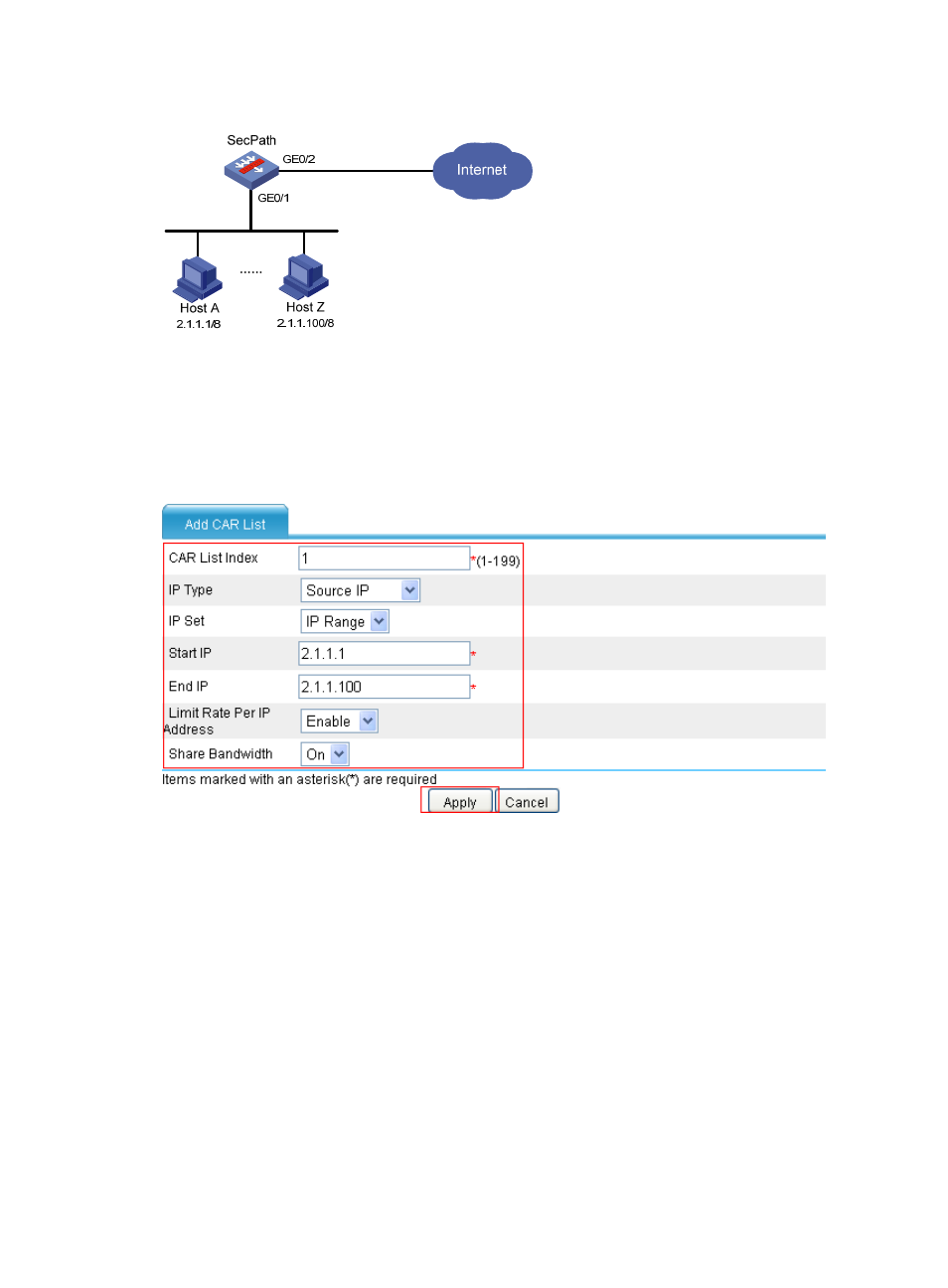
324
Figure 230 Network diagram
Configuration procedure
# Configure a CAR list.
•
Select Firewall > Traffic Policing > CAR List from the navigation tree, and click Add. Add a CAR list
as shown in
Figure 231 Configuring a CAR list
•
Enter 1 as the CAR list index.
•
Select Source IP from the IP Type list.
•
Select IP Range from the IP Set list.
•
Enter 2.1.1.1 as the start IP address.
•
Enter 2.1.1.100 as the end IP address.
•
Select Enable from the Limit Rate Per IP Address list.
•
Select Enable from the Share Bandwidth list.
•
Click Apply.
# Apply the CAR list to the interface.
•
Select Firewall > Traffic Policing > Apply from the navigation tree, and click Apply Policy. Apply the
CAR list as shown in
Advertising
This manual is related to the following products: