Configuration prerequisites, Configuration procedure – H3C Technologies H3C SecPath F1000-E User Manual
Page 224
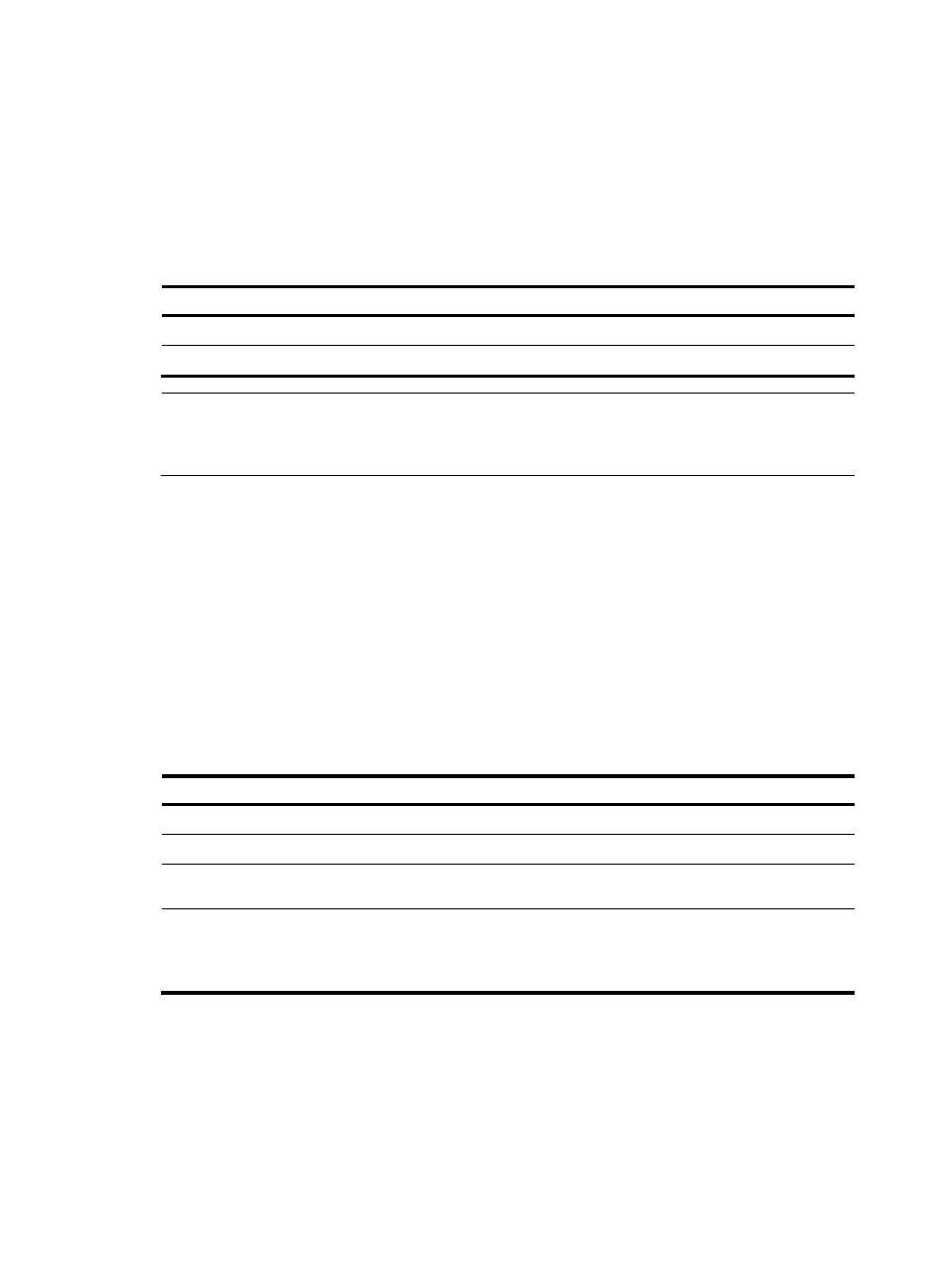
199
Configuring the DHCP relay agent to release an IP address
You can configure the relay agent to release a client's IP address. The relay agent sends a
DHCP-RELEASE message that contains the specified IP address. Upon receiving the DHCP-RELEASE
message, the DHCP server releases the IP address; meanwhile, the client entry is removed from the DHCP
relay agent.
To configure the DHCP relay agent to send DHCP-RELEASE messages:
Step Command
1.
Enter system view.
system-view
2.
Configure the DHCP relay agent to release an IP address.
dhcp relay release ip client-ip
NOTE:
•
The IP address to be released must be available in a dynamic client entry.
•
Dynamic client entries can be generated only after you enable address check on the DHCP relay agent.
Configuring the DHCP relay agent to support Option 82
Configuration prerequisites
Before performing this configuration, complete the following tasks:
•
Enabling DHCP
•
Enabling the DHCP relay agent on the specified interface
•
Correlating a DHCP server group with relay agent interfaces
Configuration procedure
To configure the DHCP relay agent to support Option 82:
Step Command
Remarks
1.
Enter system view.
system-view
N/A
2.
Enter interface view.
interface interface-type interface-number
N/A
3.
Enable the relay agent
to support Option 82. dhcp relay information enable
Disabled by default.
4.
Configure the
handling strategy for
requesting messages
containing Option 82.
dhcp relay information strategy { drop |
keep | replace }
Optional.
replace by default.