Verifying the configuration, Configuring dns at the cli, Configuring the ipv4 dns client – H3C Technologies H3C SecPath F1000-E User Manual
Page 247: Configuring static domain name resolution, N in, Figure 134
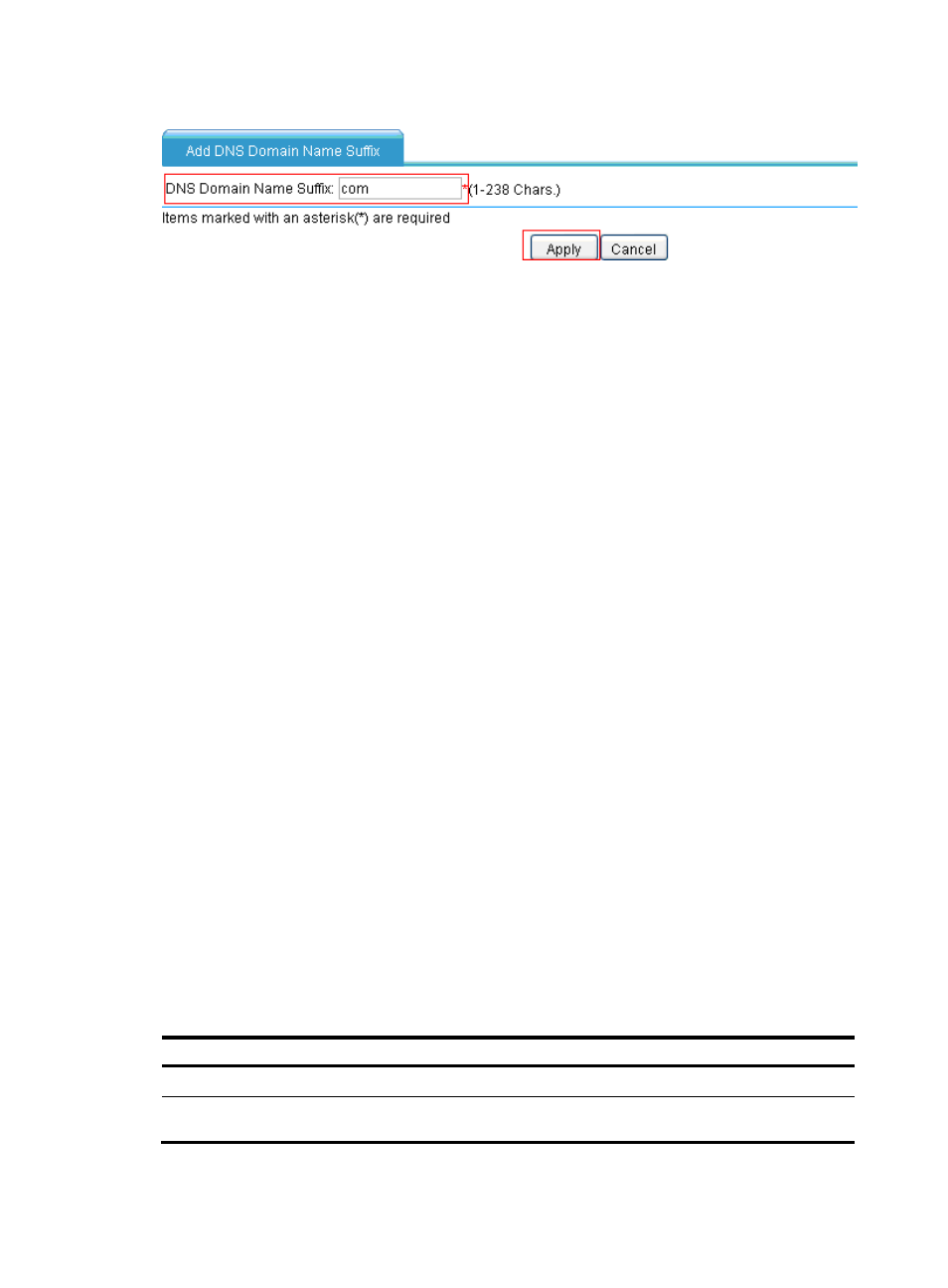
222
Figure 134 Configuring the domain name suffix
•
Enter com in DNS Domain Name Suffix.
•
Click Apply.
Verifying the configuration
# On the DNS client, ping the host (3.1.1.1).
[SecPath] ping host
Trying DNS resolve, press CTRL_C to break
Trying DNS server (2.1.1.2)
PING host.com (3.1.1.1):
56 data bytes, press CTRL_C to break
Reply from 3.1.1.1: bytes=56 Sequence=1 ttl=126 time=3 ms
Reply from 3.1.1.1: bytes=56 Sequence=2 ttl=126 time=1 ms
Reply from 3.1.1.1: bytes=56 Sequence=3 ttl=126 time=1 ms
Reply from 3.1.1.1: bytes=56 Sequence=4 ttl=126 time=1 ms
Reply from 3.1.1.1: bytes=56 Sequence=5 ttl=126 time=1 ms
--- host.com ping statistics ---
5 packet(s) transmitted
5 packet(s) received
0.00% packet loss
round-trip min/avg/max = 1/1/3 ms
Configuring DNS at the CLI
Configuring the IPv4 DNS client
Configuring static domain name resolution
Configuring static domain name resolution refers to specifying the mappings between host names and
IPv4 addresses. Static domain name resolution allows applications such as Telnet to contact hosts by
using host names instead of IPv4 addresses.
To configure static domain name resolution:
Step Command
Remarks
1.
Enter system view.
system-view
––
2.
Configure a mapping between a
host name and an IPv4 address.
ip host hostname ip-address
Not configured by default.