Specifying lsp lengths – H3C Technologies H3C SecPath F1000-E User Manual
Page 537
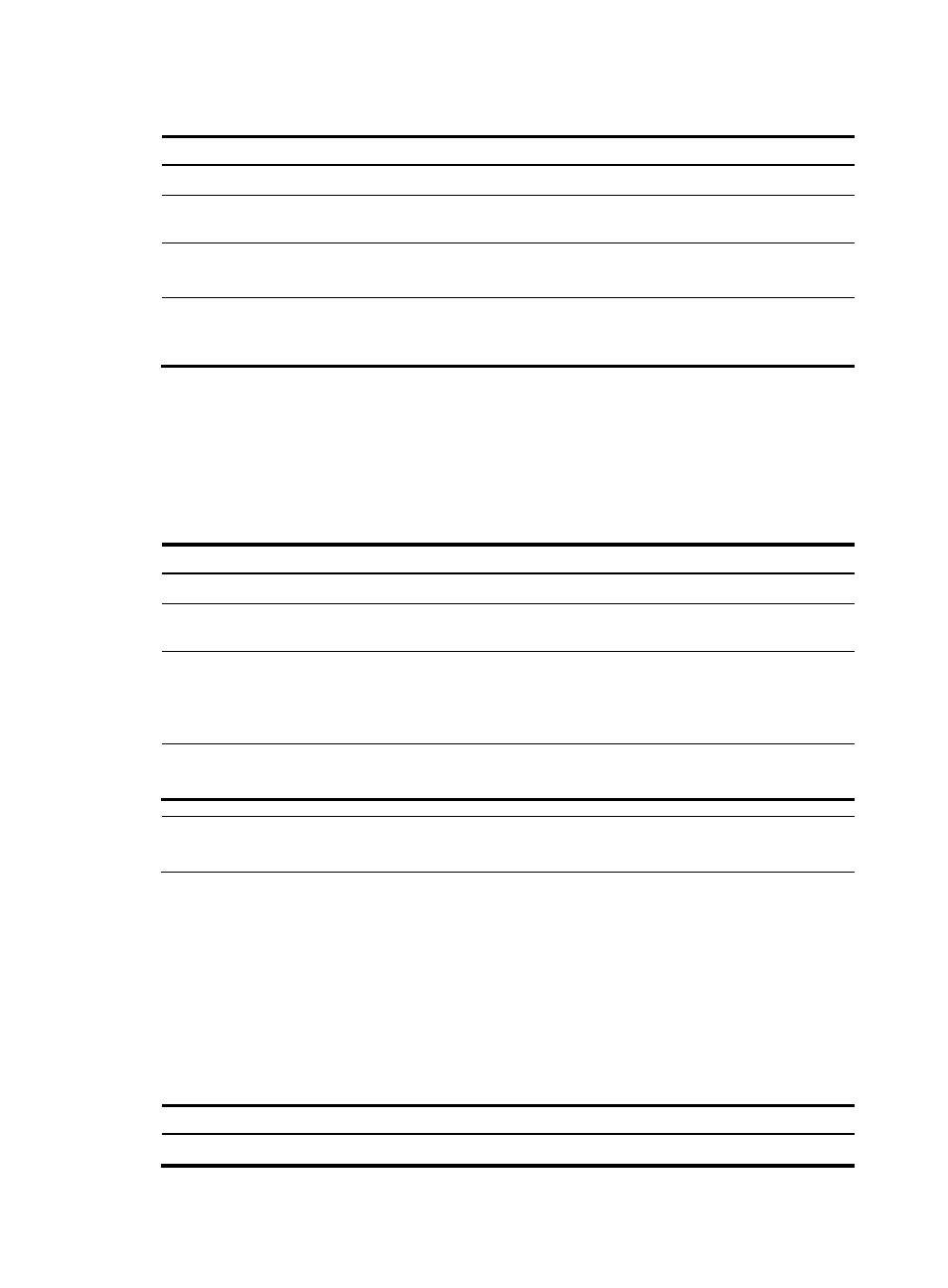
512
To specify the LSP refresh interval and generation interval:
Step Command
Remarks
1.
Enter system view.
system-view
N/A
2.
Enter IS-IS view.
isis [ process-id ] [ vpn-instance
vpn-instance-name ]
N/A
3.
Specify the LSP refresh
interval.
timer lsp-refresh seconds
Optional.
900 seconds by default.
4.
Specify the LSP
generation interval.
timer lsp-generation maximum-interval
[ initial-interval [ second-wait-interval ] ] [ level-1
| level-2 ]
Optional.
2 seconds by default.
3.
Specify LSP sending intervals.
If a change occurs in the LSDB, IS-IS advertises the changed LSP to neighbors. You can specify the
minimum interval for sending such LSPs.
On a P2P link, IS-IS requires an advertised LSP be acknowledged. If no acknowledgement is
received within a configurable interval, IS-IS will retransmit the LSP.
To configure LSP sending intervals:
Step Command
Remarks
1.
Enter system view.
system-view
N/A
2.
Enter interface view.
interface interface-type
interface-number
N/A
3.
Specify the minimum interval
for sending LSPs and the
maximum LSP number that
can be sent at a time.
isis timer lsp time [ count count ]
Optional.
By default, the minimum interval is 33
milliseconds, and the maximum LSP
number that can be sent at a time is 5.
4.
Specify the LSP retransmission
interval on a P2P link.
isis timer retransmit seconds
Optional.
5 seconds by default.
NOTE:
Configure a proper LSP retransmission interval to avoid unnecessary retransmissions.
Specifying LSP lengths
IS-IS messages cannot be fragmented at the IP layer because they are directly encapsulated in frames.
IS-IS routers in an area need to send LSPs smaller than the smallest interface MTU in this area.
If the IS-IS routers have different interface MTUs, H3C recommends configuring the maximum size of
generated LSP packets to be smaller than the smallest interface MTU in this area. Otherwise, the routers
have to dynamically adjust the LSP packet size to fit the smallest interface MTU, which takes time and
affects other services.
To specify LSP lengths:
Step Command
Remarks
1.
Enter system view.
system-view
N/A