Resetting or terminating a pppoe session, Displaying and maintaining pppoe, Pppoe client configuration example at the cli – H3C Technologies H3C SecPath F1000-E User Manual
Page 161: Network requirements
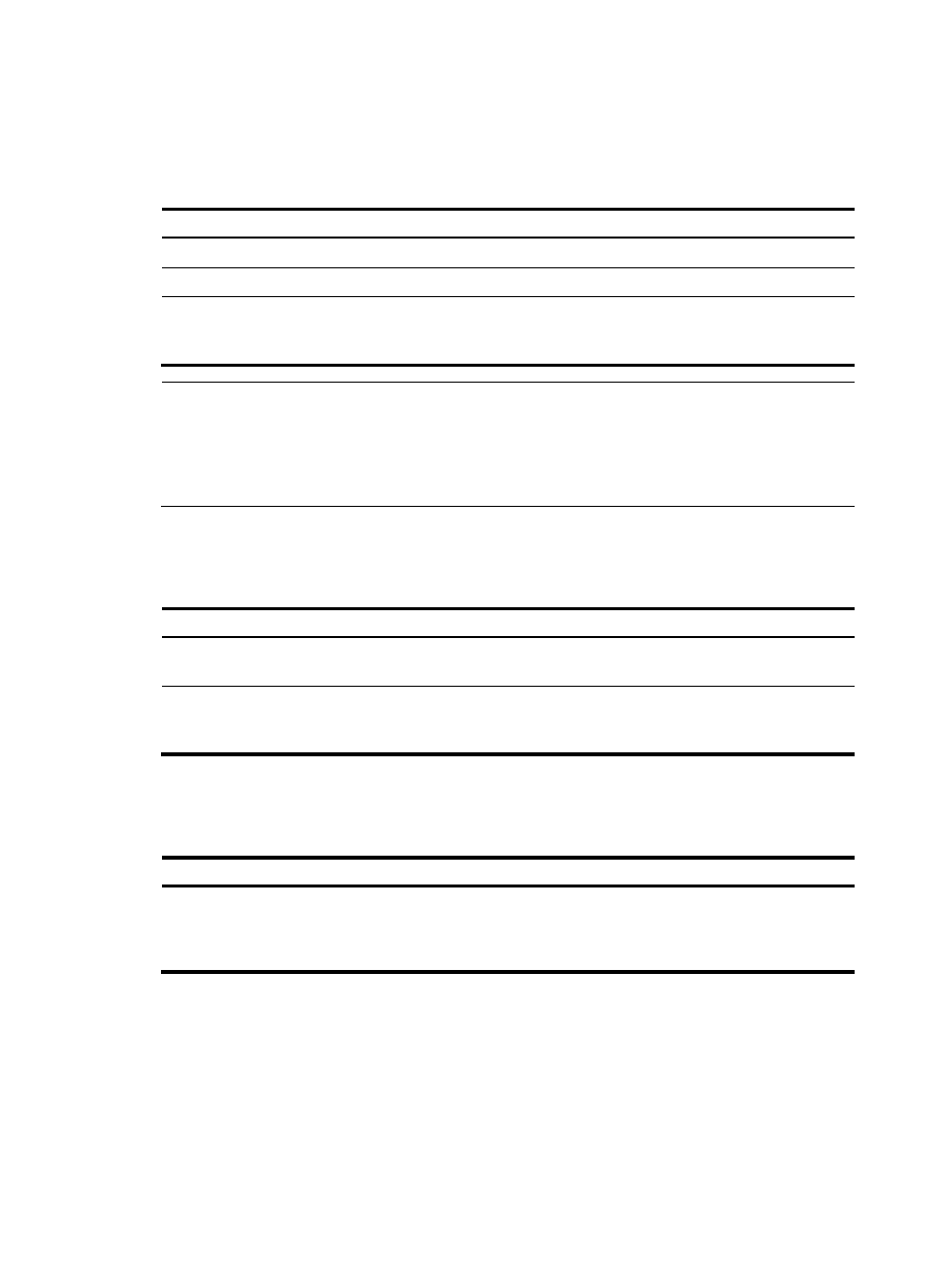
136
•
A diagnostic PPPoE session is established immediately after the device configurations finish, and
automatically terminates and then tries to re-establish at a pre-configured interval. By establishing
and terminating PPPoE sessions periodically, you can monitor the working status of the PPPoE links.
To configure a PPPoE session:
Step Command
Remarks
1.
Enter system view.
system-view
N/A
2.
Enter Ethernet interface view.
interface ethernet interface-number N/A
3.
Create a PPPoE session, and specify
a dialer bundle for the session.
pppoe-client dial-bundle-number number
[ no-hostuniq ] [ idle-timeout seconds
[ queue-length packets ] ]
By default, no
PPPoE sessions are
created.
NOTE:
•
You can establish multiple PPPoE sessions on an Ethernet interface, which means, an Ethernet interface
can belong to multiple dialer bundles at the same time, but a dialer bundle can only have one Ethernet
interface. A PPPoE session uniquely corresponds to a dialer bundle, vise versa.
•
IPv6 PPPoE sessions cannot be packet-triggered PPPoE sessions.
Resetting or terminating a PPPoE session
Step
Command
Remarks
1.
Reset a PPPoE session on a
PPPoE client.
reset pppoe-client { all |
dial-bundle-number number }
Available in user view
2.
Terminate a PPPoE session on
a PPPoE client.
undo pppoe-client dial-bundle-number
number
Available in Ethernet
interface view or virtual
Ethernet interface view
Displaying and maintaining PPPoE
Task
Command
Remarks
Display the statistics and state
information about a PPPoE client.
display pppoe-client session { packet |
summary } [ dial-bundle-number
number ] [
| { begin | exclude | include }
regular-expression ]
Available in any view
PPPoE client configuration example at the CLI
Network requirements
As shown in
, configure the router to authenticate the SecPath by using PAP or CHAP.