Network requirements, Creating a blackhole-type inline forwarding policy, Configuring inline forwarding at the cli – H3C Technologies H3C SecPath F1000-E User Manual
Page 167
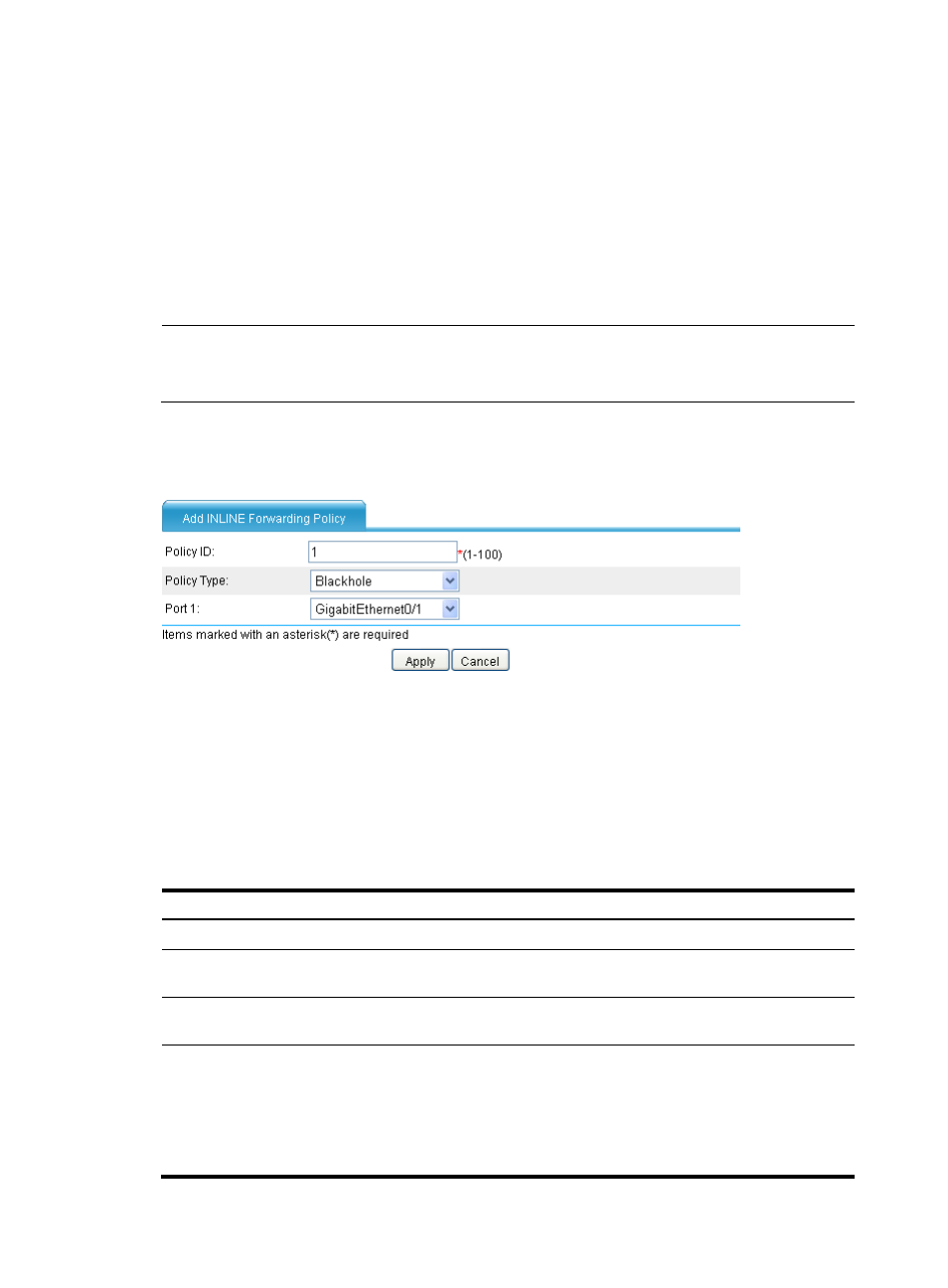
142
Blackhole-type inline forwarding configuration example in the
Web interface
Network requirements
Packets coming from GigabitEthernet 0/1 must be discarded. Configure blackhole-type inline
forwarding on Ethernet 0/1.
Creating a blackhole-type inline forwarding policy
NOTE:
Before configuration, make sure that GigabitEthernet 0/1 operates in bridge mode and it is added to a
zone.
•
Select Network > Forwarding from the navigation tree. On the page, click Add to enter the page
for adding an inline forwarding policy.
Figure 77 Adding a blackhole-type inline forwarding policy
•
Enter policy ID 1.
•
Select Blackhole as the policy type.
•
Select GigabitEthernet0/1 from the Port 1 list.
•
Click Apply.
Configuring inline forwarding at the CLI
Step Command
Remarks
1.
Enter system view.
system-view
N/A
2.
Configure an inline Layer 2
forwarding entry.
inline-interfaces id
[ blackhole | reflect ]
N/A
3.
Enter Layer 2 Ethernet
interface view.
interface interface-type
interface-number
N/A
4.
Assign an interface to the
inline Layer 2 forwarding
entry.
port inline-interfaces id
By default, the interface does not belong to any
inline Layer 2 forwarding entry.
Two interfaces must be assigned to the
forward-type inline forwarding entry while one
interface is required for the reflect or blackhole
type.