Controlling route distribution and reception, Configuration prerequisites, Configuring bgp route summarization – H3C Technologies H3C SecPath F1000-E User Manual
Page 478: Controlling route distribution and, Reception
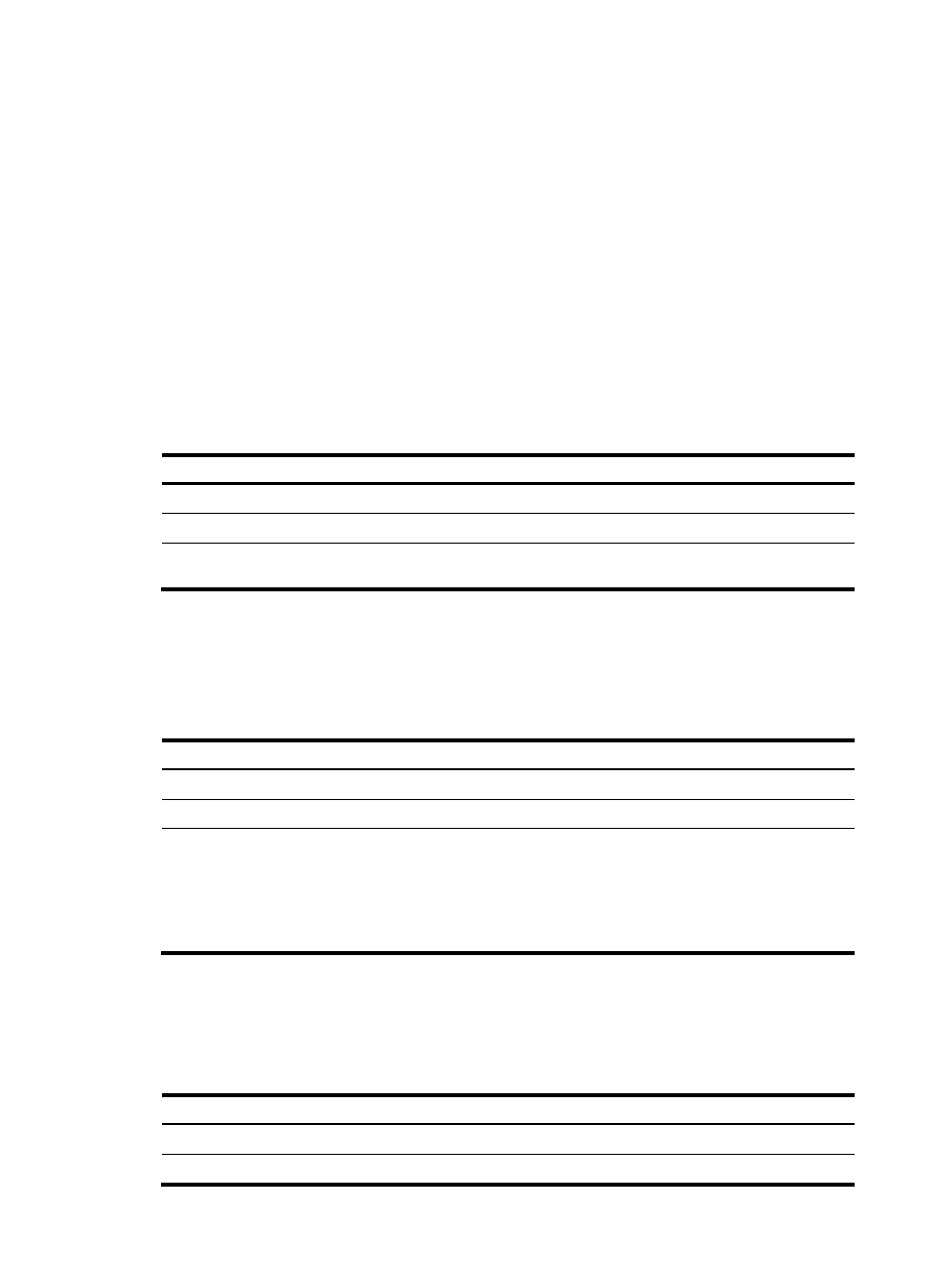
453
Controlling route distribution and reception
Configuration prerequisites
BGP connections have been created.
Configuring BGP route summarization
To reduce the routing table size on medium and large BGP networks, you need to configure route
summarization on BGP routers. BGP supports two summarization modes: automatic and manual.
Manual summary routes have a higher priority than automatic ones.
1.
Configure automatic route summarization.
After automatic route summarization is configured, BGP summarizes redistributed IGP subnets to
advertise only natural networks. Routes injected with the network command cannot be
summarized.
To configure automatic route summarization:
Step Command
Remarks
1.
Enter system view.
system-view
N/A
2.
Enter BGP view.
bgp as-number
N/A
3.
Configure automatic route
summarization.
summary automatic
Not configured by default.
2.
Configure manual route summarization.
By configuring manual route summarization, you can summarize both redistributed routes and
routes injected using the network command and determine the mask length for a summary route as
needed.
To configure BGP manual route summarization:
Step Command
Remarks
1.
Enter system view.
system-view
N/A
2.
Enter BGP view.
bgp as-number
N/A
3.
Configure manual route
summarization.
aggregate ip-address { mask |
mask-length } [ as-set |
attribute-policy route-policy-name |
detail-suppressed | origin-policy
route-policy-name | suppress-policy
route-policy-name ]*
Not configured by default.
Advertising a default route to a peer or peer group
After this task is configured, the BGP router sends a default route with the next hop being itself to the
specified peer/peer group, regardless of whether the default route is available in the routing table.
To advertise a default route to a peer or peer group:
Step Command
Remarks
1.
Enter system view.
system-view
N/A
2.
Enter BGP view.
bgp as-number
N/A