Verifying the configuration, Configuring pim at the cli, Configuring pim-dm – H3C Technologies H3C SecPath F1000-E User Manual
Page 635: Pim-dm configuration task list, Configuration prerequisites, Enabling pim-dm
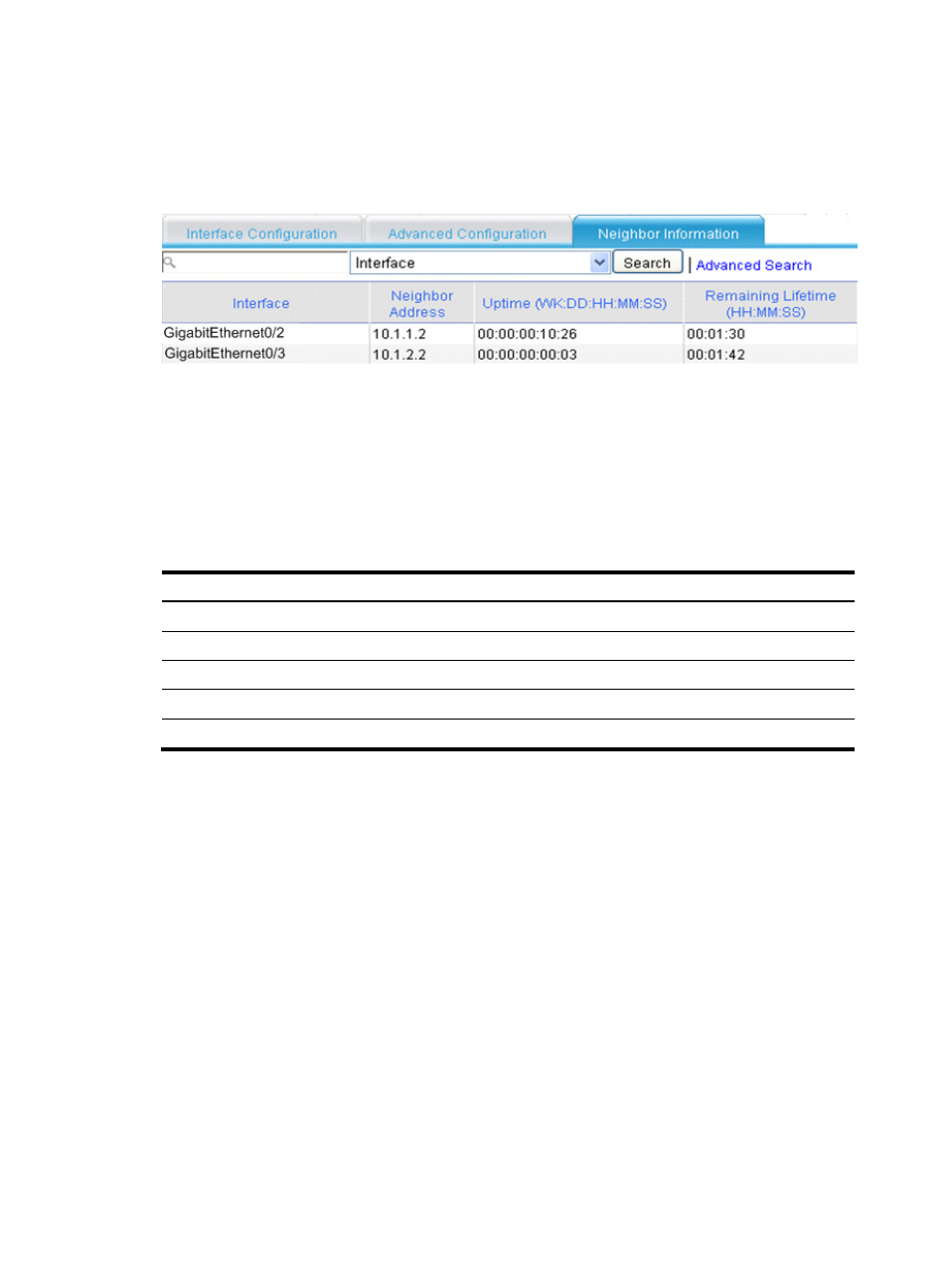
610
Verifying the configuration
Log into the Web interface of SecPath C, select Network > Routing Management > PIM from the
navigation tree and click Neighbor Information to enter the page as shown in
.
Figure 344 PIM neighbor information
Configuring PIM at the CLI
Configuring PIM-DM
PIM-DM configuration task list
Task Remarks
Required
Enabling state-refresh capability
Optional
Configuring state-refresh parameters
Optional
Configuring PIM-DM graft retry period
Optional
Configuring PIM common features
Optional
Configuration prerequisites
Before you configure PIM-DM, complete the following tasks:
•
Configure any unicast routing protocol so that all devices in the domain are interoperable at the
network layer.
•
Determine the interval between state-refresh messages.
•
Determine the minimum time to wait before receiving a new refresh message.
•
Determine the TTL value of state-refresh messages.
•
Determine the graft retry period.
Enabling PIM-DM
With PIM-DM enabled, a router sends hello messages periodically to discover PIM neighbors and
processes messages from the PIM neighbors. When you deploy a PIM-DM domain, enable PIM-DM on
all non-border interfaces of the routers.
To enable PIM-DM globally on the public network: