Dns proxy configuration task list – H3C Technologies H3C SecPath F1000-E User Manual
Page 240
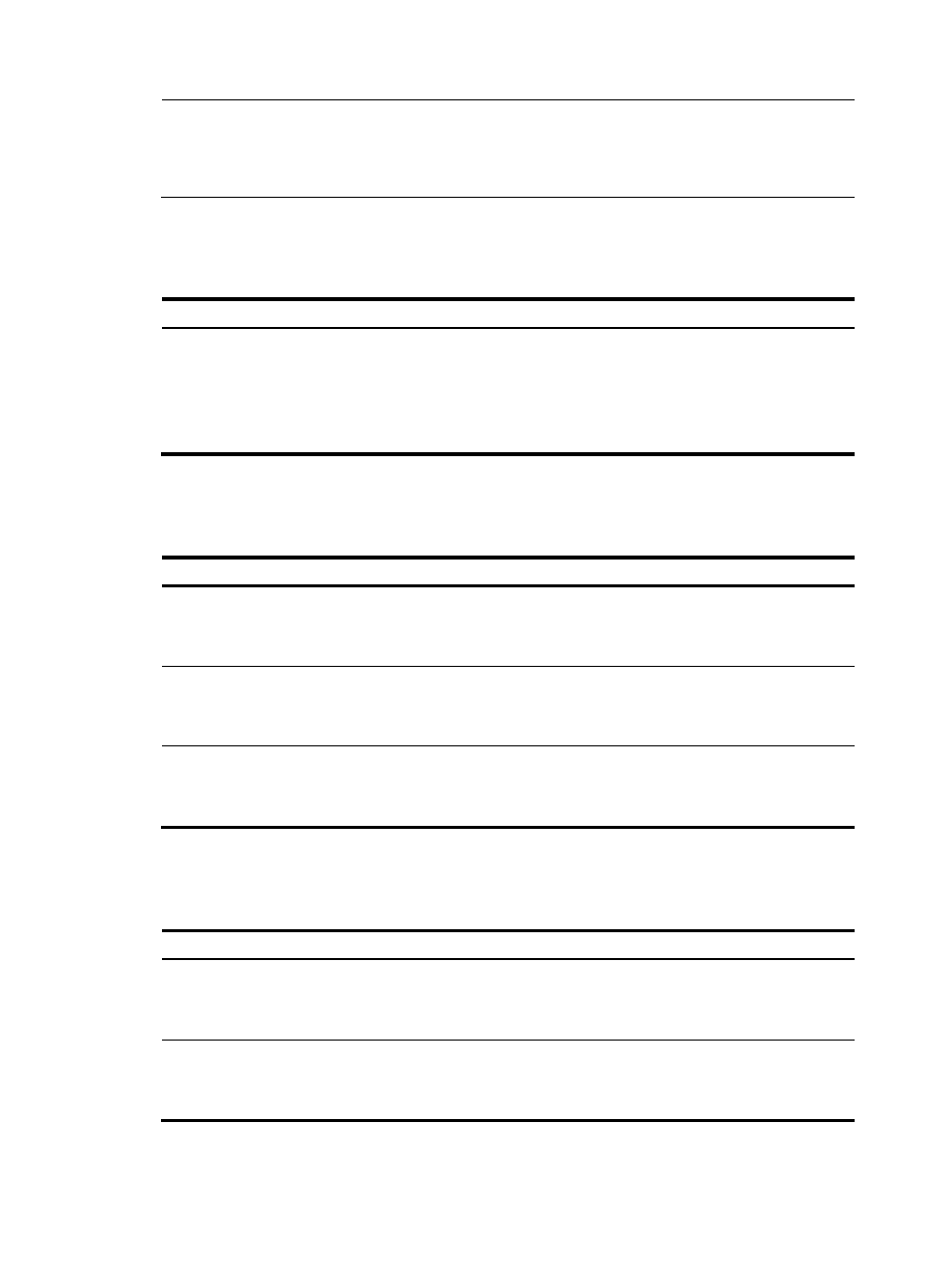
215
NOTE:
If both static domain name resolution and dynamic domain name resolution are configured, the firewall
first checks the static name resolution table for an IP address. If no IP address is available, it then contacts
the DNS server for dynamic name resolution.
Static name resolution table configuration task list
Task Remarks
Configuring static name resolution
entries
Required.
Configure static domain name resolution entries, that is, mappings
between host name and IP address.
By default, no static domain name resolution entry is created.
You can configure up to 50 static domain name resolution entries.
Dynamic domain name resolution configuration task list
Task Remarks
Configuring dynamic domain name
resolution
Required.
Enable dynamic domain name resolution.
This function is disabled by default.
Configuring DNS server addresses
Required.
Not configured by default.
You can configure up to six domain name servers.
Configuring domain name suffixes
Optional.
Not configured by default.
You can configure up to ten domain name suffixes.
DNS proxy configuration task list
Task Remarks
Required.
Configure the device as a DNS proxy.
By default, the device is not a DNS proxy.
Configuring DNS server addresses
Required.
Not configured by default.
You can configure up to six domain name servers.